Lexmark Platinum Pro900 Support Question
Find answers below for this question about Lexmark Platinum Pro900.Need a Lexmark Platinum Pro900 manual? We have 5 online manuals for this item!
Question posted by uenneCo on February 22nd, 2014
Why Does My Lexmark Pro 900 Series Printer Keep Defaulting To Fax When I Try To
print
Current Answers
There are currently no answers that have been posted for this question.
Be the first to post an answer! Remember that you can earn up to 1,100 points for every answer you submit. The better the quality of your answer, the better chance it has to be accepted.
Be the first to post an answer! Remember that you can earn up to 1,100 points for every answer you submit. The better the quality of your answer, the better chance it has to be accepted.
Related Lexmark Platinum Pro900 Manual Pages
Network Guide - Page 12


... characters are A-F, a-f, and 0-9.
DISCONNECT FROM VPN SESSION
When you are connected to access the printer over your wireless network. Select Off, and then save the setting.
Selected printer features are letters, numbers, and symbols found on again can try printing again. ASCII characters are not available when Demo Mode is using Wireless Equivalent Privacy...
SmartSolutions User's Guide - Page 5
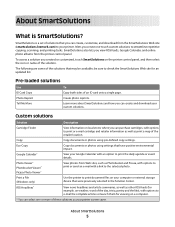
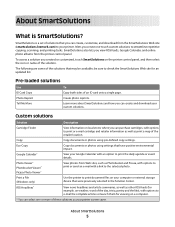
...you can create and download your printer screen saver.
To access a solution you can select one -touch custom solutions to print document files on the printer control panel, and then select the...from Web sites, such as print a map of solutions that you view RSS feeds, Google Calendar, and online photo albums from the SmartSolutions Web site (smartsolutions.lexmark.com) to e-mail the ...
SmartSolutions User's Guide - Page 41
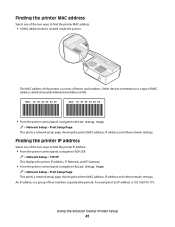
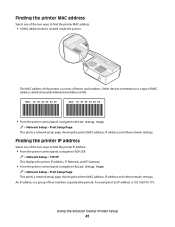
... address of the printer is a series of the two ways to find the printer IP address:
• From the printer control panel, navigate to TCP/IP:
> Network Setup > TCP/IP This displays the printer IP address, IP Netmask, and IP Gateway.
• From the printer control panel, navigate to Print Setup Page:
> Network Setup > Print Setup Page This...
User's Guide - Page 8


... recycled paper. About your ink cartridges, try using less ink than normal and
are ideal for printing documents that are you to print more pages with the printer and is also available on the Lexmark Web site at http://support.lexmark.com. These features clean the printhead nozzles to www.lexmark.com/recycle.
Recycling
• Return ink...
User's Guide - Page 55


... users 1 With a document open , choose File > Print. 2 From the printer pop-up menu, choose the printer. 3 From the print options pop-up menu, choose Print Settings or Quality & Media, depending on your operating system.
Printing
55 3 Select the printer from the Default Printer pop-up menu, or select the printer and click Make Default, depending
on your operating
system.
4 From the...
User's Guide - Page 56
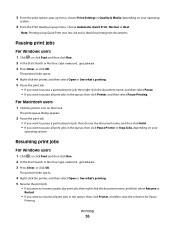
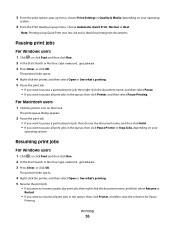
... document name, and then select Pause. • If you want to resume all print jobs in the queue, then click Printer, and then select Pause Printing.
The print queue dialog appears.
2 Pause the print job: • If you want to pause a particular print job, then choose the document name, and then click Hold. • If you...
User's Guide - Page 57
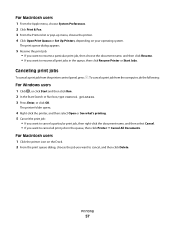
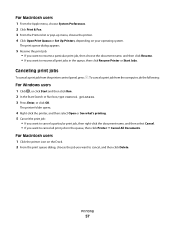
..., choose System Preferences. 2 Click Print & Fax. 3 From the Printers list or pop-up menu, choose the printer. 4 Click Open Print Queue or Set Up Printers, depending on the Dock. 2 From the print queue dialog, choose the job you want to cancel, and then click Delete. To cancel a print job from the printer control panel, press . Printing
57
For Macintosh users...
User's Guide - Page 61


...pages (not collated).
Collating copies using the printer control panel
If you print multiple copies of a document, then you can choose to print each page. Copying multiple pages on one sheet...touch . 1 2 1 2 7 Press . For example, you want to print, and then touch Accept. 5 Touch More Options. 6 Scroll to print four page images per Sheet
Copying
61
Collated
Not collated
1 Load paper. ...
User's Guide - Page 99
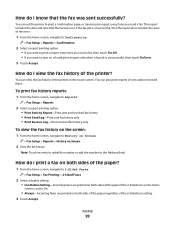
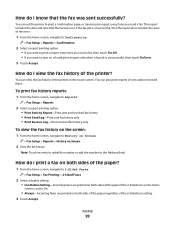
... screen, navigate to 2-Sided Faxes:
> Fax Setup > Fax Printing > 2-Sided Faxes
2 Select a duplex setting: • Use Button Setting-Incoming faxes are printed on the touch screen. You can also print reports of sent and/or received faxes.
This report includes the date and time that the fax was sent.
How do I view the fax history of the printer? To print fax history reports:
1 From...
User's Guide - Page 100
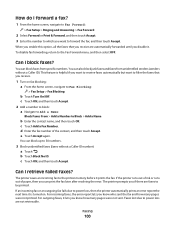
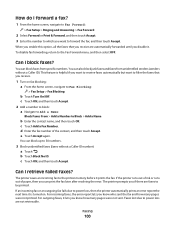
...): a Touch .
You can also block junk faxes and faxes from specific numbers. The printer saves an incoming fax to 50 numbers.
3 Block unidentified faxes (faxes without a Caller ID).
Faxing
100 How do I forward a fax?
1 From the home screen, navigate to Fax Forward:
> Fax Setup > Ringing and Answering > Fax Forward
2 Select Forward or Print & Forward, and then touch Accept...
User's Guide - Page 113


... an Ethernet network
Select the connection type that describes how you currently access your printer:
If the printer is currently set up for configuring a printer on page 114). 3 A second print queue will be created. Using the printer over an Ethernet connection.
Remove the Ethernet queue if you do not want to use to configure the...
User's Guide - Page 114
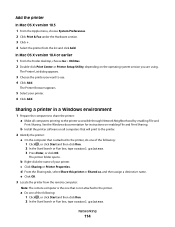
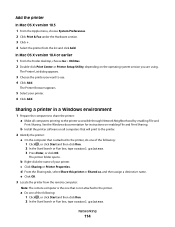
..., choose System Preferences. 2 Click Print & Fax under the Hardware section. 3 Click + . 4 Select the printer from the remote computer:
Note: The remote computer is the one that is not attached to the printer, do one of your printer. 6 Click Add. The Printer Browser appears.
5 Select your printer. The printer folder opens. c Click Sharing or Printer Properties. a Do one of the...
User's Guide - Page 121


...is using. In ad hoc mode, a computer with a wireless network adapter communicates directly with a printer equipped with each other through a wireless router (wireless access point). The computer must be configured to... any USB port on the back of two modes: infrastructure or ad hoc. The wireless print server must have valid IP addresses for the current network and share the same SSID and ...
User's Guide - Page 129


...online photo albums from the SmartSolutions Web site (http://smartsolutions.lexmark.com) to your Google Calendar with a link to print the daily agenda or event details. The following are some...that were previously selected in the Solution Center. Print a File (Windows only)
Use the printer to streamline repetitive copying, scanning, and printing tasks. Using SmartSolutions
What is a set of ...
User's Guide - Page 160


...THEN BACK ON
Turning the access point off and then back on again can try printing again. Communication with printer lost when connected to Virtual Private Network (VPN)" on page 160 •... defaults
1 From the home screen, navigate to Reset Network Settings:
> Network Setup > Reset Network Settings
2 Touch Yes. Be aware that some organizations will not allow users to communicate with printer ...
User's Guide - Page 170


..., and then select the printer program folder from the list. 3 Select Printer Home. 4 Click the ...
1 From the Finder desktop, double-click the printer folder. 2 Double-click Wireless Setup Assistant. 3...printer. Some reasons your settings may see them on all the network devices before you must run the printer wireless setup again.
If you are sure the printer is capable of wireless printing, try...
Quick Reference - Page 4


...fax jobs, and for presentation.
• Use recycled paper.
About your prints. It also includes information on troubleshooting common printer setup problems.
For additional information about the printer... the Lexmark Web site at http://support.lexmark.com. Find it away.
4
Minimizing your printer's environmental impact
We are committed to protecting the environment and are you print on...
Quick Reference - Page 12


... from the list. 3 Navigate to :
SUPPORT & DOWNLOADS > select your printer > select your operating system 3 Download the driver and install the printer software.
A cleaning page prints.
b In the Start Search or Run box, type D:\setup.exe, where D is available only at http://support.lexmark.com.
For Macintosh users
1 Close all open applications. 2 Insert the installation...
Quick Reference - Page 21


... the SmartSolutions Web site (http://smartsolutions.lexmark.com) to streamline repetitive copying, scanning, and printing tasks. For more information, click HELP on . 1 Go to the SmartSolutions Web site at http://support.lexmark.com to find the following: • Knowledgebase articles with the latest information and troubleshooting for your printer • Live online technical support...
Quick Reference - Page 22
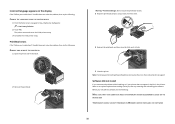
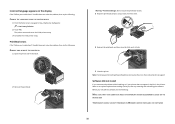
... you encountered problems while installing, or if your printer does not appear in the list in the Printers folder or as a printer option when sending a print job, then try the following:
CHANGE THE LANGUAGE USING THE PRINTER MENUS
1 From the home screen, navigate to Use Factory Defaults: > Use Factory Defaults
2 Touch Yes. Incorrect language appears on the display...
Similar Questions
Can Lexmark Pro 900 Series Automatically Size The Image To The Original
document size
document size
(Posted by moa1oe 9 years ago)
How To Print In Color On A Mac With A Lexmark Pro 900 Series Printer
(Posted by lyonicog 9 years ago)
Printer Won't Print Black Ink Lexmark Pro 900 Series
(Posted by audiemaig 10 years ago)
How To Setup Lexmark Pro 900 Wireless Printer On A Static Ip
(Posted by 01146ride 10 years ago)
Lexmark Pro 900 Series Keeps Defaulting To Fax
I need help my lexmark pro900 everytime I try to print it defaults to fax and will not print. Any su...
I need help my lexmark pro900 everytime I try to print it defaults to fax and will not print. Any su...
(Posted by alissamckinstry 11 years ago)

