Lexmark Platinum Pro900 Support Question
Find answers below for this question about Lexmark Platinum Pro900.Need a Lexmark Platinum Pro900 manual? We have 5 online manuals for this item!
Question posted by DiLroz on July 19th, 2014
Lexmark 900 Black Does Not Print
The person who posted this question about this Lexmark product did not include a detailed explanation. Please use the "Request More Information" button to the right if more details would help you to answer this question.
Current Answers
There are currently no answers that have been posted for this question.
Be the first to post an answer! Remember that you can earn up to 1,100 points for every answer you submit. The better the quality of your answer, the better chance it has to be accepted.
Be the first to post an answer! Remember that you can earn up to 1,100 points for every answer you submit. The better the quality of your answer, the better chance it has to be accepted.
Related Lexmark Platinum Pro900 Manual Pages
Fax Guide - Page 18


... document open , choose File > Print. 2 From the Printer pop-up menu, select the fax version of the original document. • When using the printer control panel
1 From the printer control panel, select Fax or ... For arrow button models, press the Color/Black button. 4 Press to a working if
you send a fax:
• Make sure that the printer is not on the computer screen.
Warning-...
SmartSolutions User's Guide - Page 5
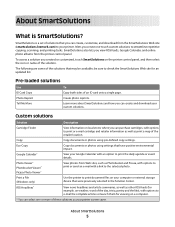
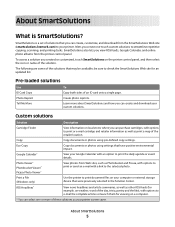
... create, customize, and download from the SmartSolutions Web site (smartsolutions.lexmark.com) to streamline repetitive copying, scanning, and printing tasks. Learn more of solutions that may be sure to the ...a link to check the SmartSolutions Web site for an updated list. Print a File (Windows only)
Use the printer to print document files on a computer.
* You can select one -touch custom...
SmartSolutions User's Guide - Page 6
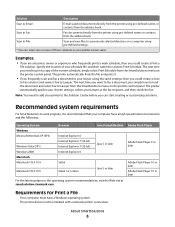
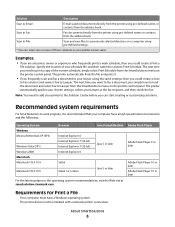
... the latest updates to the operating system recommendations, visit the Web site at smartsolutions.lexmark.com. Scan to File
Scan and save files to a previously selected directory on ... documents directly from the printer using pre-defined names or contacts from the SmartSolutions menu on the printer control panel.
Examples:
• If you could create a Print a
File solution. Recommended...
SmartSolutions User's Guide - Page 17


...to preview.
9 If you want to change the print settings, such as the size of the printer control panel, touch SmartSolutions. 3 Touch the photo viewer... solution icon that you want to view the photo of photos on a page, then touch x 1 and then Accept. 6 To edit the photo, touch . Color Effects
Select to print a photo in black...
User's Guide - Page 2


...
Ordering and replacing supplies 13
Ordering ink cartridges...13 Using genuine Lexmark ink cartridges...13 Replacing ink cartridges...14 Ordering paper and other supplies...15 Recycling Lexmark products...15
Using the printer control panel buttons and menus 16
Using the printer control panel...16 Understanding the home screen...17 Navigating menus using the touch...
User's Guide - Page 8


... product packaging. • Recycle your old printer instead of your prints. Recycling
• Return ink cartridges for printing documents that are you to print more pages with the printer and is also available on the Lexmark Web site at http://support.lexmark.com. To return
an ink cartridge, go to print documents using the "Clean Printhead" and
"Deep...
User's Guide - Page 9


...8226; Loading paper • Performing printing, copying, scanning, and faxing tasks,
depending on your printer model
• Configuring printer settings • Viewing and printing documents and photos • Setting up and using the printer software
Windows or Mac Help
Open a printer software program or application, and then click Help.
http://support.lexmark.com
Note: Select your region...
User's Guide - Page 10


... operation for your region or country can be found on the Support Web site (http://support.lexmark.com) or on the scanner glass. Understanding the parts of the world-See the printed warranty that came with your printer
10 Insert a memory card.
Telephone support
Warranty information
Find it exits.
Place these items on...
User's Guide - Page 13


... extend the life of your product.
Lexmark's warranty does not cover damage caused by non-Lexmark ink or ink cartridges. Using genuine Lexmark ink cartridges
Lexmark printers, ink cartridges, and photo paper are designed to perform together for superior print quality, and our inks are formulated to Lexmark for a single use only Lexmark ink cartridges. Ordering and replacing...
User's Guide - Page 21


... OpenSUSE 11.0 and 11.1 (Web only)1 • Linux Fedora 10 (Web only)1
1 The printer driver for this operating system is available only at http://support.lexmark.com.
Using the printer software
21 Using the Windows printer software
Software installed during printer installation
When you did not install these additional programs during initial installation, then reinsert...
User's Guide - Page 22


...; Add, edit, or delete contacts in the built-in phone book. • Access the Lexmark Fax Setup Utility in four-in-one printers. Manage, edit, transfer, and print photos and documents.
• Print black or text-only Web pages to install this program from the Web, depending on a wireless network. • Change the wireless settings...
User's Guide - Page 23


... Troubleshoot. • Order ink or supplies. • Contact Lexmark. • Check the printer software version installed on the features of the application that you purchased. Printer Services dialog (not available in the Macintosh OS
Use the
To
Print dialog
Adjust the print settings and schedule print jobs. Note: Printing Preferences is installed automatically with a document open and...
User's Guide - Page 24


... Card Reader (referred to as Network Card Reader)
• View the contents of the printer that you purchased. Lexmark Printer Utility (referred to as Wireless Setup Assistant)
Note: Your printer may not come with cartridge installation. • Print a test page. • Print an alignment page. • Clean the printhead nozzles. • Order ink or supplies. •...
User's Guide - Page 45
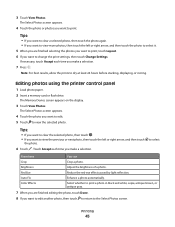
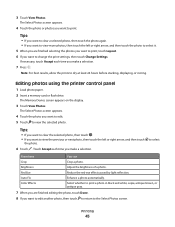
... photo, touch Done.
8 If you want to the Select Photos screen. Editing photos using the printer control panel
1 Load photo paper. 2 Insert a memory card or flash drive. Tips:
•...reflection.
Color Effects
Select whether to print a photo in black and white, sepia, antique brown, or antique gray.
7 When you are finished selecting the photos you want to print, touch Layout. 6 If you ...
User's Guide - Page 58
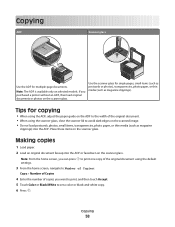
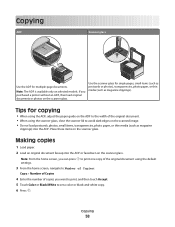
... glass. Note: From the home screen, you can press to set a color or black-and-white copy. 6 Press . If you want to print, and then touch Accept. 5 Touch Color or Black/White to print one copy of copies you purchased a printer without an ADF, then load original documents or photos on the scanner glass.
Place...
User's Guide - Page 192


... 171
black and white scanning 69 blocking faxes 100 Bluetooth
printing 51 setting the security level 50 setting up a connection 49 broadcast fax, sending immediately 92 buttons printer control panel... cannot send faxes 150 cartridges, ink
ordering 13 using genuine Lexmark 13 changing Power Saver timeout 19 changing printing mode 55 changing wireless settings after installation (Mac) 106 changing...
Quick Reference - Page 5


... control panel 10 ADF
To
Load original documents in two-sided printing lets you frequently repeat by activating Eco-Mode. Recommended for the following printer models: • Lexmark Pro905 • Lexmark Pro904 • Lexmark Pro903
Printer features
Your printer comes with up to all the printer menus.
Connect a PictBridge-enabled digital camera, a USB Bluetooth adapter, or a flash...
Quick Reference - Page 10


...at www.lexmark.com. Lexmark Pro900 Series models
Item
Return Program
Regular cartridge2
Cartridge1
Black cartridge
100
100A
High yield black cartridge
100XL, 105XL
100XLA
Yellow color cartridge
100
100A
High yield yellow color cartridge
100XL
100XLA
1 Licensed for remanufacturing, refilling, or recycling.
2 Available only on your printer. 2 Open the printer.
After use...
Quick Reference - Page 13


... contacts in the built-in phone book. • Access the Lexmark Fax Setup Utility in four-in-one printers. Using the Macintosh printer software
Software installed during printer installation
Applications are installed along with the printer software. Manage, edit, transfer, and print photos and documents.
• Print black or text-only Web pages to install some of the...
Quick Reference - Page 14


...; Transfer photos and PDF documents from your computer. Download and install the latest printer software. Order ink or supplies. Use the
To
Print dialog
Adjust the print settings and schedule print jobs. Scan Center (in Mac OS X version 10.6) or Lexmark All-In-One Center (in Mac OS X version 10.5 or earlier) (referred to as...
Similar Questions
Lexmark Pro 900 Won't Print Using Only Black Ink
(Posted by golqcars 9 years ago)
How To Make A Lexmark 205 Printer Print Black When Printing An Envelope
(Posted by thagen 10 years ago)

