Lexmark Pinnacle Pro901 Support Question
Find answers below for this question about Lexmark Pinnacle Pro901.Need a Lexmark Pinnacle Pro901 manual? We have 5 online manuals for this item!
Question posted by andrech on August 21st, 2014
How To Remove The Printhead On A Lexmark Pinnacle Pro R10
The person who posted this question about this Lexmark product did not include a detailed explanation. Please use the "Request More Information" button to the right if more details would help you to answer this question.
Current Answers
There are currently no answers that have been posted for this question.
Be the first to post an answer! Remember that you can earn up to 1,100 points for every answer you submit. The better the quality of your answer, the better chance it has to be accepted.
Be the first to post an answer! Remember that you can earn up to 1,100 points for every answer you submit. The better the quality of your answer, the better chance it has to be accepted.
Related Lexmark Pinnacle Pro901 Manual Pages
User's Guide - Page 8


... replacing and recycling your printer
8 Initial setup instructions:
• Connecting the printer • Installing the printer software
Find it away. • Recycle paper from discarded print jobs. • Use recycled paper.
These features clean the printhead nozzles to print more pages with the printer and is also available on the Lexmark Web site at http://support...
User's Guide - Page 12


Note: The carrier moves to the printhead access area when no printhead is installed in the printer. Use the 8 Duplex unit
9 Printhead access
To
• Print on both sides of a sheet of paper. • Remove paper jams.
Install the printhead. About your printer
12
User's Guide - Page 110
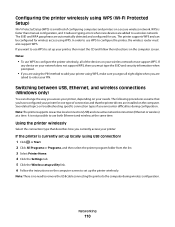
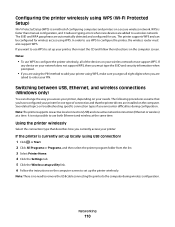
...and wireless connections (Windows only)
You can be configured for you currently access your printer:
If the printer is faster than manual configuration, and it reduces typing errors when new devices are ...Wi-Fi Protected Setup)
Wi-Fi Protected Setup (WPS) is no need to remove the USB cable connecting the printer to enter your needs. Notes:
• To use both Ethernet and wireless at...
User's Guide - Page 112


... Lexmark Extras folder. 4 Double-click Lexmark Setup Assistant. 5 Follow the instructions on the computer screen for configuring a printer on an Ethernet network. 4 Select the Network printer (see "Selecting the printer" on page 112).
The following procedures below assume that you currently access your needs.
See related topics on your printer:
If the printer is no need to remove...
User's Guide - Page 129


...Photobucket Viewer* Picasa Photo Viewer*
View photos from the SmartSolutions Web site (http://smartsolutions.lexmark.com) to your custom solutions. Using SmartSolutions
What is a set of solutions that ...
Cartridge Finder
View information on local stores where you can create and download your printer.
RSS Headlines*
View news headlines and article summaries, as well as Photobucket and...
User's Guide - Page 139


... rectangular end of the USB cable into the matching color slot of the printhead.
3 Close the printer.
RECONNECT THE PRINTER POWER SUPPLY
1 Turn off the printer, and then unplug the power cord from the wall outlet. 2 Gently remove the power supply from the printer, and then reinsert it . 3 Plug the power cord into the wall outlet...
User's Guide - Page 141
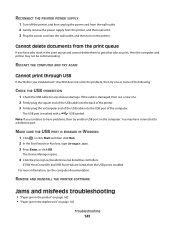
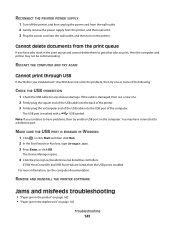
...
If the "Before you troubleshoot" checklist does not solve the problem, then try another USB port on the computer.
REMOVE AND REINSTALL THE PRINTER SOFTWARE
Jams and misfeeds troubleshooting
• "Paper jam in the printer" on page 142 • "Paper jam in the print queue and cannot delete them to get other jobs...
User's Guide - Page 192


... cannot send e-mail 149 cannot send faxes 150 cartridges, ink
ordering 13 using genuine Lexmark 13 changing Power Saver timeout 19 changing printing mode 55 changing wireless settings after installation... 155 choosing a splitter, faxing 95 cleaning exterior of the printer 134 cleaning printhead nozzles 133 cleaning the printer control panel 135 Club Internet 104 coated paper
loading 32 collating...
Quick Reference - Page 4


... with fewer cartridges.
• Clean the printhead. Recycling
• Return ink cartridges for 10 minutes.
• Select the lowest Power Saver timeout. To return an ink cartridge, go to www.lexmark.com/recycle. In Mac OS X version 10.5 or earlier 1 From the Finder desktop, double-click the printer folder. 2 Double-click User's Guide...
Quick Reference - Page 6


.... • Switch to a higher one.
3 Touch screen display
• Navigate the printer menus.
Note: Remove the plug to access the port.
7 Power supply with port Connect the printer to send and receive faxes. Note: The carrier moves to the printhead access area when no printhead is not available.
1
2
3
4
7
6
5
Use 1 Power
2 Back
To
• Turn the...
Quick Reference - Page 10


...printer. 2 Open the printer.
You must install new cartridges immediately after removing the old ones or the ink remaining in the printhead nozzles may dry out. 1 Turn on the Lexmark Web site at www.lexmark... adapter)
(MMCmobile) • Memory Stick • Memory Stick PRO • Memory Stick Duo (with adapter) • Memory Stick PRO Duo (with adapter) • xD-Picture Card • xD...
Quick Reference - Page 12


....3.9 to 10.6 • Macintosh Intel OS X version 10.4.4 to :
> More Options > Clean Printhead or Deep Clean Printhead A cleaning page prints. b In the Start Search or Run box, type D:\setup.exe, where D is available only at http://support.lexmark.com. Using the printer software
For Windows users 1 Click or Start. 2 Click All Programs or Programs...
Quick Reference - Page 14


... with cartridge installation. • Print a test page. • Print an alignment page. • Clean the printhead nozzles. • Order ink or supplies. • Register the printer. • Contact technical support. Printer Settings (in Mac OS X version 10.6) or Lexmark AIO Setup Utility (in Mac OS X version 10.5 or earlier) (referred to access the Print...
Quick Reference - Page 21


...; "Printhead errors" on page 22 • "Software did not install" on page 22 • "Print job does not print or is missing pages" on page 23 • "Printer is printing blank pages" on page 23 • "Printer is SmartSolutions? If Troubleshooting does not solve your problem
Visit our Web site at http://smartsolutions.lexmark...
Quick Reference - Page 23


... page prints. 4 Navigate to have connected to fit, make sure the printhead is damaged, then use a new one or more information.
RECONNECT THE PRINTER POWER SUPPLY
1 Turn off the printer. REMOVE AND REINSTALL THE PRINTER SOFTWARE
Printer is not in the Default tab, select your printer does not appear on the list, then try another USB port...
Quick Reference - Page 24
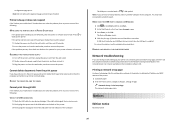
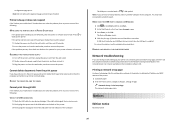
...Power Saver mode.
If the cable is blinking on and off the printer, and then unplug the power cord from the wall outlet. 2 Gently remove the power supply from the wall outlet, and then wait 10 ...of the USB cable into the wall outlet, and then turn on the printer.
REMOVE AND REINSTALL THE PRINTER SOFTWARE
Network troubleshooting
If you troubleshoot" checklist does not solve the problem, ...
SmartSolutions User's Guide - Page 4


... Finder
View information on local stores where you created or customized, touch SmartSolutions on your printer screen saver. Copy
Copy documents or photos using pre-defined names or contacts from the SmartSolutions Web site (http://smartsolutions.lexmark.com) to check the SmartSolutions Web site for an updated list. Photo Viewer* Photobucket Viewer...
SmartSolutions User's Guide - Page 22
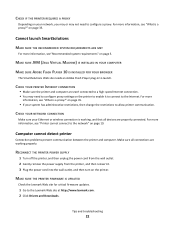
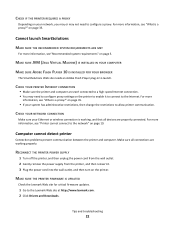
...proxy?" RECONNECT THE PRINTER POWER SUPPLY
1 Turn off the printer, and then unplug the power cord from the wall outlet. 2 Gently remove the power supply from the printer, and then ...Lexmark Web site at http://www.lexmark.com. 2 Click Drivers and Downloads.
MAKE SURE THE PRINTER FIRMWARE IS UPDATED
Check the Lexmark Web site for critical firmware updates.
1 Go to launch. CHECK IF THE PRINTER...
SmartSolutions User's Guide - Page 24


... up a wireless or Ethernet connection on your printer, see "Computer cannot detect printer" on the Add Printer Wizard. 2 Add your printer again.
RECONNECT THE PRINTER POWER SUPPLY, AND THEN GENERATE A NEW CONFIRMATION CODE
1 Turn off the printer, and then unplug the power cord from the wall outlet. 2 Gently remove the power supply from the Solution Center expires...
SmartSolutions User's Guide - Page 35
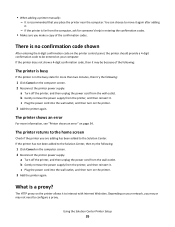
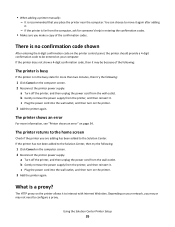
... power cord into the wall outlet, and then turn on the computer screen. 2 Reconnect the printer power supply.
Using the Solution Center Printer Setup
35 If the printer is far from the printer, and then reinsert it . b Gently remove the power supply from the computer, ask for someone's help in the busy state for more...
Similar Questions
Can You Remove Printhead On Lexmark Pinnacle 901
(Posted by dmfinney 9 years ago)
What Is Communications Interference Lexmark Printhead Pinnacle Pro901
(Posted by bobalph 10 years ago)
Lexmark Pinnacle Pro901 How To Remove Printhead
(Posted by Hometta 10 years ago)

