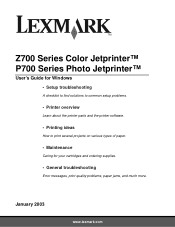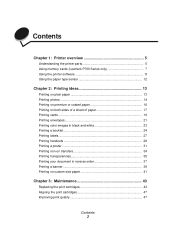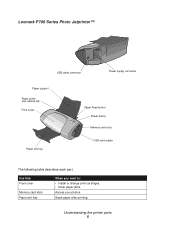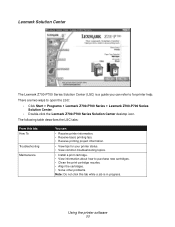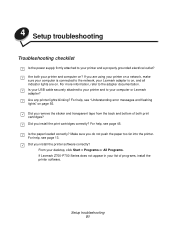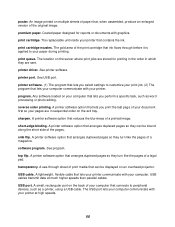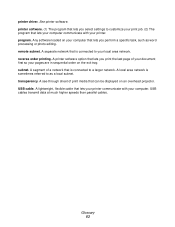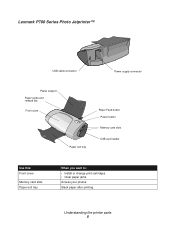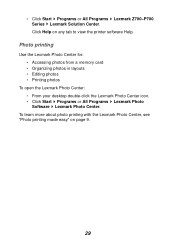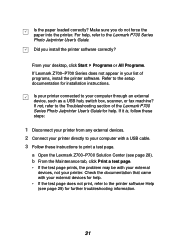Lexmark P700 Support Question
Find answers below for this question about Lexmark P700.Need a Lexmark P700 manual? We have 5 online manuals for this item!
Question posted by anesoraluze on February 2nd, 2014
Lexmark P700 With A Linux Computer
Whick program is required to use Lexmark P700 with a linux computer?
Current Answers
Answer #1: Posted by geekyankit1991 on February 2nd, 2014 10:33 AM
This link has redirect you to the support page of lexmark p700 :-
Tech freak
Related Lexmark P700 Manual Pages
Similar Questions
Lexmark Printer Pinnacle Pro 901 Won't Use Up All Ionk In Cartridge
(Posted by jhrmeme1 10 years ago)
Cartridge Number
What black ink cartridge number is required for a Lexmark Z700-P700 printer?
What black ink cartridge number is required for a Lexmark Z700-P700 printer?
(Posted by haroldharvey5 11 years ago)
Lexmark Z700-p700 Software
how can i get software for my lexmark printer?
how can i get software for my lexmark printer?
(Posted by jopply 11 years ago)
How Do I Find The Fax Number Of X5470 Lexmark Printer?
i just setup a used x5470 printer. how do I find the fax number?
i just setup a used x5470 printer. how do I find the fax number?
(Posted by colleenxjhaskins 12 years ago)