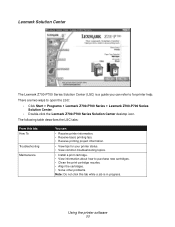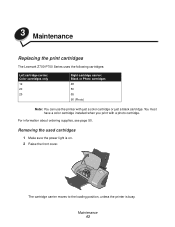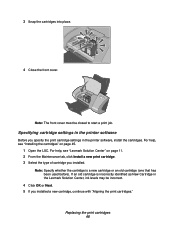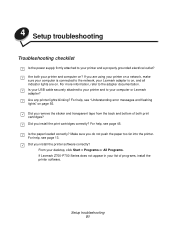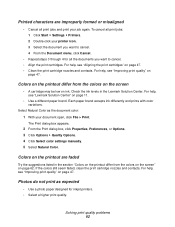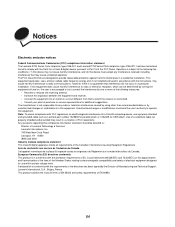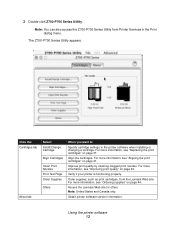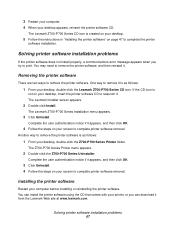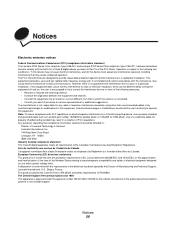Lexmark P700 Support Question
Find answers below for this question about Lexmark P700.Need a Lexmark P700 manual? We have 5 online manuals for this item!
Question posted by haroldharvey5 on April 30th, 2013
Cartridge Number
What black ink cartridge number is required for a Lexmark Z700-P700 printer?
Current Answers
Answer #1: Posted by TommyKervz on April 30th, 2013 7:16 AM
Greetings - The Black cartridge is called "No.50" also has this this code "17G0050"
Related Lexmark P700 Manual Pages
Similar Questions
Error Message Black Ink Cartridge Missing
Black ink was fine, plenty of ink left now get the above message
Black ink was fine, plenty of ink left now get the above message
(Posted by Anonymous-142633 9 years ago)
Lexmark P700 With A Linux Computer
Whick program is required to use Lexmark P700 with a linux computer?
Whick program is required to use Lexmark P700 with a linux computer?
(Posted by anesoraluze 10 years ago)
Need To Scan, But Black Ink Cartridge Is Needing To Be Replaced. What Can I Do.
I need to just us the printer to scan documents until I can get a black ink cartridge. How can I do ...
I need to just us the printer to scan documents until I can get a black ink cartridge. How can I do ...
(Posted by patxmollica 11 years ago)
Lexmark Z700-p700 Software
how can i get software for my lexmark printer?
how can i get software for my lexmark printer?
(Posted by jopply 11 years ago)