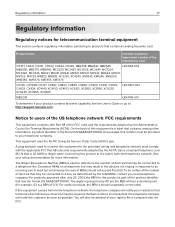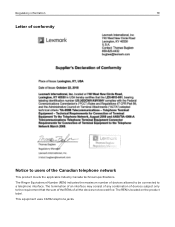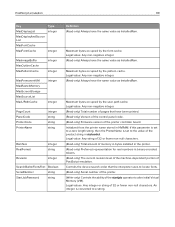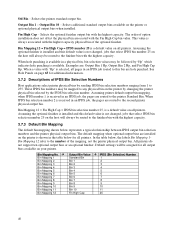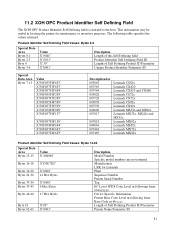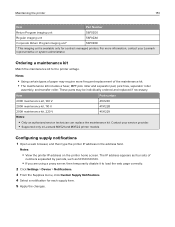Lexmark MX521 Support Question
Find answers below for this question about Lexmark MX521.Need a Lexmark MX521 manual? We have 16 online manuals for this item!
Question posted by Str05365 on September 11th, 2021
Locate Of Number
were can I find the serial number and model number for mx521 printer everything is in Chinese form
Current Answers
Answer #1: Posted by SonuKumar on September 11th, 2021 9:48 AM
Please respond to my effort to provide you with the best possible solution by using the "Acceptable Solution" and/or the "Helpful" buttons when the answer has proven to be helpful.
Regards,
Sonu
Your search handyman for all e-support needs!!
Related Lexmark MX521 Manual Pages
Similar Questions
How To Reset Asking For Serial # And Model And Config Id
(Posted by globaldisastermgt 10 years ago)
Compatability Of Lexmark Laser Cx410e With Windows 7. Not Able To Print Test Pag
Printing failed at end of installation. Cleared all firewalls possibly thought of. Is there any port...
Printing failed at end of installation. Cleared all firewalls possibly thought of. Is there any port...
(Posted by jta4000 10 years ago)
I Have An Scanner Feilure 844.02. How To Solve This?
My lexmark X264dn show me that messege, and have no idea what to do
My lexmark X264dn show me that messege, and have no idea what to do
(Posted by haizpuruab 11 years ago)