Lexmark MS810 Support Question
Find answers below for this question about Lexmark MS810.Need a Lexmark MS810 manual? We have 20 online manuals for this item!
Question posted by bevdillon1 on October 9th, 2013
How To Reset After Maintenance Kit Model Ms810dn
The person who posted this question about this Lexmark product did not include a detailed explanation. Please use the "Request More Information" button to the right if more details would help you to answer this question.
Current Answers
There are currently no answers that have been posted for this question.
Be the first to post an answer! Remember that you can earn up to 1,100 points for every answer you submit. The better the quality of your answer, the better chance it has to be accepted.
Be the first to post an answer! Remember that you can earn up to 1,100 points for every answer you submit. The better the quality of your answer, the better chance it has to be accepted.
Related Lexmark MS810 Manual Pages
Card Stock & Label Guide - Page 7


...laser printers. See other information relating to help you avoid unexpected problems when you have specific stock or design questions, then contact your print materials supplier.
See your printer documentation for your printer. Series
Printer models... MS310dn, MS410d, MS410dn, MS510dn, MS610dn, MS610de, MS710, MS711, MS810, MS811, MS812, MX310dn, MX410de, MX510de, MX610de, MX611de, MX611dhe...
Card Stock & Label Guide - Page 11


...product beyond the limit of its duty cycle • failure to have installed a maintenance kit as specified (if applicable) • use of printing media outside the pick roller ... physical or operating environment • maintenance by earlier printer models. In general, portrait orientation is different from peeling off the liner while in the "Printer specifications" chapter. Note: We do...
Card Stock & Label Guide - Page 14


...
14
For the following printers, make sure perforations fall outside the 0.12-0.91‑inch area on five more troubleshooting information, see your printer documentation. Note: Failure to follow maintenance procedures for your printer could cause jams, poor print quality, feeding problems, and fuser problems.
Troubleshooting
The following table provides solutions to mono laser printers.
Card Stock & Label Guide - Page 20


...a wide range of properties that came with your printer model and the number of labels being printed, printing labels may require special printer maintenance. Note: To prevent labels from the label, up... are followed. Do not feed labels through the printer more information about labels and laser printers to 25 psi can also cause printer contamination, and may be present on full label...
Card Stock & Label Guide - Page 23


...will help ensure reliable printing. The following are the rib locations for the Lexmark MS710, MS711, MS810, MS811, MS812, MX710, MX711, MX810, MX811, and MX812 printer models.
221.6 0.6 204.0 0.6 189.6 0.4 170.5 0.4 153.0 0.4 134.0 0.4 115.6 0.4...
The following table shows which printers use with high‑speed laser printers (50 or more information, see "Face sheet (printable stock)" ...
Card Stock & Label Guide - Page 48


...11 • "Grain orientation" on page 17 • "Maintenance procedures" on page 14 • "Troubleshooting" on page 14...housing with a web oiler field upgrade kit (P/N 12G6307 for a 115 V printer, P/N 12G6308 for ordering information. It ...printer operator panel, set the Labels Texture (under the Paper Texture menu) to Labels in printing degradation. It may be required for laser printers.
Card Stock & Label Guide - Page 54


...dry web cleaner upgrade kit (P/N 40X1856). Partial sheets may contaminate your printer.
If you print large quantities of the most difficult print materials for laser printers. When printing on card... information, see the following:
• "Pick roller technology" on page 11 • "Maintenance procedures" on page 14 • "Troubleshooting" on page 14
Lexmark C792e, C792de, C792dte,...
Card Stock & Label Guide - Page 55


... 500‑sheet drawer if placement of heavy vinyl labels may support labels with laser printers. For paper and transparency specifications, see the printer publications CD. For vinyl and other glossy print media, then install a dry web cleaner upgrade kit (P/N 40X1856).
Media specifications
Labels
Thickness:
0.102-0.305 mm (0.004-0.012 in print quality degradation...
Card Stock & Label Guide - Page 77
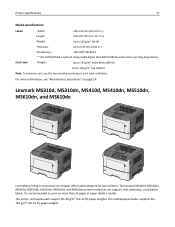
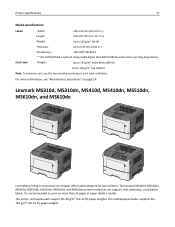
... of paper office labels designed for laser printers. The Lexmark MS310d, MS310dn, MS410d, MS410dn, MS510dn, MS610dn, and MS610de printer models do not support vinyl, pharmacy, ...Printer specifications
77
Media specifications
Labels
Width:
210-216 mm (8.3-8.5 in.)
Length:
279-297 mm (11-11.7 in.)
Weight:
Up to 163 g/m2 (43 lb)
Thickness:
Up to print no more information, see "Maintenance...
Card Stock & Label Guide - Page 79


... more information, see "Maintenance procedures" on many labels, which includes vinyl and polyester, designed for papers over 176 g/m2. 2 Due to 210°C (410°F)
without releasing hazardous emissions.
• Do not use with laser printers. Lexmark MS710 and MS711
The Lexmark MS710 and MS711 printer models print on page 14. Printer specifications
79
When printing...
Card Stock & Label Guide - Page 82
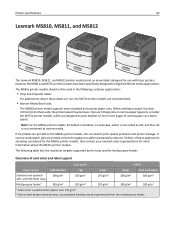
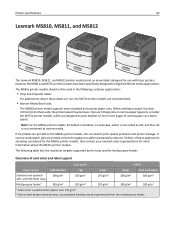
... throughput could be experienced from the multipurpose feeder. Note: For the MS81x printer models, A5 default orientation is Landscape, which are being considered for the MS81x printer models, then contact your Lexmark sales representative for use with laser printers.
The following customer applications:
• Vinyl and Polyester labels
For applications where these applications...
Card Stock & Label Guide - Page 84


...Maintenance procedures" on page 14 • "Troubleshooting" on page 14 • "Primary rib pattern design guidelines for reference edge alignment" on card stock:
• From the printer control panel, set the paper size, type, texture, and weight in the tray.
• Do not use of paper office labels designed for laser printers. Printer...MX611de, and MX611dhe printer models do not support ...
Card Stock & Label Guide - Page 86
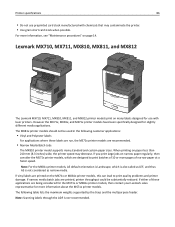
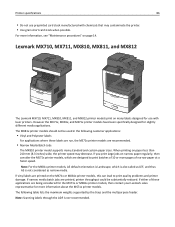
... the trays and the multipurpose feeder. However the MX71x, MX81x, and MS71x printer models have been specifically designed for use preprinted card stock manufactured with laser printers.
If narrow media batch jobs are recommended.
• Narrow Media Batch Jobs
The MX810 printer model supports many labels designed for slightly different media applications.
If either of narrow...
Card Stock & Label Guide - Page 140


...your printer. For paper and transparency specifications, see the following:
• "Pick roller technology" on page 11 • "Maintenance procedures... with smoothness of the most difficult print materials for laser printers. If you print large quantities of the image is...glossy print media, then install a dry web cleaner upgrade kit (P/N 40X1856). It could result in the same paper tray....
PRESCRIBE Emulation Technical Reference Guide - Page 14


...P1=1) and Line Printer (P1=0) were added for all 4 sides).
• The FRPO INIT command does not reset the L parameters...Proprinter, and Line Printer include the following formulas can be negative. (for each model of Kyocera printer in the same...300 L5, L6 = (3240 -
The no -print regions) for most Lexmark laser printers are 1/6 inch (or 50/ 300 pels) from the
respective edges of the ...
Supplies Guide - Page 2
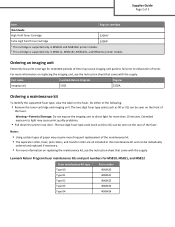
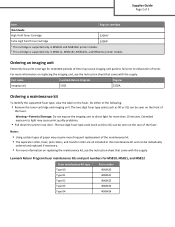
... for MS810, MS811, and MS812
Fuser maintenance kit type
Part number
Type 00
40X8420
Type 01
40X8421
Type 02
40X8422
Type 03
40X8423
Type 04
40X8424
Supplies Guide
Page 2 of 3
Item
Regular cartridge
Worldwide
High Yield Toner Cartridge
520HA1
Extra High Yield Toner Cartridge
520XA2
1 This cartridge is supported only in MS810n and MS810dn printer models...
Supplies Guide - Page 3


... for MS810, MS811, and MS812
Fuser maintenance kit type Type 05 Type 06 Type 07 Type 08 Type 09
Part number 40X8425 40X8426 40X8427 40X8428 40X8429
Ordering a roller kit
For more information on replacing the roller kit, see the instruction sheet that came with the part. Lexmark roller kit and part number
Type Printer engine roller maintenance kit
Part...
User's Guide - Page 75
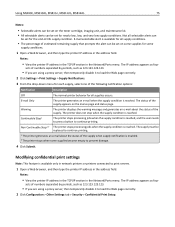
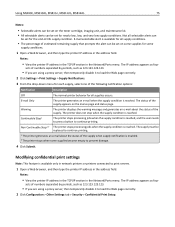
... following notification options:
Notification
Description
Off
The normal printer behavior for all supplies occurs. The printer stops processing jobs when the supply condition is reached. Using MS810n, MS810dn, MS811n, MS811dn, MS812dn
75
Notes:
• Selectable alerts can be set on the toner cartridge, imaging unit, and maintenance kit.
• All selectable alerts can be set...
User's Guide - Page 250
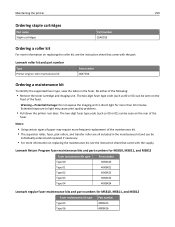
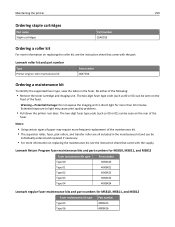
... maintenance kits and part numbers for MS810, MS811, and MS812
Fuser maintenance kit type Type 00
Part number 40X8420
Type 01 Type 02
40X8421 40X8422
Type 03 Type 04
40X8423 40X8424
Lexmark regular fuser maintenance kits and part numbers for more than 10 minutes. Lexmark roller kit and part number
Type Printer engine roller maintenance kit
Part number 40X7706
Ordering a maintenance kit...
User's Guide - Page 293


... and continue printing.
If necessary, select Continue on the printer control panel to confirm.
• Install additional printer memory. For non‑touch‑screen printer models, press to order a maintenance kit. Maintenance kit low [80.xy]
You may need to confirm. For non‑touch‑screen printer models, press to confirm.
For non‑touch‑screen...
Similar Questions
How Do I Reset Maintenance Kit On A Lexmark Ms 621
(Posted by Anonymous-174916 6 months ago)
Imaging Unit Reset
Can the imaging unit 52D0Z00 be reset on a Lexmark MS810n printer until a new unit can be pur
Can the imaging unit 52D0Z00 be reset on a Lexmark MS810n printer until a new unit can be pur
(Posted by glj11611 3 years ago)

