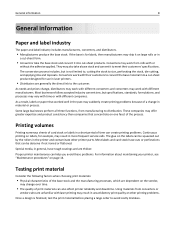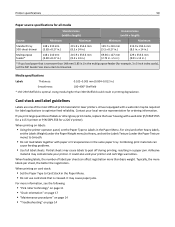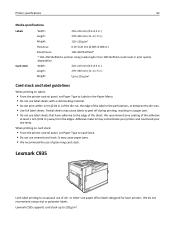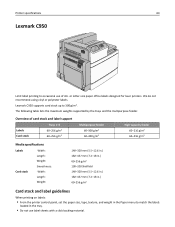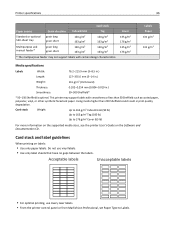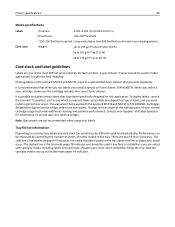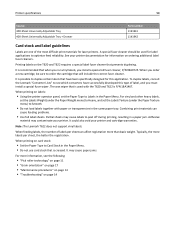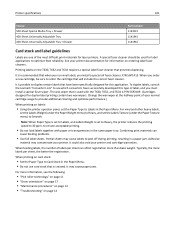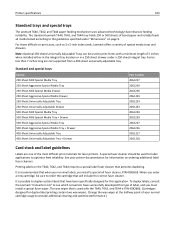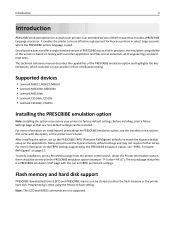Lexmark MS810 Support Question
Find answers below for this question about Lexmark MS810.Need a Lexmark MS810 manual? We have 20 online manuals for this item!
Question posted by migre on June 11th, 2014
How To Print Letters On A Ms810 Laser Monochrome Printer
The person who posted this question about this Lexmark product did not include a detailed explanation. Please use the "Request More Information" button to the right if more details would help you to answer this question.
Current Answers
Related Lexmark MS810 Manual Pages
Similar Questions
Installing Ipds Card On Ms810 N Printer
INstalling IPDS card on ms810 n printer?
INstalling IPDS card on ms810 n printer?
(Posted by thomasdonlon 9 years ago)
Grayscale (20% Black Screen) Is Too Dark
Color clipart does not print grayscale very well. 20% black screen in current project is printing to...
Color clipart does not print grayscale very well. 20% black screen in current project is printing to...
(Posted by PeggyWells 9 years ago)
How To Print Fonts From Lexmark T642 Printer
(Posted by Smilepo 9 years ago)
External Parallell Network Printer Server
I need an external parallel network print server for an MS810. Lexmark says there is no marknet box ...
I need an external parallel network print server for an MS810. Lexmark says there is no marknet box ...
(Posted by skimmis 10 years ago)
Lexmark C920 Quality Test
I did a print quality test on the printer. it then printed 8 pages. The first 4 pages printed were f...
I did a print quality test on the printer. it then printed 8 pages. The first 4 pages printed were f...
(Posted by marcoholmes13 11 years ago)