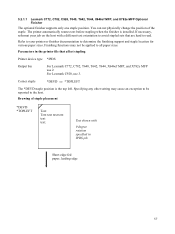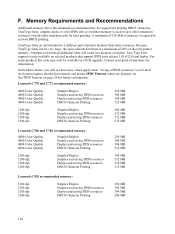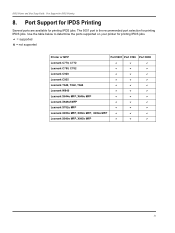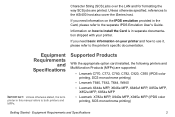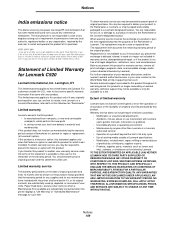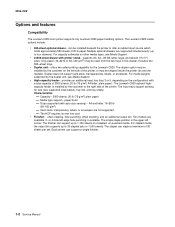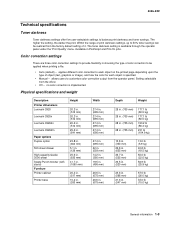Lexmark C920 Support Question
Find answers below for this question about Lexmark C920.Need a Lexmark C920 manual? We have 9 online manuals for this item!
Question posted by marcoholmes13 on January 8th, 2013
Lexmark C920 Quality Test
Current Answers
Answer #1: Posted by LexmarkListens on January 8th, 2013 8:39 PM
That setting will consume more ink.
If it doesn't help, please feel free to contact our technical support team so they can do some diagnostics.
Lexmark Listens
Phone:
USA: 1-800-539-6275
Canada: (877) 856-5540
UK: 0800 121 4726
South Africa: 0800 981 435
Related Lexmark C920 Manual Pages
Similar Questions
what does the ms711 laser printer weigh without additional trays?
I have set the printer to duplex, but can't find it in the OSX10.8 print options. How do I print on ...
My Lexmark C534dn color laser printer has red and yellow smudge down each side of the page. On the l...
Printer stops just as paper is coming out offuser unit. No jam, but says there is. Paper stops in ex...