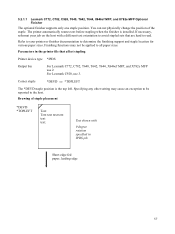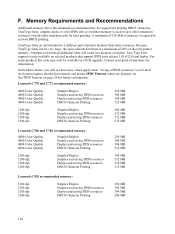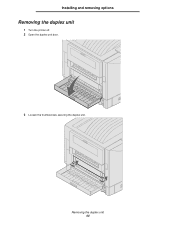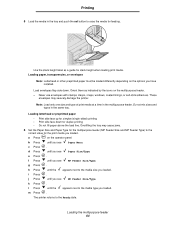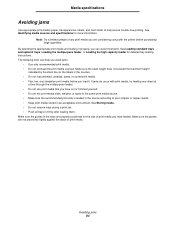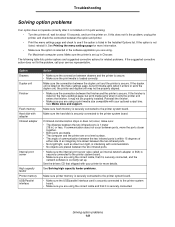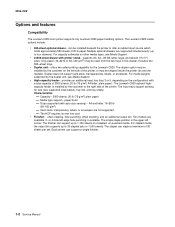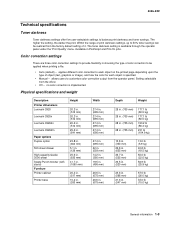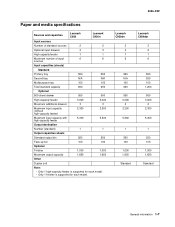Lexmark C920 Support Question
Find answers below for this question about Lexmark C920.Need a Lexmark C920 manual? We have 9 online manuals for this item!
Question posted by quentinsmiles on March 12th, 2013
I Have A Lexmark C920 Duplex Printer That Won't Show Duplex Options In Print Men
I have set the printer to duplex, but can't find it in the OSX10.8 print options. How do I print on both sides using the duplex unit?
Current Answers
Related Lexmark C920 Manual Pages
Similar Questions
Lexmark C920 Quality Test
I did a print quality test on the printer. it then printed 8 pages. The first 4 pages printed were f...
I did a print quality test on the printer. it then printed 8 pages. The first 4 pages printed were f...
(Posted by marcoholmes13 11 years ago)
Paper Wrinkles When I Used The Duplex
paper wrinkles when i used the duplex .i was printing fine then all of a sedden i started having thi...
paper wrinkles when i used the duplex .i was printing fine then all of a sedden i started having thi...
(Posted by edwinalbertodelgado 11 years ago)
My Lexmark C534dn Color Laser Printer Has Red And Yellow Smudge Down Each Side
My Lexmark C534dn color laser printer has red and yellow smudge down each side of the page. On the l...
My Lexmark C534dn color laser printer has red and yellow smudge down each side of the page. On the l...
(Posted by amjohau 12 years ago)
C920 Lexmark
Printer stops just as paper is coming out offuser unit. No jam, but says there is. Paper stops in ex...
Printer stops just as paper is coming out offuser unit. No jam, but says there is. Paper stops in ex...
(Posted by Adbark 12 years ago)