Lexmark T654 Support Question
Find answers below for this question about Lexmark T654.Need a Lexmark T654 manual? We have 8 online manuals for this item!
Question posted by Mhathe on March 12th, 2014
T654 Duplex Unit Will Not Work
The person who posted this question about this Lexmark product did not include a detailed explanation. Please use the "Request More Information" button to the right if more details would help you to answer this question.
Current Answers
There are currently no answers that have been posted for this question.
Be the first to post an answer! Remember that you can earn up to 1,100 points for every answer you submit. The better the quality of your answer, the better chance it has to be accepted.
Be the first to post an answer! Remember that you can earn up to 1,100 points for every answer you submit. The better the quality of your answer, the better chance it has to be accepted.
Related Lexmark T654 Manual Pages
Clearing Jams Guide - Page 1


... 230 231-239 241-245 250 260 271-279 280-282 283
Area Printer Optional external duplex unit Paper trays Multipurpose feeder Envelope feeder Optional output bins StapleSmartTM II Finisher Staple ...locations
When a jam occurs, a message indicating the jam location appears on the underside of the printer. Have metal clasps, string ties, or folding bars - Have bent corners - Have rough, ...
Clearing Jams Guide - Page 3
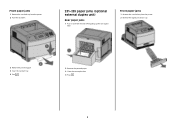
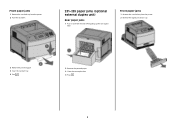
... jams
1 Remove the standard tray from the printer. 2 Push the tab down.
231-239 paper jams (optional external duplex unit)
Rear paper jams
1 Push in and hold the latch while pulling up the rear duplex door. Front paper jams
1 Remove the standard tray from the printer. 2 Remove the duplex jam access tray.
3 Remove the jammed paper...
Troubleshooting Guide - Page 3


....
2000-sheet tray
These are printing from, select the option. Reinstall the duplex unit.
Reinstall the paper tray.
Envelope feeder
These are aligned against the edges of the following :
THE ELEVATOR TRAY IS NOT WORKING PROPERLY
• Make sure the printer is properly connected to print, specify the correct settings
from the computer: •...
User's Guide - Page 2


... installation ...34 Installing paper drawers...34 Installing an optional duplex unit (T650 only) ...35
Attaching cables...36 Verifying printer setup...37
Printing a menu settings page...38 Printing a network setup page ...38
Setting up the printer software...38
Installing printer software ...38 Updating available options in the printer driver...39
Setting up wireless printing...40
Information you...
User's Guide - Page 4


...jams...82 202 and 203 paper jams...83 230 paper jam...84 231-239 paper jams (optional external duplex unit 86 241-245 paper jams...88 250 paper jam...88 260 paper jam...89 271-279 paper jams......90 280 paper jams...90 281 paper jam...91 282 paper jam...91 283 staple jam...92
Understanding printer menus 94
Menus list...94 Paper menu...95
Default Source menu...95 Paper Size/Type menu ...95 Configure...
User's Guide - Page 6


...
Troubleshooting 175
Solving basic problems...175
Solving basic printer problems...175 Printer control panel display is blank or displays only ...work ...178 Large jobs do not collate ...178 Unexpected page breaks occur...179
Solving option problems...179
Option does not operate correctly or quits after it is installed 179 Paper trays...180 2000-sheet tray...180 Envelope feeder ...180 Duplex unit...
User's Guide - Page 10
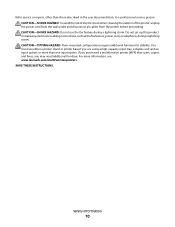
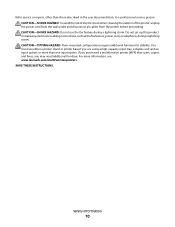
... stability. For more than those described in the user documentation, to a professional service person. If you purchased a multifunction printer (MFP) that scans, copies, and faxes, you are using a high-capacity input tray, a duplex unit and an input option, or more information, see www.lexmark.com/multifunctionprinters. SAVE THESE INSTRUCTIONS. Safety information
10
CAUTION...
User's Guide - Page 12


...) that scans, copies, and faxes, you are using a high-capacity input tray, a duplex unit and an input option, or more information, see www.lexmark.com/multifunctionprinters. Printer configurations
Basic model
Feature
Paper Capacity*
1 Standard exit bin 350 or 550 sheets
2 Printer control panel Not applicable
3 Multipurpose feeder 100 sheets
4 Standard tray (Tray 1) 250 or...
User's Guide - Page 13


...500 sheets
3
Envelope feeder
85 envelopes
4
Standard tray (Tray 1)
250 or 550 sheets
5
Duplex unit3
Not applicable
6
Optional tray (Tray 2)
250 or 550 sheets
7
Optional tray (Tray 3)... 2 The printer supports up to three output expander units, two 5-bin mailboxes, one high capacity output expander (not depicted), or one stapler unit (not depicted). 3 An optional duplex unit is available...
User's Guide - Page 34


... or caster base • 2,000-sheet dual trays and high capacity feeder • Standard or optional 500-sheet trays • Duplex unit • Printer
CAUTION-POTENTIAL INJURY: The printer weight is greater than one input option. If you are accessing the system board or installing optional hardware or memory devices sometime after setting up...
User's Guide - Page 35


... drawer until they click and stay recessed, and then lift the printer. Additional printer setup
35 Installing an optional duplex unit (T650 only)
The optional duplex unit for the T650 model attaches under the printer, below the standard tray and above any cables going into the printer. To remove an optional drawer, push in the safety latches could...
User's Guide - Page 74


...supported. • When using the duplex unit, specially-designed, integrated, and dual...or the multipurpose feeder. • Use labels designed specifically for laser printers.
For detailed information on label printing, characteristics, and design, see...the printer and could void the printer and cartridge warranties.
• Do not use a non-oozing adhesive.
• Portrait orientation works ...
User's Guide - Page 214


... tray 180 5-bin mailbox 181 duplex unit 181 envelope feeder 180 flash memory card 181 hard disk with adapter 182 high capacity output
expander 181 Internal Solutions Port 182 memory card 181 option not working 179 output expander 181 paper trays 180 StapleSmart finisher 181 printer problems, solving basic 175 printer status [PJL RDYMSG] 152...
User's Guide - Page 216
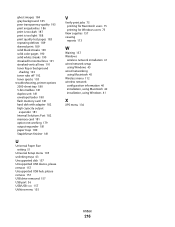
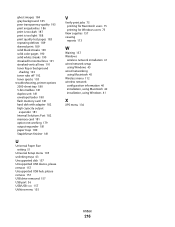
...
shading 192 toner rubs off 192 toner specks 193 troubleshooting, printer options 2000-sheet tray 180 5-bin mailbox 181 duplex unit 181 envelope feeder 180 flash memory card 181 hard disk with... adapter 182 high capacity output
expander 181 Internal Solutions Port 182 memory card 181 option not working 179 output...
Service Manual - Page 9


...optional external duplex unit 3-100 Rear...T654 4-13 Charge roll assembly removal (T650, T652, T654 4-14 Door assembly, rear removal (T650, T652, T654 4-15 Duplex guide assembly, rear removal (T652, T654 4-15 Duplex assembly removal (T652, T654 4-16 Duplex cooling fan removal (T652, T654 4-18 Duplex drive motor assembly removal (T652, T654 4-19 Duplex input sensor assembly removal (T652, T654...
Service Manual - Page 162


... or blocked.
3 Check the above sensor for proper connection.
Replace the external duplex unit assembly.
2 1. working properly
3.
4062
Step
Check
Yes
No
3 Check the above sensor for proper ...Is the above sensor connected properly? Replace the external duplex unit assembly. Go to "Duplex input sensor assembly removal (T652, T654)" on the operator panel, change every time the...
Service Manual - Page 176


... from obstructions?
Go to "Sensor (duplex input) removal (T652, T654)" on page 4-68. Select sensor test
3. Sensor (duplex input) lingering jam service check. No
Replace the connection. Replace the duplex drive motor assembly. Yes
Replace the Sensor (duplex input).
Enter the diagnostic mode
2. Remove then properly re-install the external duplex unit assembly.
Go to step 14...
Service Manual - Page 177


Go to step 9. Go to step x
Is the above component free from obstructions?
8 Check the external duplex unit assembly for proper installation.
Contact next highest level of the above component free from damage?
Replace the external duplex assembly.
Is the above sensor for obstructions. Go to step 7. Select sensor test
4. Observe the line item...
Service Manual - Page 225


..."Top Margin (duplex)" on the front
and back side of the frontside. 2. Top Margin (duplex)
This setting controls the offset between the placement of the duplex unit and the duplex exit sensor located ...is open, OP (open) displays.
4062-XXX
duplexed pages (Continuous) until you set the duplex top margin, be canceled. • The printer attempts to set the registration.
To set the ...
Service Manual - Page 252


... the printer. Touch Back or press Stop
Duplex Feed 1
to the duplex paper stop position 1, and the power indicator turns on solid.
2. Duplex Feed 2
This test feeds a blank sheet of media from the selected source.
• Continuous-media continues feeding from the selected source until Stop
is used to select Duplex Feed 1 from the duplex unit, and...
Similar Questions
Will An X654 Lexmark Toner Cartridge Work With A T654 Printer
(Posted by tejasm 10 years ago)
Lexmark Ms711 Laser Printer Weight
what does the ms711 laser printer weigh without additional trays?
what does the ms711 laser printer weigh without additional trays?
(Posted by cathyrose2 10 years ago)
My Lexmark C534dn Color Laser Printer Has Red And Yellow Smudge Down Each Side
My Lexmark C534dn color laser printer has red and yellow smudge down each side of the page. On the l...
My Lexmark C534dn color laser printer has red and yellow smudge down each side of the page. On the l...
(Posted by amjohau 12 years ago)

