Lexmark MS810 Support Question
Find answers below for this question about Lexmark MS810.Need a Lexmark MS810 manual? We have 20 online manuals for this item!
Question posted by shepardlori on August 22nd, 2013
Bypass Tray Settings
Currently we need to press the 'OK' button to to print each envelope individually from our bypass tray. Is there a setting that will allow for automatic printing when the bypass tray is used?
Current Answers
There are currently no answers that have been posted for this question.
Be the first to post an answer! Remember that you can earn up to 1,100 points for every answer you submit. The better the quality of your answer, the better chance it has to be accepted.
Be the first to post an answer! Remember that you can earn up to 1,100 points for every answer you submit. The better the quality of your answer, the better chance it has to be accepted.
Related Lexmark MS810 Manual Pages
Universal Print Driver Version 2.0 White Paper - Page 3


... support
With only one ‑driver solution for their printing needs.
Instead of the Lexmark Universal Print Drivers.
Enables bidirectional communication
Bidirectional capability automatically detects and updates the installed options both mono and color laser printers. Benefits
Allows versatility
The Lexmark Universal Print Drivers are accustomed to the various capabilities of our...
Card Stock & Label Guide - Page 7


...print materials for the following Lexmark laser printers. In addition to printer..., MS510dn, MS610dn, MS610de, MS710, MS711, MS810, MS811, MS812, MX310dn, MX410de, MX510de, ...printer documentation for detailed information about the paper, envelopes, and transparencies suitable for general printing information and terms. For technical assistance contact numbers, see "Glossary" on the printer...
Card Stock & Label Guide - Page 14


... sheets of paper. 2 Wait approximately five seconds. 3 Print on the leading edge of the media: MS710, MS711, MS810, MS811, MS812, MX710, MX711, MX810, MX811, and MX812.
0.12 in . Pick Roller Location
0.91 in.
0.56 in.
1.08 in. 2.76 in. 3.28 in . Note: Failure to mono laser printers. Direction of Feed
Maintenance procedures
Note: These...
Card Stock & Label Guide - Page 23


... materials for use an auto compensator. Liner weights and construction vary based on page 25. The following are the rib locations for the Lexmark MS710, MS711, MS810, MS811, MS812, MX710, MX711, MX810, MX811, and MX812 printer models.
221...that affect printing.
Labels
23
The following table shows which printers use a corner buckler and which use with high‑speed laser printers (50 ...
Card Stock & Label Guide - Page 34


.... • From the operator panel or from Tray 1 only. • We recommend using Springhill Index Plus 90 lb card stock. • For the best print quality, always set the Paper Type to Labels. • Do not print a large number of paper office labels designed for laser printers. Printer specifications
34
• Use only label sheets that have coating or...
Card Stock & Label Guide - Page 40


... best print quality, always set Paper Type to Labels. • Do not print a large number of labels continuously. • Do not use labels that have coating or sizing applied to occasional use labels that have exposed adhesive on card stock:
• For optimal printing, use Avery laser labels. • From the printer control panel or from the standard tray only...
Card Stock & Label Guide - Page 46


.... For more information, see "Pick roller technology" on many labels designed for use preprinted card stock manufactured with laser printers.
Printer specifications
46
When printing on card stock:
• Select the appropriate Paper Texture setting. • For the best print quality, always set Paper Type to Card Stock. • Use grain short card stock when possible. • Do not...
Card Stock & Label Guide - Page 48


...) to Heavy, and set the Paper Type to peel off during printing, resulting in the Paper Menu. It may be required for ordering information. Using media higher than basis weight. For vinyl and other glossy print media, replace the fuser housing with a web oiler field upgrade kit (P/N 12G6307 for a 115 V printer, P/N 12G6308 for laser printers.
Typically, the...
Card Stock & Label Guide - Page 50
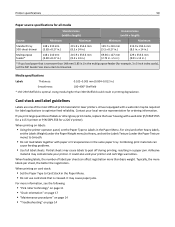
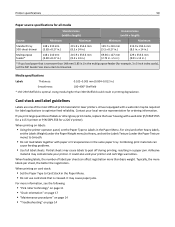
...print materials for ordering information. When printing on labels:
• Using the printer operator panel, set the MP Feeder Size menu item to optimize feed reliability. When feeding labels, the number of labels or other heavy labels,
set...102-0.305 mm (0.004-0.012 in printing degradation. Contact your local service representative for laser printers. It could result in .)
Smoothness...
Card Stock & Label Guide - Page 52


... Sheffield such as coated paper, polyester, vinyl, or other heavy labels, set
Labels Weight (under the Paper Texture menu) to optimize feed reliability. Print on labels:
• Using the printer operator panel, set Labels Texture (under the Paper Weight menu) to Heavy, and set Paper Type to improve registration. For vinyl and other synthetic facestock papers...
Card Stock & Label Guide - Page 54


... for laser printers.
For vinyl and other heavy labels, set
Labels Weight (under the Paper Weight menu) to Heavy, and set Paper Type to optimize feed reliability. It could result in .)
Smoothness:
50-300 Sheffield*
* 50-150 Sheffield is optimal. Card stock and label guidelines
Labels are one of labels to peel off during printing...
Card Stock & Label Guide - Page 82
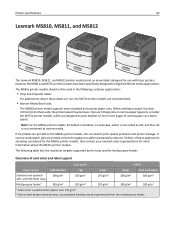
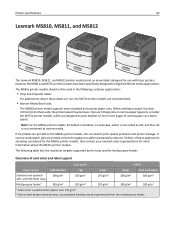
... are recommended.
• Narrow Media Batch Jobs
The MS810 printer model supports many labels designed for more pages of narrow paper at a faster speed. If narrow media batch jobs are printed, printer throughput could be used in the following table lists the maximum weights supported by the trays and the multipurpose feeder:
Overview of 10 or...
Card Stock & Label Guide - Page 116
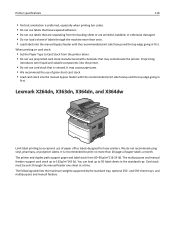
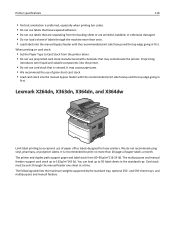
.... • Do not use labels that have exposed adhesive. • Do not use labels that are wrinkled, bubbled, or otherwise damaged. • Do not load a sheet of labels through the manual feeder one sheet at a time. When printing on card stock:
• Set the Paper Type to occasional use of paper office labels designed for laser printers.
Card Stock & Label Guide - Page 143
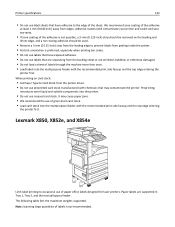
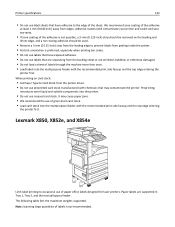
...; Load card stock into the printer.
• Do not use labels that are separating from edges. Printer specifications
143
• Do not use of paper office labels designed for laser printers. We recommend zone coating of the adhesive
at least 1 mm (0.040 inch) away from the backing sheet or are supported in Tray 1, Tray 2, and the manual bypass feeder.
Card Stock & Label Guide - Page 145
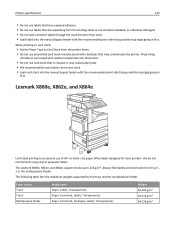
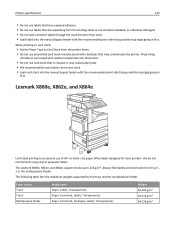
... for laser printers. Lexmark X860e, X862e, and X864e
Limit label printing to occasional use preprinted card stock manufactured with chemicals that may cause paper jams. • We recommend the use labels that is creased.
When printing on card stock:
• Set the Paper Type to 216 g/m2.
The following table lists the maximum weights supported by the trays...
Card Stock & Label Guide - Page 155


... specifications, see the printer User's Guide. For paper and transparency specifications, see the printer User's Guide. Overview of paper office labels designed for laser printers. Optra C710
Limit label printing to occasional use of card stock and... to 30 sheets of the paper trays.
Printer specifications
155
Optra C
We do not recommend using card stock or labels with this...
Card Stock & Label Guide - Page 157


...from the multipurpose feeder. The multipurpose feeder holds up to occasional use of paper office labels designed for laser printers. Labels Paper 135 g/m2
Vinyl - Media specifications
Labels
Width... card stock.
Cover -
We do not recommend using vinyl or polyester labels.
Printer specifications
157
Optra Color 1200
Limit label printing to 163 g/m2 (43 lb). The following ...
Card Stock & Label Guide - Page 158
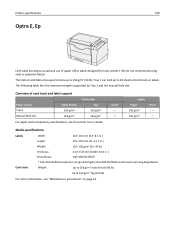
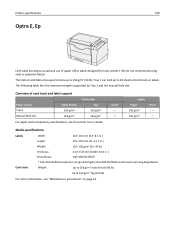
... printer User's Guide. The following table lists the maximum weights supported by Tray 1 and the manual feed slot. Overview of paper office labels designed for laser printers.
Using ...printing degradation. We do not recommend using vinyl or polyester labels.
Printer specifications
158
Optra E, Ep
Limit label printing to occasional use of card stock and label support
Paper source Tray...
Card Stock & Label Guide - Page 159
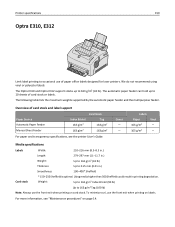
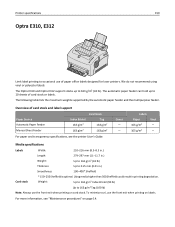
... (100 lb)
Note: Always use of paper office labels designed for laser printers.
We do not recommend using vinyl or polyester labels. Cover - - Labels Paper 163 g/m2 163 g/m2
Vinyl - - The Optra E310 and Optra E312 support stocks up to 10 sheets of card stock and label support
Paper Source Automatic Paper Feeder Manual Sheet...
PRESCRIBE Emulation Technical Reference Guide - Page 3
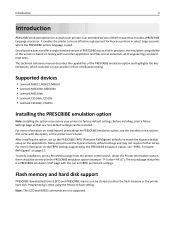
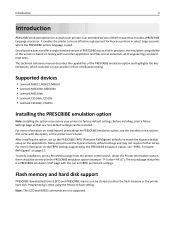
... can be restored. To verify installation, print a Print Menus page from the printer control panel. Programming is an extended version of engineering commandlevel tests.
Introduction
3
Introduction
PRESCRIBE emulation option for Lexmark laser printers is done using the Resource Save setting.
Supported devices
• Lexmark MS812, MS811, MS810 • Lexmark MS610de, MS610dn •...
Similar Questions
Installing Ipds Card On Ms810 N Printer
INstalling IPDS card on ms810 n printer?
INstalling IPDS card on ms810 n printer?
(Posted by thomasdonlon 9 years ago)
Lexmark Ms711 Laser Printer Weight
what does the ms711 laser printer weigh without additional trays?
what does the ms711 laser printer weigh without additional trays?
(Posted by cathyrose2 10 years ago)
Error Stating We Must Manual Feed, But Set To Automatic
Settings are set to automatic feed from tray 1. Was working fine until today and now we get an error...
Settings are set to automatic feed from tray 1. Was working fine until today and now we get an error...
(Posted by ericamcgill1ctr 12 years ago)

