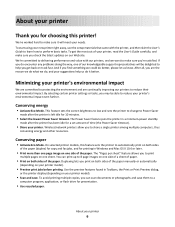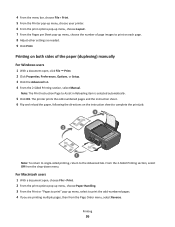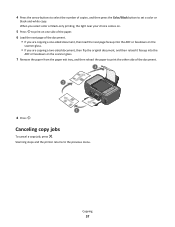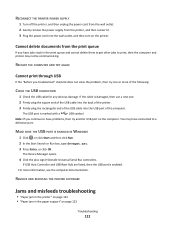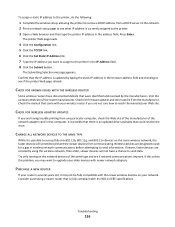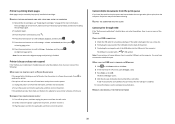Lexmark Interpret S405 Support Question
Find answers below for this question about Lexmark Interpret S405.Need a Lexmark Interpret S405 manual? We have 4 online manuals for this item!
Question posted by mbrianlars on February 1st, 2013
Printhead - Constant Jams
My printer keeps jamming. Here's what happens: i attempt to print, i hear a god-awful screeching sound, the paper jams, and i get the message that the "Printhead Can't Move."
This happens perhaps 2 out of 3 times. Help!
Current Answers
Answer #1: Posted by prateekk007 on February 1st, 2013 1:59 PM
Hi mbrianlars
Please click on the below mentioned link and refer to page number 20 for further help:
Please reply me if you need any further help.Thanks & Regards
Prateek K
Related Lexmark Interpret S405 Manual Pages
Similar Questions
Printhead Wont Move And No Obstructions. Help!
I just hooked up the printer yesterday and it went through the setup fine. Finally go to actually pr...
I just hooked up the printer yesterday and it went through the setup fine. Finally go to actually pr...
(Posted by davetm1971 7 years ago)
Media Jam
Why does the printer sjow "media jam" and the wifi blink red when there is no paper jam and the prin...
Why does the printer sjow "media jam" and the wifi blink red when there is no paper jam and the prin...
(Posted by cfide 9 years ago)
What Power Supply Is Used On Lexmark Interpret S405 Printers
(Posted by radekwood1 10 years ago)
Why Is My Lexmark Pro901 Printer Printing The Pages Blank? It Sounds Like Its P
I have tried reinserting the print cartridges, powering off then on. The printer sounds like its pri...
I have tried reinserting the print cartridges, powering off then on. The printer sounds like its pri...
(Posted by rosemarie9097 11 years ago)