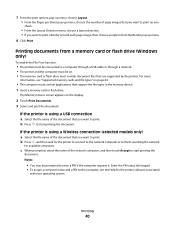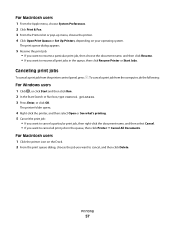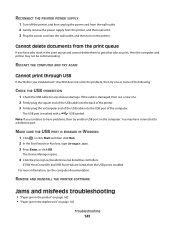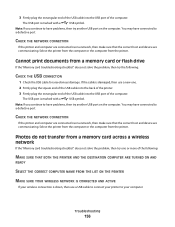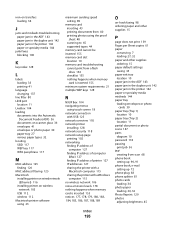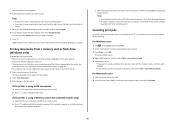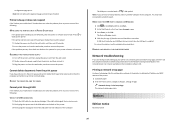Lexmark Pinnacle Pro901 Support Question
Find answers below for this question about Lexmark Pinnacle Pro901.Need a Lexmark Pinnacle Pro901 manual? We have 5 online manuals for this item!
Question posted by rosemarie9097 on January 26th, 2013
Why Is My Lexmark Pro901 Printer Printing The Pages Blank? It Sounds Like Its P
Current Answers
Answer #1: Posted by LexmarkListens on January 27th, 2013 9:04 PM
If it doesn't help, try to perform a maintenance on the cartridges. To do that, on the control panel of your printer, press on the Ink Levels > More Options > Deep Clean Printhead.
If it still doesn't help, please contact our technical support team via phone so they can do some diagnostics.
Lexmark Listens
Phone:
USA: 1-800-539-6275
Canada: (877) 856-5540
UK: 0800 121 4726
South Africa: 0800 981 435
Related Lexmark Pinnacle Pro901 Manual Pages
Similar Questions
Printer Head error 2 comes up. There is a problem with the printer head. says to consult device user...