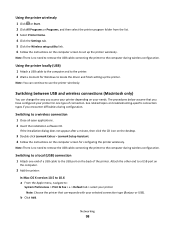Lexmark Interpret S405 Support Question
Find answers below for this question about Lexmark Interpret S405.Need a Lexmark Interpret S405 manual? We have 4 online manuals for this item!
Question posted by larrybusika on December 19th, 2013
How Do I Get Another Lexmark S405 Software Cd I Lost Mine.
The person who posted this question about this Lexmark product did not include a detailed explanation. Please use the "Request More Information" button to the right if more details would help you to answer this question.
Current Answers
Answer #1: Posted by TheWiz on December 19th, 2013 3:02 PM
You can download the latest software and drivers from this page (Just select your operating system and version from the drop down box).
Related Lexmark Interpret S405 Manual Pages
Similar Questions
I Cant Find My Software Cd For My Lexmark Prospect Pro200 Printer
(Posted by roberaztece 9 years ago)
How To Set Up Wifi For A Lexmark Printer Interpret S405
(Posted by Davidme 9 years ago)
I Have A S405 But No Longer Have The Instructions Or Start Up Cd
I have a S405 but no longer have the instructions or the set up dvd that I think we needed when sett...
I have a S405 but no longer have the instructions or the set up dvd that I think we needed when sett...
(Posted by ecorbel 9 years ago)
What Power Supply Is Used On Lexmark Interpret S405 Printers
(Posted by radekwood1 10 years ago)
Lost Cd For Printer Installation Please Help
LEXMARK S300-S400
LEXMARK S300-S400
(Posted by jacobusscheepers 11 years ago)