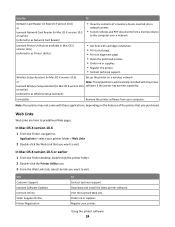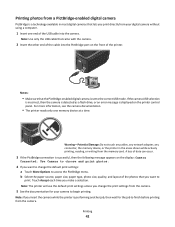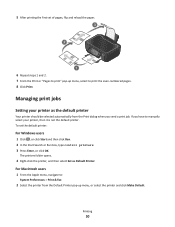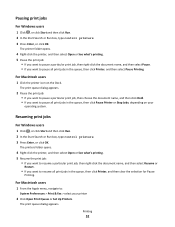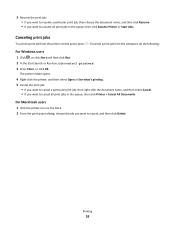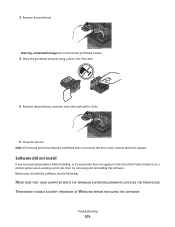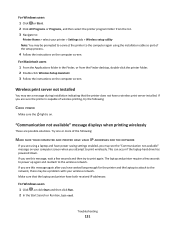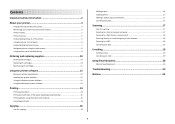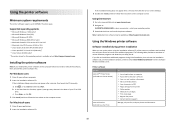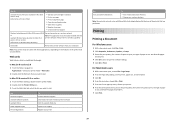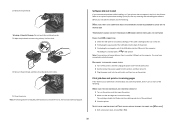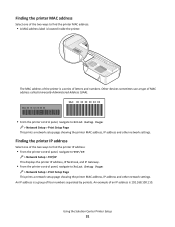Lexmark Interact S605 Support Question
Find answers below for this question about Lexmark Interact S605.Need a Lexmark Interact S605 manual? We have 4 online manuals for this item!
Question posted by Anonymous-69529 on August 5th, 2012
Lexmark Prospect Se Pro 200 -
Current Answers
Answer #1: Posted by LexmarkListens on August 5th, 2012 5:55 PM
Also, make sure that the firmware of your printer is up to date. Just go to http://bit.ly/ghfW8H to download the firmware update.
Lexmark Listens
Phone:
USA: 1-800-539-6275
Canada: (877) 856-5540
UK: 0800 121 4726
South Africa: 0800 981 435
Related Lexmark Interact S605 Manual Pages
Similar Questions
in a wireless function. How do I get the copier and router to recognize each other?
I am trying to print from my printer but this is coming up with cartridge error, I have looked onlin...