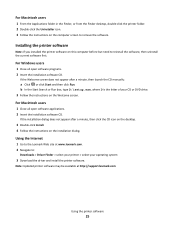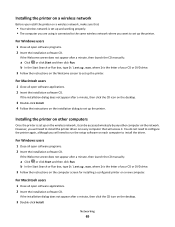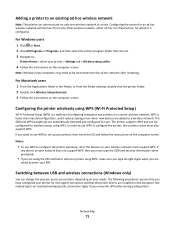Lexmark Impact S305 Support Question
Find answers below for this question about Lexmark Impact S305.Need a Lexmark Impact S305 manual? We have 3 online manuals for this item!
Question posted by nettan30 on November 24th, 2012
I Have Upgraded My Windows To Windows 8 And There Is No Driver To It. When Is A
The person who posted this question about this Lexmark product did not include a detailed explanation. Please use the "Request More Information" button to the right if more details would help you to answer this question.
Current Answers
Related Lexmark Impact S305 Manual Pages
Similar Questions
How To Download The S305 Printer Driver To A Windows 8 Computer
(Posted by glMcride 10 years ago)
Windows 8 Driver For Lexmark X9350
I recentlybought a new computer with Windows 8 and cannot find a driver to downloadfor my Lexmark mo...
I recentlybought a new computer with Windows 8 and cannot find a driver to downloadfor my Lexmark mo...
(Posted by Anonymous-109774 11 years ago)
Windows 8 Drivers For Lexmark Platinum Pro900 Series
Can't find drivers for a Lexmark Platinum Pro900 Series printer for Windows 8. We have had the print...
Can't find drivers for a Lexmark Platinum Pro900 Series printer for Windows 8. We have had the print...
(Posted by robertspiller 11 years ago)
I Have A Lexmark X4530 And Cannot Find A Driver For Windows 8
how can i obtain a driver for my lexmark x4530 printer to work with windows 8?
how can i obtain a driver for my lexmark x4530 printer to work with windows 8?
(Posted by jjbreed 11 years ago)
I Have Upgraded My Windows To Windows 8 And There Is No Driver To It.
(Posted by nettan30 11 years ago)