Lexmark Genesis S815 Support Question
Find answers below for this question about Lexmark Genesis S815.Need a Lexmark Genesis S815 manual? We have 4 online manuals for this item!
Question posted by snido on January 12th, 2014
Lexmark Genesis Won't Print
The person who posted this question about this Lexmark product did not include a detailed explanation. Please use the "Request More Information" button to the right if more details would help you to answer this question.
Current Answers
There are currently no answers that have been posted for this question.
Be the first to post an answer! Remember that you can earn up to 1,100 points for every answer you submit. The better the quality of your answer, the better chance it has to be accepted.
Be the first to post an answer! Remember that you can earn up to 1,100 points for every answer you submit. The better the quality of your answer, the better chance it has to be accepted.
Related Lexmark Genesis S815 Manual Pages
User Manual - Page 2


...
Ordering and replacing supplies 13
Ordering ink cartridges...13 Using genuine Lexmark ink cartridges...13 Replacing ink cartridges...14 Ordering paper and other supplies...15 Recycling Lexmark products...16
Using the printer control panel buttons and menus 17
Using the printer control panel...17 Understanding the home screen...18 Navigating menus using the touch...
User Manual - Page 8


... of your ink cartridges, try using less ink than normal and
are you to print more pages with the printer and is available on the Lexmark Web site at http://support.lexmark.com.
These modes can be used to improve the quality of throwing it here
Setup documentation The setup documentation came with fewer...
User Manual - Page 9
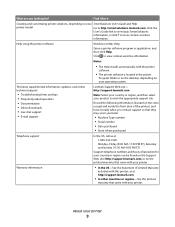
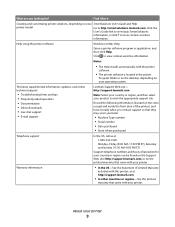
...
Telephone support
In the US, call us at http://support.lexmark.com.
• In other countries or regions-See the printed
warranty that came with the printer
software.
• The printer software is located in the printer
Program folder or on the desktop, depending on your printer. Click the
User's Guide link to view context-sensitive...
User Manual - Page 13
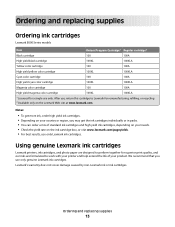
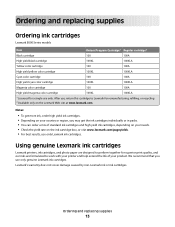
... your needs. • Check the yield rate on your product. Using genuine Lexmark ink cartridges
Lexmark printers, ink cartridges, and photo paper are designed to perform together for superior print quality, and our inks are formulated to Lexmark for a single use only Lexmark ink cartridges.
Ordering and replacing supplies
13 Ordering and replacing supplies
Ordering ink...
User Manual - Page 15
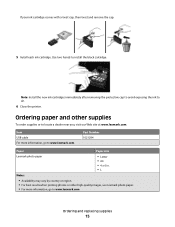
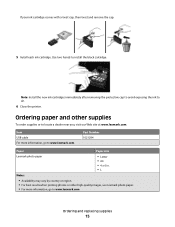
... paper. • For more information, go to air.
6 Close the printer. Part Number 1021294
Paper
Paper size
Lexmark photo paper
• Letter • A4 • 4 x 6 in. •L
Notes:
• Availability may vary by country or region. • For best results when printing photos or other supplies
To order supplies or to install the...
User Manual - Page 22


...software CD, all the necessary software was installed.
Using the printer software
22 You may have chosen to 500MB of various ... • Linux Fedora 12 and 11*
* The printer driver for this operating system is available only at http://support.lexmark.com. Using the Windows printer software
Software installed during printer installation
When you did not install these additional programs during...
User Manual - Page 23
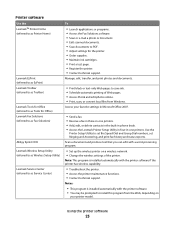
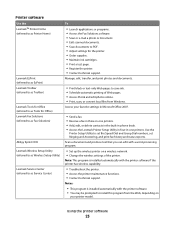
.... • You may be prompted to save ink. • Schedule automatic printing of the printer. Using the printer software
23 Printer software
Use the LexmarkTM Printer Home (referred to as Printer Home)
Lexmark EzPrint (referred to as EzPrint) Lexmark Toolbar (referred to as Toolbar)
Lexmark Tools for Office (referred to as Service Center)
To
• Launch applications or programs...
User Manual - Page 25


... the driver. 3 Install additional or optional software. Web Links are links to predefined Web pages. Use Customer Support Lexmark Software Updates Lexmark Online Order Supplies Online Printer Registration Visit Lexmark SmartSolutions
To Contact technical support. Visit the Lexmark Web site. Order ink or supplies.
For Macintosh users
1 From the Finder, navigate to:
Applications > select your...
User Manual - Page 26


... the computer screen. For Macintosh users
1 From the Finder, navigate to:
Applications > select your printer folder > Web Links > Lexmark Software Updates
2 From the Web site, select your computer. Enabling automatic software updates (Windows only)
1 With a document open, click File > Print. 2 Click Properties, Preferences, Options, or Setup. 3 Navigate to:
Advanced tab > More Options > Allow...
User Manual - Page 50


... home screen, tap , and then select a photo album. 2 Tap the photo you want to print to load it is connected. The printer scans the proof sheet and then starts printing the photos. Note: The print job may take a while to dry at www.lexmark.com/lexprint.
• From the Settings menu screen in LexPrint, the...
User Manual - Page 108


...a minute, then click the CD icon on the desktop.
3 Double-click Lexmark Extras > Lexmark Setup Assistant. 4 Follow the instructions on the computer screen for one end of...From the Apple menu, navigate to:
System Preferences > Print & Fax
b Click +.
Switching to a local (USB) connection
1 Attach a USB cable to the computer and to the printer. 2 Wait a moment for Windows to a wireless ...
User Manual - Page 122


... of the retailer location.
It lets you create one of these solutions as print a map of the solution. Using SmartSolutions
122
Google Calendar*
View your Google...you can create, customize, and download from the SmartSolutions Web site (http://smartsolutions.lexmark.com) to your printer. SmartSolutions also lets you created or customized, touch SmartSolutions on local stores where ...
User Manual - Page 128
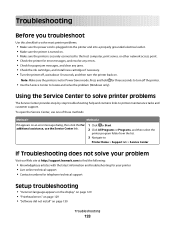
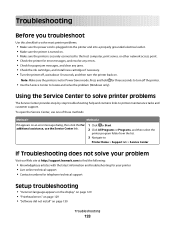
... does not solve your problem
Visit our Web site at http://support.lexmark.com to printer maintenance tasks and customer support.
Note: Make sure the printer is securely connected to the host computer, print server, or other network access point. • Check the printer for error messages, and resolve any errors. • Check for paper...
User Manual - Page 184


... is a feature or option, this statement applies only when that came with the printer shall end earlier if it was intended. Notices
184
If you transfer this product ... is not free of all print cartridges, programs, data, and removable storage media (unless directed otherwise by Lexmark). Statement of Limited Warranty
Lexmark S800 Series
Lexmark International, Inc., Lexington, KY...
User Manual - Page 186
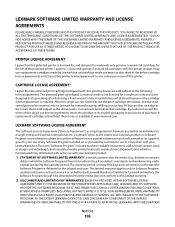
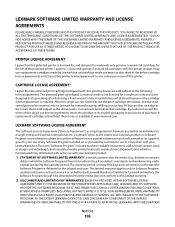
... the future that is not otherwise subject to the extent your Lexmark product. Lexmark warrants that this printer license/agreement to any Software Program installed on or provided by Lexmark but sold without single use terms as images and recordings), and associated media, printed materials and electronic documentation, whether incorporated into, distributed with or for...
User Manual - Page 190


...black and white scanning 67 blocking faxes 98 broadcast fax, sending
immediately 90 buttons
printer control panel 17
C
cable installation 114 USB 114
Caller ID setting 85
Caller ..., ink
ordering 13 using genuine Lexmark 13 changing default printing mode 51 changing page order 35 changing Power Saver timeout 21 changing print order 35 changing printing mode 52 changing wireless settings after...
Quick Reference Guide - Page 2
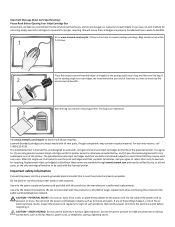
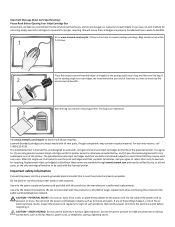
... the licensed printer. Follow instructions to abrasion or stress. The bag is near water or wet locations.
Do not subject the power cord to request postage-paid return bag, and then seal the bag. CAUTION-SHOCK HAZARD: Do not use the print cartridges and their contents are available through www.lexmark.com and...
Quick Reference Guide - Page 8
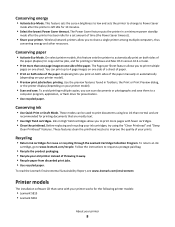
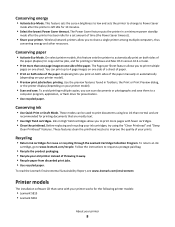
... recycled paper. The Pages per Sheet feature allows you to print documents using the "Clean Printhead" and "Deep
Clean Printhead" features. Inks in a minimum-power standby
mode after the printer is left idle for the following printer models:
• LexmarK S815 • Lexmark S816
About your old printer instead of the paper. These features clean the printhead...
Quick Reference Guide - Page 50


... your operating system
3 Download the driver and install the printer software. Using the printer software
50
You may be available at www.lexmark.com. 2 Navigate to PDF. • Adjust settings for the printer. • Order supplies. • Maintain ink cartridges. • Print a test page. • Register the printer. • Contact technical support. 3 Double-click Install. 4 Follow...
Quick Reference Guide - Page 53


Using the printer software
53
Note: Your printer may not come with these Web Links, depending on the features of the printer that you purchased. Use Printer Registration Visit Lexmark SmartSolutions
To Register your printer.
• Visit the SmartSolutions Web site. • Choose your custom solutions.
Similar Questions
Printing 'printer Won't Print Busy But Will Print Test Page Mac
(Posted by Beakimxu 9 years ago)
Lexmark S300 Printer; Replaced The Printer Head Does Not Print Sounds Like Pri
Have replaced the printer head but it does not print. Printer going thru motions and sounds like it ...
Have replaced the printer head but it does not print. Printer going thru motions and sounds like it ...
(Posted by dorandorankmd 9 years ago)

