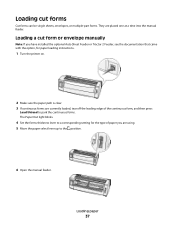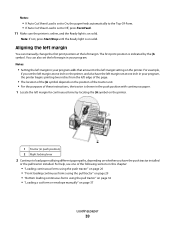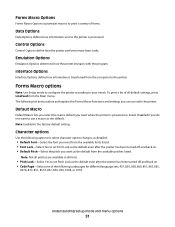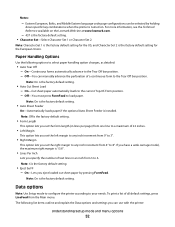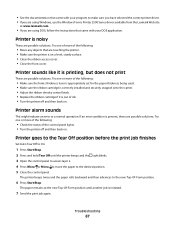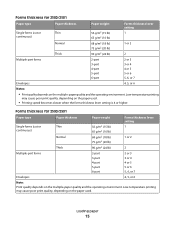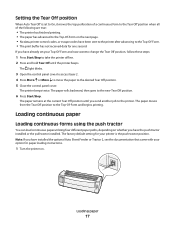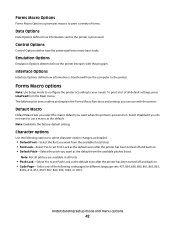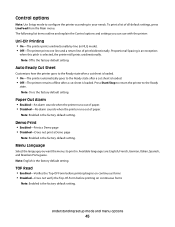Lexmark Forms Printer 2500 Support Question
Find answers below for this question about Lexmark Forms Printer 2500.Need a Lexmark Forms Printer 2500 manual? We have 2 online manuals for this item!
Question posted by Anonymous-44413 on December 2nd, 2011
How Do You Set The Form Length To Adjust To A 5.25 By 3.00 Label?
I do not have continuous paper on which to print the menu. I will be using the printer to print seafood tags and need to adjuct the factory form length setting.
Current Answers
Related Lexmark Forms Printer 2500 Manual Pages
Similar Questions
Video How To Set Paper Length Lexmark Forms Printer 2500
(Posted by debbifit4 9 years ago)
I Have A Sticky Label Stuck In My 2500 Lexmark Forms Printer. How Can I Remove
How can I remove it? It is jammed below the paper roll
How can I remove it? It is jammed below the paper roll
(Posted by parent6013 9 years ago)
I Have A Lexmark 2500 Sheet Length Setup
I have a 2500 continuous and need to set up my paper for 8.5 inch sheets, how?
I have a 2500 continuous and need to set up my paper for 8.5 inch sheets, how?
(Posted by claytonbecker 10 years ago)
Printer X5470 Doesn't Restart
by mistake I have installed the firmware of X4500 and the printer x5470 doesn't restartany more, NOW...
by mistake I have installed the firmware of X4500 and the printer x5470 doesn't restartany more, NOW...
(Posted by domenicomiceli 10 years ago)
How Can I Install My Lexmark X2350 Printer To My Laptop Without The Cd
(Posted by nurse1021 12 years ago)