Lexmark Forms Printer 2480 Support Question
Find answers below for this question about Lexmark Forms Printer 2480.Need a Lexmark Forms Printer 2480 manual? We have 7 online manuals for this item!
Question posted by deker0812 on April 14th, 2014
What Is The Output File Name The Print Lexmark X2480
what Is The Output File Name The Print Lexmark 2480
Current Answers
There are currently no answers that have been posted for this question.
Be the first to post an answer! Remember that you can earn up to 1,100 points for every answer you submit. The better the quality of your answer, the better chance it has to be accepted.
Be the first to post an answer! Remember that you can earn up to 1,100 points for every answer you submit. The better the quality of your answer, the better chance it has to be accepted.
Related Lexmark Forms Printer 2480 Manual Pages
User's Guide - Page 11


... cover
Covers the continuous forms push tractors.
Operator panel
Indicates printer status and makes control of forms being printed.
Printer description
Forms thickness lever
Ribbon access cover
About your printer
Front cover
Operator panel
Paper guides
Manual feed door
Power switch
Paper select lever
Printer parts and function
Part name
Function
Forms thickness lever Adjusts the...
Card Stock & Label Guide - Page 10


... to 25 psi without breaking.
Lexmark printers are removed before packaging.
To ...printer, the stock may cause jams, feeding problems, reduced print quality, and predispensing (peeling) labels.
These smaller perforations do not recommend using printed materials. Thermography inks have printing problems if curl is lightly snapped as paper labels and some integrated forms...
Card Stock & Label Guide - Page 11


... physical or operating environment • maintenance by any unauthorized (non-Lexmark) servicer • operation of a product beyond the limit of the form for your printer, locate your forms require landscape orientation, be aware that touch the media. Avoid placing deep perforations in poor print quality and poor fuse grade. Debossing and embossing
Avoid debossing and...
Card Stock & Label Guide - Page 21
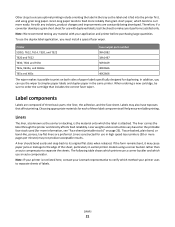
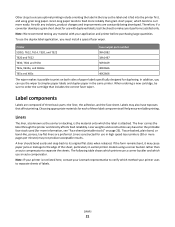
... your Lexmark representative to verify which tends to curl more reliably than an auto compensator to print on ...form remains bent, it performs satisfactorily. The following table shows which printers use an auto compensator. Note: If your printer is attached.
When ordering a new cartridge, be sure to order the cartridge that affect printing. Other steps to ensure optimal printing...
Card Stock & Label Guide - Page 22
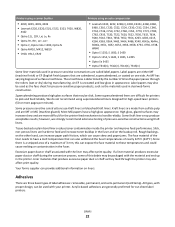
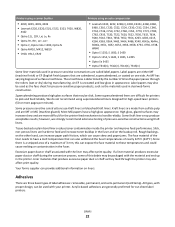
...MF (machine finish) or EF (English finish) papers that may also affect print quality. Adhesives
There are MF or MG (machine glazed).
Label papers are...temp). Your forms supplier can be slick. All types, with the liner may produce acceptable results; Printers using a corner buckler
Printers using an auto compensator
• 4019, 4029, 4039, 4049 • Lexmark E220, E320,...
Card Stock & Label Guide - Page 28


...; For Optra S, Optra T, and Lexmark T printers, a leading and trailing edge stripped area is recommended to prevent adhesive being close to the edge, which can contaminate your printer. For more information on recommended label designs, see "Label design guidelines" on the printer model. Labels
28 Orient the form in . 6.35 mm
Non-print area
(Not drawn to...
Card Stock & Label Guide - Page 29


... tray so the paper portion
of the form feeds into the printer first. Contact your Lexmark marketing representative if you order a new cartridge, be slick, and the pick mechanism of your printer.
Orient the pressure-sensitive portion of the form toward the portrait left edge.
• For integrated forms with material that requires special maintenance. We...
Print Drivers for UNIX and LINUX Systems - Page 4


... Removing a queue from a class...23
Managing printer groups...23
Creating a printer group ...23 Adding a print queue to My Printers or another printer group 23 Removing a printer group ...24
Printing from the command line...24 Printing a file...25 Printing a test page...25 Printing a duplex job...26 Printing multiple pages on one sheet...26 Printing multiple copies of a document...26 Changing the...
Print Drivers for UNIX and LINUX Systems - Page 9


... to the HP-UX package file:
/tmp/print-drivers-hpux11.11.pkg
8 Select the bundles you have enough disk space in the Source Host Name text box. For more information about finding more space, see "Finding space to install the printer drivers package" on page 13.
3 Download the Lexmark printer driver package (print-drivers-hpux11.11.pkg...
Print Drivers for UNIX and LINUX Systems - Page 15


... command line.
• /usr/local/lexmark/setup.lexprint • /opt/lexmark/setup.lexprint • /usr/lpp/lexprint/setup.lexprint
Note: For more information about administrative groups, see "Changing an administrative group name" on page 16. For more details regarding this option to view the help files for all print jobs.
If an administrator starts the...
Print Drivers for UNIX and LINUX Systems - Page 17


... connection method for the virtual device • For network printers-the host name or IP address and the SNMP community name • For local printers-the connection type (parallel, serial, or USB) and the physical device file name
Creating virtual devices using the Device Manager
1 Open the printer driver. 2 Click Device Manager. 3 Click Add. 4 Click Network Attached...
Print Drivers for UNIX and LINUX Systems - Page 29


... they contain spaces. The data output by your changes. 5 Click OK.
29 Using a banner program
When you have written your queues by the selected printer emulation. Writing a banner program
You can create custom banner pages for the file name. 5 Make any printer administration, but it can make it .
1 Open the print queue properties. Creating customer banner...
Print Drivers for UNIX and LINUX Systems - Page 37


... - Example: cat /etc/hosts >> /dev/lp0
Replace /dev/lp0 with the appropriate device file name. See the documentation for duplicate IP addresses.
- To check this prints correctly, re-create the virtual device and print queue. For more information, see the print server documentation. If it is, make sure bpp device is in the list of...
Print Drivers for UNIX and LINUX Systems - Page 46


print queue
Print Queue Name print server
print server's Web page print test page printer class Printer Type printq group process_printcmd process_printjob protocol range raw data Red Hat Package Manager (rpm) rejecting rmdevice sam send_network send_parallel send_serial send_usb SMIT
A "staging area" used to store print jobs, to be used by the administrator to test the communication between...
Print Drivers for UNIX and LINUX Systems - Page 47


...to as distributing input from using your network printer, change the community name for archiving files together.
A network protocol used to a ...name selected in UNIX environments. A type of a network that runs using a virtual device. It is connected to a printer using the X Window System. The X server also accepts output from the standard word "public." Often used in the print...
Tech Notes - Page 2


...custom form named My_Report prints on the Other Options tab. Your LexmarkTM Printer Driver...Form. This enables
the Form Description for your printer in order to save the new custom form.
Users can still be available to the printer. They can print on the custom form by clicking
Start à Settings à Printers.
2 Select File.
3 Select Server Properties. (See Figure 4
on the Printing...
Tech Notes - Page 3


... your new form in the
Form Description for editing or removal from the Paper size dropdown list on the Print Server Properties dialog box. Users can print on the custom form by selecting it from the Forms on: list on the Paper tab. This places the name
of
the form.
7 Specify the left, right, top, and bottom
printer area...
Technical Reference - Page 9


..., and others who require indepth technical information. This book applies to the Lexmark Forms Printer 2400 Series dot-matrix family of dot-matrix impact printing. Introduction
Section 1
Your dot-matrix printer is an easy-to-use the capabilities of printers. It handles cut forms, document-on impact. The information in this manual enables you need information to...
Technical Reference - Page 18


... a less-than symbol, ''. Within the delimiters, hexadecimal data must be printed";
Programming Examples
Examples in this book is shown below:
All of a line by a simple BASIC program.
Printer commands may be used in this manual have been tested using a minus sign, '-', at the start of characters has
printed.
2 Press Start/Stop to an output file.
Technical Reference - Page 28


... the value for a command. Condensed SI Printing
Condenses printing from the computer.
Code Name
Symbol Description
Value (Dec)
Carriage CR Return
Moves the current print position to 20.
The printer recognizes this character as the beginning of information) lets you control over the printed output.
Select
DC1
Selects the printer.
17
Printer
Select 10 DC2 cpi
Returns...
Similar Questions
What Is The Output File The Lexmark Print X2480
(Posted by deker0812 10 years ago)
Printing In Black And White
I can not get my Lexmark Pro715 to print just in black and white. I have set the printer properties ...
I can not get my Lexmark Pro715 to print just in black and white. I have set the printer properties ...
(Posted by dgteeter 11 years ago)
Lexmark Form Printer 2480 Sounds As If It Is Printing But It Is Not Printing.
(Posted by busisiweshandu 11 years ago)
Printing .epl File To Lexmark Forms Printer 2400
Can I print a .epl or .epl2 file to this printer?
Can I print a .epl or .epl2 file to this printer?
(Posted by dana61861 11 years ago)

