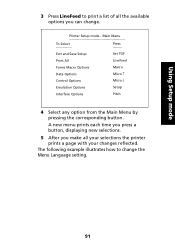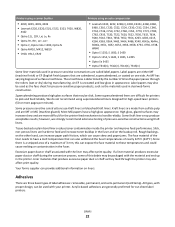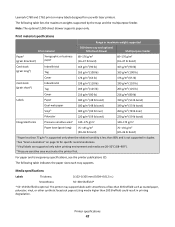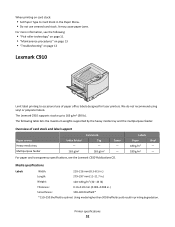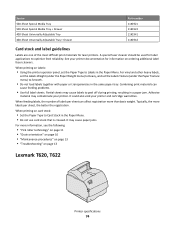Lexmark Forms Printer 2480 Support Question
Find answers below for this question about Lexmark Forms Printer 2480.Need a Lexmark Forms Printer 2480 manual? We have 7 online manuals for this item!
Question posted by deker0812 on April 14th, 2014
What Is The Output File The Lexmark Print X2480
The person who posted this question about this Lexmark product did not include a detailed explanation. Please use the "Request More Information" button to the right if more details would help you to answer this question.
Current Answers
Related Lexmark Forms Printer 2480 Manual Pages
Similar Questions
What Is The Output File Name The Print Lexmark X2480
what Is The Output File Name The Print Lexmark 2480
what Is The Output File Name The Print Lexmark 2480
(Posted by deker0812 10 years ago)
Is Lexmark Pinacle Pro 901 Printer An Air Print Ready Printer?
(Posted by mbyglora01 10 years ago)
Lexmark Form Printer 2480 Sounds As If It Is Printing But It Is Not Printing.
(Posted by busisiweshandu 11 years ago)
Printing .epl File To Lexmark Forms Printer 2400
Can I print a .epl or .epl2 file to this printer?
Can I print a .epl or .epl2 file to this printer?
(Posted by dana61861 11 years ago)
I Cannot Print, The Printer Says Cartridge Error #1203. What Do I Do To Correct
(Posted by sandyhartman101 12 years ago)