Lexmark E460DN Support Question
Find answers below for this question about Lexmark E460DN - Taa Govt Compliant.Need a Lexmark E460DN manual? We have 12 online manuals for this item!
Question posted by slDaw on September 12th, 2014
How To Hard Reset The Network Of E460dn
The person who posted this question about this Lexmark product did not include a detailed explanation. Please use the "Request More Information" button to the right if more details would help you to answer this question.
Current Answers
There are currently no answers that have been posted for this question.
Be the first to post an answer! Remember that you can earn up to 1,100 points for every answer you submit. The better the quality of your answer, the better chance it has to be accepted.
Be the first to post an answer! Remember that you can earn up to 1,100 points for every answer you submit. The better the quality of your answer, the better chance it has to be accepted.
Related Lexmark E460DN Manual Pages
Wireless Setup Guide - Page 12


... cable until instructed to set up the printer. 1 Connect the power cable, and then turn the printer on.
Connecting to a wireless network using Windows
Installing the printer on a wireless network (Windows)
Before you install the printer on a wireless network, make sure that:
• Your wireless network is connected to the same wireless network where you are fully on and...
Wireless Setup Guide - Page 13


... capabilities, then connect the telephone cable. 8 Follow the on-screen instructions to complete the software installation. 9 To allow other computers on the wireless network and the printer.
Note: After the printer is configured, the software will instruct you to disconnect the temporary USB cable so you can print wirelessly. 4 Click Agree. 5 Click Suggested...
Wireless Setup Guide - Page 14


..., double-click Internet Connect.
c Click AirPort.
Connecting to a wireless network using Macintosh
Installing the printer on a wireless network (Macintosh)
Prepare to a wireless network using Macintosh
14 Write the last six digits of the MAC address
located on . b Click Network. Connecting to configure the printer
1 Locate the printer MAC address on the sheet that shipped with the...
Wireless Setup Guide - Page 17


... Internet access, try connecting to verify the SSID the printer is using WPA security).
• The printer is very helpful when troubleshooting the network configuration of the printer, including the IP address and MAC address.
Printing a network setup page
A network setup page lists the configuration settings of the printer. This information is within 100 feet (30 meters...
Wireless Setup Guide - Page 21


... are using a new one or more of the following:
• Make sure that some organizations will lose your connection to a wireless printer on your local network when connected to most Virtual Private Networks (VPNs). Troubleshooting wireless setup
21 Try one . • Attach the cable directly to the wireless access point.
• If you...
Wireless Setup Guide - Page 23


... help resolve interference issues. Note: The Wireless Setup Utility will report that the access point broadcasts on the last screen, but the printer will join the remote network when it is selected) information. 4 Click Next and continue the installation. Sources of RF interference between the wireless access point and the installing computer...
Wireless Setup Guide - Page 26
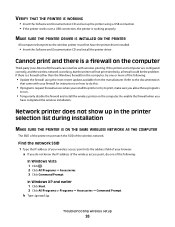
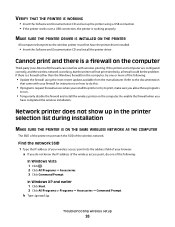
... than the Windows firewall) on the computer
Third-party (non-Microsoft) firewalls can interfere with your browser.
Network printer does not show up the printer using the most recent update available from the manufacturer. Find the network SSID
1 Type the IP address of your wireless access point into the address field of the wireless...
Wireless Setup Guide - Page 31


... with the computer at much higher speeds than parallel or serial cables. A small, rectangular port on ad hoc wireless networks. The router controls network traffic.
Also referred to a network printer or print server by you connect a printer to a wireless network, the printer needs to use the same SSID as a WEP key or a WPA passphrase, used to a wireless...
User's Guide - Page 2


... drawer...25
Attaching cables...26 Installing the printer on a wired network...27 Installing printer software...29 Setting up the printer on a wireless network 30 Installing the printer on a wireless network (Windows 31 Installing the printer on a wireless network (Macintosh 32
Verifying printer setup...35
Printing a menu settings page...36 Printing a network setup page ...36
Loading paper and...
User's Guide - Page 28


... Add Port and follow the on-screen instructions.
5 Select Wired Network Attach, and then click Next.
6 Select the printer manufacturer from the list.
7 Select the printer model from the list, and then click Next.
8 Select the printer from the printer. For Macintosh users
1 Allow the network DHCP server to assign an IP address to the License...
User's Guide - Page 32


.... 8 Follow the on-screen instructions to complete the software installation. 9 To allow other computers on the wireless network to use the wireless printer, follow steps 2 through 6 and step
8 for each computer. Installing the printer on a wireless network (Macintosh)
Prepare to disconnect the temporary USB cable so you can print wirelessly. Write the last six...
User's Guide - Page 33


..., where the x's are using a wireless router. 3 Select the type of security you are the last six digits of your wireless network. 5 Click Submit. Additional printer setup
33 Configure the printer for the printer to the page where the wireless settings information
is now called Bonjour by Apple Computer.
6 From the main page of the...
User's Guide - Page 35


A list of installed
options appears toward the bottom of your printer is a network model and is attached to a network, print a network setup
page to verify that all hardware and software options are installed and the printer is turned on, verify that aids network printing configuration.
Additional printer setup
35 In Mac OS X version 10.4 and earlier 1 From the...
User's Guide - Page 36


... appears, and then press .
After the menu settings page prints, Ready appears. If Status is attached to a network, print a network setup page to verify printer options are installed correctly. A user default setting remains in effect until Network Setup Page appears, and then press . Consult a system support person for a solution, and then print another value...
User's Guide - Page 61


...61 Printing a directory list
A directory list shows the resources stored in flash memory or on the hard disk.
1 Make sure the printer is on . 3 Release the buttons when the clock appears, and wait for more information on and... pages
See "Printing a menu settings page" on page 36 and "Printing a network setup page" on page 36 for CONFIG MENU to PCL Fonts or PostScript Fonts, and then press
.
User's Guide - Page 88
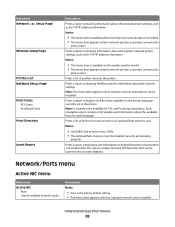
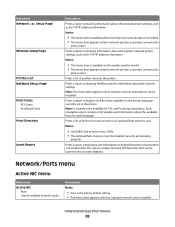
...
Wireless Setup Page
Profiles List NetWare Setup Page
Print Fonts PCL Fonts PostScript Fonts
Print Directory
Asset Report
Description Prints a report containing information about the network printer settings, such as the TCP/IP address information Notes:
• This menu item is installed. The report contains text and UPC barcodes that can be...
User's Guide - Page 102


Off resets the printer to its
factory default settings.
• The Energy setting minimizes the power used by printing on both sides of the paper.
Understanding printer menus
102 Menu item
Enable NTP On Off
Description Enables Network Time Protocol, which synchronizes the clocks of devices on a network Note: On is not.
• Energy/Paper minimizes...
User's Guide - Page 119
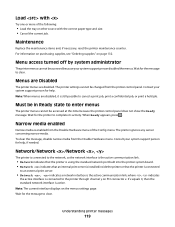
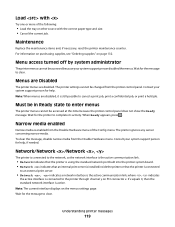
... items and, if necessary, reset the printer maintenance counter. Wait for help .
Note: The current interface displays on page 132. Network/Network /Network ,
The printer is connected to the network, so the network interface is the active communication link.
• Network indicates that the printer is using the standard network port built into the printer system board. •...
User's Guide - Page 158
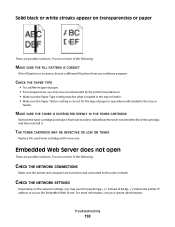
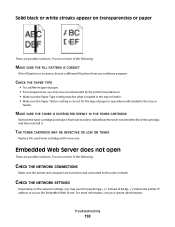
Try one or more of the following :
CHECK THE NETWORK CONNECTIONS
Make sure the printer and computer are turned on transparencies or paper
These are possible ... cartridge, and then reinstall it from your system administrator. For more of http:// before the printer IP address to the same network. MAKE SURE THE TONER IS DISTRIBUTED EVENLY IN THE TONER CARTRIDGE
Remove the toner cartridge and ...
Connectivity guide - Page 2


... the License Agreement. 5 Select Suggested, and then click Next.
Wait for direct printing or shared printing. Printing method
IP printing • Printer is typically installed on each network computer.
Note: If the printer does not appear in the list, click Add Port, and then follow the instructions on the computer attached to the...
Similar Questions
How To Completely Reset Lexmark E460dn Printer
(Posted by tapamcho 9 years ago)
How To Reset Network Card In A Lexmark E360dn
(Posted by neypa 9 years ago)
Where Is The Button To Reset Page Count For E460dn Printer
(Posted by pltapan 10 years ago)

