Lexmark E360DN Support Question
Find answers below for this question about Lexmark E360DN - Hv Taa/gov Compliant.Need a Lexmark E360DN manual? We have 6 online manuals for this item!
Question posted by neypa on August 20th, 2014
How To Reset Network Card In A Lexmark E360dn
The person who posted this question about this Lexmark product did not include a detailed explanation. Please use the "Request More Information" button to the right if more details would help you to answer this question.
Current Answers
There are currently no answers that have been posted for this question.
Be the first to post an answer! Remember that you can earn up to 1,100 points for every answer you submit. The better the quality of your answer, the better chance it has to be accepted.
Be the first to post an answer! Remember that you can earn up to 1,100 points for every answer you submit. The better the quality of your answer, the better chance it has to be accepted.
Related Lexmark E360DN Manual Pages
Troubleshooting Guide - Page 1


... system support person to make sure the network is installed.
Try one or more of the following :
MAKE SURE THE PRINTER IS READY TO PRINT
Make sure Ready or Power Saver appears on .
Open the Software and Documentation CD to check which software is functioning correctly. Lexmark™ E360 Troubleshooting Guide
Troubleshooting
Solving...
User's Guide - Page 4


... menu...75 Quality menu...77 Utilities menu ...78 PostScript menu...79 PCL Emul menu ...79
Network/Ports menu...81
Network Card menu...81 TCP/IP menu ...82 IPv6 menu...83 Network menu ...83 AppleTalk menu ...84 USB menu ...85 Parallel menu...86
Understanding printer messages 89
List of status and error messages...89
Maintaining the...
User's Guide - Page 5


...
Recycling Lexmark products...104 Moving the printer...104
Before moving the printer ...104 Moving the printer to another location...104 Setting the printer up in a new location ...105 Shipping the printer ...105
Administrative support 106
Finding advanced networking and...after it is installed 114 Drawers...114 Flash memory card...115 Memory card ...115
Solving paper feed problems...115
Contents
5
User's Guide - Page 64
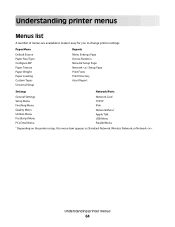
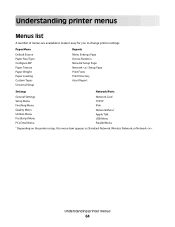
... Statistics Network Setup Page Network Setup Page Print Fonts Print Directory Asset Report
Settings
Network/Ports
General Settings Setup Menu Finishing Menu Quality Menu Utilities Menu PostScript Menu PCL Emul Menu
Network Card TCP/IP IPv6 Network Menu* Apple Talk USB Menu Parallel Menu
* Depending on the printer setup, this menu item appears as Standard Network, Wireless Network, or Network...
User's Guide - Page 81
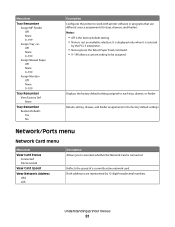
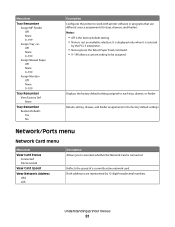
... PCL 5 interpreter.
• None ignores the Select Paper Feed command. • 0-199 allows a custom setting to be assigned. Reflects the speed of a currently active network card. Understanding printer menus
81 Displays the factory default setting assigned to each tray, drawer, or feeder
Returns all tray, drawer, and feeder assignments to the factory default...
User's Guide - Page 93


...4 Connect the power cord to a properly grounded outlet. 5 Turn the printer back on to reset the printer. • Upgrade (flash) the network firmware in flash memory. • Upgrade to continue printing. •... press to a larger capacity flash memory card.
53 Unformatted flash detected
Try one or more of the following :
• The printer discards any data received through the USB ...
User's Guide - Page 108
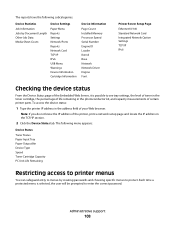
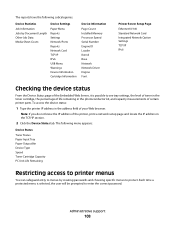
... Warnings Device Information Cartridge Information
Device Information
Page Count Installed Memory Processor Speed Serial Number Engine ID Loader Kernel Base Network Network Driver Engine Font
Printer Server Setup Page
Ethernet10/100 Standard Network Card Integrated Network Option Settings TCP/IP IPv6
Checking the device status
From the Device Status page of the Embedded Web Server, it...
User's Guide - Page 111


... PRINT
Make sure Ready or Power Saver appears on the display before sending a job to the printer and the host computer, print server, option, or other network
device.
• All options are properly installed. • The printer driver settings are possible solutions. Once you have checked each of paper from the standard exit...
User's Guide - Page 129


...agencies. Industry Canada notice
The following notices are applicable if your printer has a wireless network card installed
Exposure to radio frequency radiation
The radiated output power of this equipment. Unauthorized changes or modifications could void the user's authority to :
Director of Lexmark Technology & Services Lexmark International, Inc. 740 West New Circle Road Lexington, KY 40550...
User's Guide - Page 141


... Setup 74 Size/Type 65 TCP/IP 82 Universal Setup 70 USB 85 Utilities 78
moving the printer 104 multipurpose feeder
loading 32
Index
141
N
Network 90 Network 90 Network Card menu 81 Network menu 83 network setup page 24 Networking Guide 106 noise emission levels 132 notices 128, 129, 130, 131, 132, 133, 134
O
optional trays, loading...
User's Guide - Page 143


... 91 USB/USB 91 Waiting 91 printer options troubleshooting drawers 114 flash memory card 115 memory card 115 option not working 114 printer problems, solving basic 111 printing directory list 49 font sample list 49 from Macintosh 45 from Windows 45 installing printer software 23 menu settings page 24 network setup page 24 print quality test...
Technical Reference - Page 5


...):
E260 E260d E260dn E360d E360dn E460dn E460dw X203n MFP X204n MFP
Understanding letters after model numbers
Some Lexmark printers may have one or more letters after the model name to indicate printer features:
Acronym
Meaning
d
duplex1
e
e-Task (electronic task) touch-screen interface
f
finisher/stapler
h
high-capacity drawer
m
mailbox
n
network
t
additional tray2
tt
tandem...
Service Manual - Page 4


... menu (CONFIG MENU 3-2 Entering Configuration Menu 3-2 Available menus 3-2 Reset photoconductor maintenance counter (Reset PC Cnt 3-3 Print quality pages (Prt Quality Pgs 3-3 Reports ...tray tests 3-10 Output bin tests 3-11 Base sensor test (B. sensor test 3-11 Printer setup 3-12 EP setup 3-13 Event log 3-14 Exit Diagnostics 3-15
Printhead assembly...Lexmark™ E360d, E360dn
Service Manual - Page 21


... ✔ x
✔ x ✔
1 2¹
Item
4513-420 Lexmark E360d
4513-430 Lexmark E360dn
Print resolution 1200 Image quality¹ 2400 Image quality² 600 X 600 ...178; 2400 Image quality is active for 64MB flash memory or font card.
4513-420, -430
Specifications
Memory
Item
4513-420 Lexmark E360d
Standard memory
32MB
Maximum memory
288MB
Optional memory
128MB
✔
...
Service Manual - Page 22


... 802.11b/g/n
x
x
Optional local connections
Optional network connections:
✔
✔
external print server support
*All models are USB 2.0 Certified devices supporting Hi-Speed data transfer. ¹ Includes the HD photo image format ² Includes support for the following graphics formats: TIFF, TIF, JPG, GIF, PNG, BMP, PCX, AND DCX
1-4 Lexmark™ E360d, E360dn
Service Manual - Page 23


... and supply capacity
Item
Available input trays Integrated 250-sheet tray 50-sheet MP feeder 1-sheet manual feed slot
4513-420 Lexmark E360d
✔ ✔ x
4513-420, -430
4513-430 Lexmark E360dn
✔ ✔ x
Optional input sources
250-sheet drawer
✔
✔
550-sheet drawer
✔
✔
Maximum input sheet capacity
850 (excluding...
Service Manual - Page 35
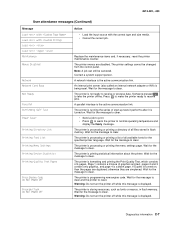
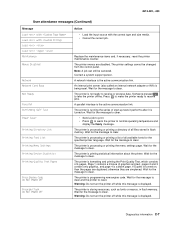
... receive jobs. The printer is being reset. Wait for the message to normal operating temperature and
display the Ready message.
Warning: Do not turn the printer off while this message is a blank page.
4513-420, -430
User attendance messages (Continued)
Message Load with Load with Load Load Maintenance Menus Disabled
Network Network Card Busy Not Ready...
Service Manual - Page 36


... factory default except:
- The printer has received a page of data to print, but is reducing the resolution of the buffer. • Cancel the current job.
2-8 Lexmark™ E360d, E360dn Send a job to print the contents of a page in the Parallel Menu, Network Menu, and
USB Menu
The standard bin is resetting the counter that tracks...
Service Manual - Page 66
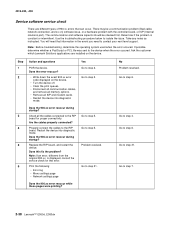
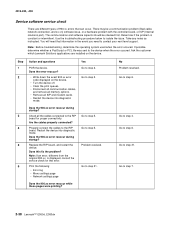
...step 4.
Does the 900.xx error reoccur during startup?
3
Check all ISP and modem cards. • Restart the device into diagnostic
mode.
Go to step 3. You will need ...Go to step 6.
Go to step 7.
2-38 Lexmark™ E360d, E360dn
The communication and software aspects should be a communication problem (Bad cable, network connection, and so on the device.
• Turn...
Similar Questions
How To Reset Lexmark Printer E360dn
(Posted by shajes 9 years ago)
How To Repair Wireless Network Card On A Lexmark Prospect Pro 205
(Posted by Cvipoje 10 years ago)
How To Reset Photoconductor Lexmark E360dn
(Posted by tazzdcay 10 years ago)


