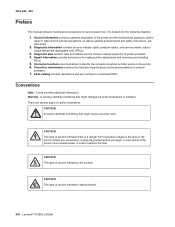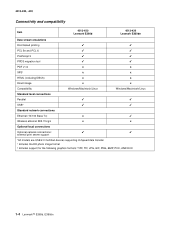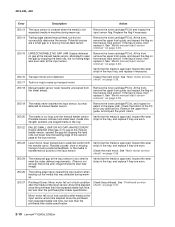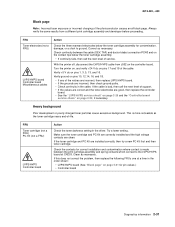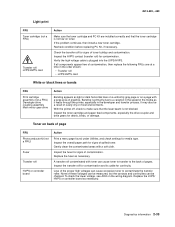Lexmark E360d Support Question
Find answers below for this question about Lexmark E360d.Need a Lexmark E360d manual? We have 5 online manuals for this item!
Question posted by Anonymous-129079 on January 20th, 2014
Lexmark E360dn Service Manual
Current Answers
Answer #1: Posted by tintinb on January 26th, 2014 9:31 PM
http://www.helpowl.com/manuals/Lexmark/E360d/107369
If you have more questions, please do not hesitate to ask here at HelpOwl. Experts here are always willing to help you to the best of our knowledge and experties.
Regards,
TinTin
Related Lexmark E360d Manual Pages
Similar Questions
I need the service manual of Lexmark´s E250 laser printer
I am having difficulty removing the old one.