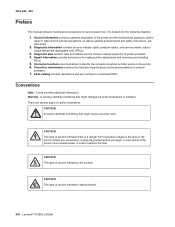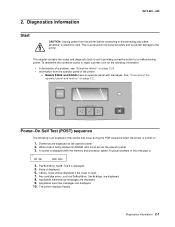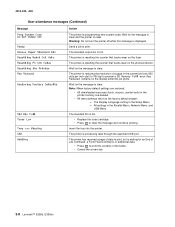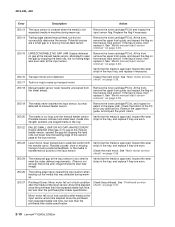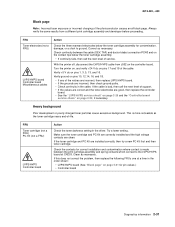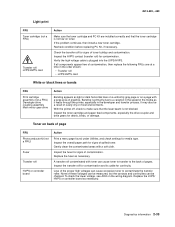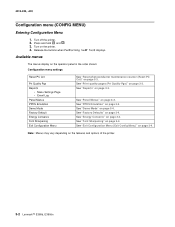Lexmark E360d Support Question
Find answers below for this question about Lexmark E360d.Need a Lexmark E360d manual? We have 5 online manuals for this item!
Question posted by esuharu on February 21st, 2014
Lemark Printer What Is A Pc Kit E360d
The person who posted this question about this Lexmark product did not include a detailed explanation. Please use the "Request More Information" button to the right if more details would help you to answer this question.
Current Answers
Related Lexmark E360d Manual Pages
Similar Questions
Where Do I Find The Pc Kit. Have Message Error To Replace Pc Kit?
just moved this printer to new location. it works fine, but there is an error message stating repla...
just moved this printer to new location. it works fine, but there is an error message stating repla...
(Posted by degrofd 11 years ago)
Lexmark E120 Cartridge Or Pc Kit Needed ?
How do Idetermine if I need a toner cartridge or a PC kit ? On the Lexmark E120, it is the same butt...
How do Idetermine if I need a toner cartridge or a PC kit ? On the Lexmark E120, it is the same butt...
(Posted by jsevans00 11 years ago)
Lexmark E360d Replacement 'pc Kit'
What is this, how much does it cost to replace - what happens if it is not replaced?
What is this, how much does it cost to replace - what happens if it is not replaced?
(Posted by kmaltd 11 years ago)
On My Wifes Printer At Work It Says It Needs A Pc Kit.its A Lexmark E360d. Help
(Posted by rcssawdust 11 years ago)