Lexmark E360DN Support Question
Find answers below for this question about Lexmark E360DN - Hv Taa/gov Compliant.Need a Lexmark E360DN manual? We have 6 online manuals for this item!
Question posted by drx51sunny on July 28th, 2014
How To Use A Second Tray For Lexmark E360dn
The person who posted this question about this Lexmark product did not include a detailed explanation. Please use the "Request More Information" button to the right if more details would help you to answer this question.
Current Answers
There are currently no answers that have been posted for this question.
Be the first to post an answer! Remember that you can earn up to 1,100 points for every answer you submit. The better the quality of your answer, the better chance it has to be accepted.
Be the first to post an answer! Remember that you can earn up to 1,100 points for every answer you submit. The better the quality of your answer, the better chance it has to be accepted.
Related Lexmark E360DN Manual Pages
Troubleshooting Guide - Page 2


... settings from the Paper Size/Type menu. Try one or more of the
paper. 4 Insert the tray. Incorrect characters print
Make sure the printer is installed
These are using, select the option. Note: None of paper in each tray. 2 Move the paper guides to exit Hex Trace mode. Try one or more of the...
User's Guide - Page 47
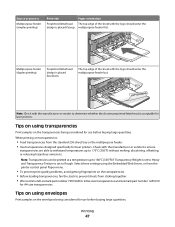
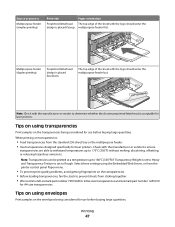
...the chosen preprinted letterhead is acceptable for laser printers.
The top edge of the sheet with the... standard 250-sheet tray or the multipurpose feeder. • Use transparencies designed specifically for use before buying large...using transparencies
Print samples on transparencies:
• Feed transparencies from sticking together. • We recommend Lexmark part number 70X7240...
User's Guide - Page 48
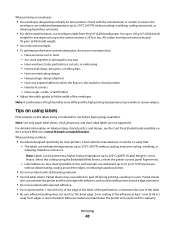
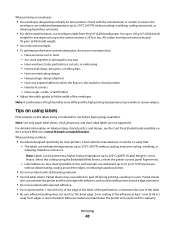
...in the sealed or closed position - Adhesive material contaminates the printer and could void the printer and cartridge warranties.
• Do not use labels with exposed adhesive. • Do not print within ...or damaged in any exposed adhesive when the flap is recommended.
When printing on the Lexmark Web site at a higher fusing temperature up to verify that :
-
Printing
48
...
User's Guide - Page 67
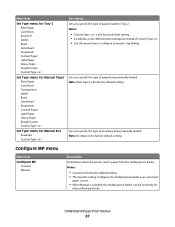
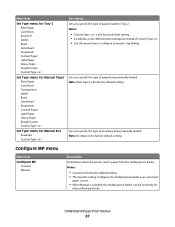
... for
manual feed print jobs.
Understanding printer menus
67 Configure MP menu
Menu item Configure MP
Cassette Manual
Description
Determines when the printer selects paper from the multipurpose feeder
Notes... is selected, the multipurpose feeder can be used only for Manual Env Envelope Custom Type
Description Lets you specify the type of paper loaded in Tray 2 Notes:
• Custom Type is ...
User's Guide - Page 77
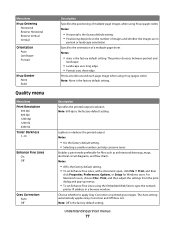
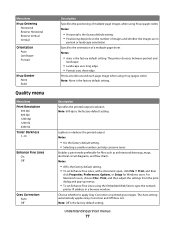
...: None is the factory default setting. The Auto setting automatically applies Gray Correction and Off does not. Understanding printer menus
77
The printer chooses between portrait and
landscape.
• Landscape uses long edge. • Portrait uses short edge.
Lightens or darkens the printed output Notes:
• 8 is the factory default setting. Menu item N-up...
User's Guide - Page 90
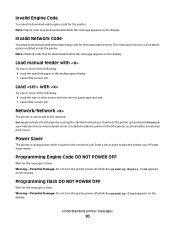
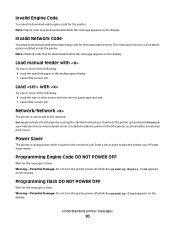
...: Engine code may be downloaded while this message appears on the display.
Understanding printer messages
90 Invalid Network Code
You need to clear.
Power Saver
The printer is connected to take the printer out of the following :
• Load the tray or other source with
Try one or more of Power Saver mode. Programming...
User's Guide - Page 95


... of pages jammed.
1 To access the jam, try one or more of the following: • Remove Tray 1, and then depress the lever. • Open the front door, and then open the rear door.
2 ... the front door, and then open the rear door. • Remove Tray 1, and then depress the lever.
2 Remove the jam. 3 Close any open doors or trays. 4 Press to continue printing. Understanding printer messages
95
User's Guide - Page 109
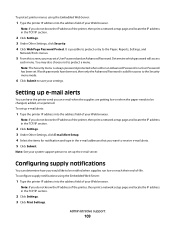
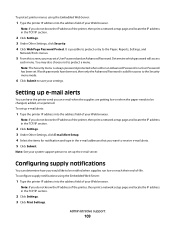
... To configure supply notifications using the Embedded Web Server:
1 Type the printer IP address into the address field of your Web browser. If both passwords have the printer send you would like to...this screen, you want to protect a menu. Note: If you do not know the IP address of the printer, then print a network setup page and locate the IP address in the TCP/IP section.
2 Click Settings...
User's Guide - Page 110


... the Add Target IP button.
6 Click Copy Printer Settings.
Explanations for notification. Note: If you can copy printer settings to up to 15 other printers
Using the Embedded Web Server, you do not know the IP address of your selections. 4 Click Supply Notifications. 5 From the drop-down list, and then click ...
User's Guide - Page 113
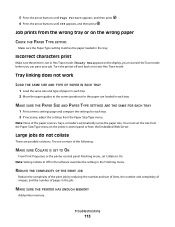
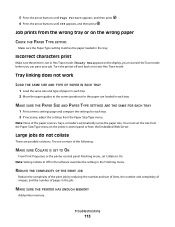
... necessary, adjust the settings from the Paper Size/Type menu.
Try one or more of pages in the tray. MAKE SURE THE PRINTER HAS ENOUGH MEMORY
Add printer memory. Troubleshooting
113
REDUCE THE COMPLEXITY OF THE PRINT JOB
Reduce the complexity of the print job by reducing the number and size of fonts...
Technical Reference - Page 13
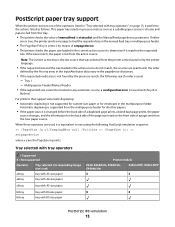
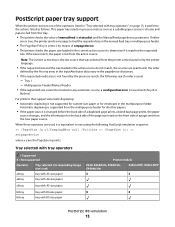
Tray 1 - For printers that was selected from the new paper source. When these operators are used, it is equivalent to executing the following PostScript emulation sequence:
>>
setpagedevice...from the active source. If the sizes match, the paper is fed from this tray.
• The printer checks the value of manualfeed in statusdict and the ManualFeed page device parameter.
If either
one ...
Technical Reference - Page 14
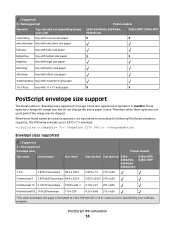
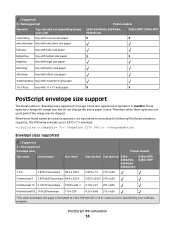
... paper
11x17tray tray with 11 x 17-inch paper
Printer models
E260, E260d/dn, E360d/dn, E460dn/dw
X203n MFP, X204n MFP
X
X
X
X
X
X
PostScript envelope size support
The literal names in "Envelope sizes supported" on page 14 are also supported as operators in userdict. PostScript (PS) emulation
14
When these operators are used , part of...
Technical Reference - Page 16


... PageSize in "Envelopetray operator selections" on page 16.
If no manual feed exists on the printer, a rangecheck error message is generated
The envelope tray the printer selects when it receives an envelopetray operator is set)
tray with 110 x 220 size envelopes
Printer models
E260, E260d/dn, E360d/ X203n MFP, X204n MFP dn, E460dn/dw
dlenvelopetray...
Service Manual - Page 21


4513-420, -430
Specifications
Memory
Item
4513-420 Lexmark E360d
Standard memory
32MB
Maximum memory
288MB
Optional memory
128MB
... flash memory or font card. Print quality settings
4513-430 Lexmark E360dn
32MB 288MB
✔ ✔ x
✔ x ✔
1 2¹
Item
4513-420 Lexmark E360d
4513-430 Lexmark E360dn
Print resolution 1200 Image quality¹ 2400 Image quality²...
Service Manual - Page 22


4513-420, -430
Connectivity and compatibility
Item
4513-420 Lexmark E360d
4513-430 Lexmark E360dn
Data stream emulations
Host based printing
✔
✔
PCL 5e and PCL 6
✔
✔
PostScript 3
✔
✔
PPDS migration tool
... ² Includes support for the following graphics formats: TIFF, TIF, JPG, GIF, PNG, BMP, PCX, AND DCX
1-4 Lexmark™ E360d, E360dn
Service Manual - Page 23


... an average of 3 pages per job and approximately 5% coverage per page. Media trays and supply capacity
Item
Available input trays Integrated 250-sheet tray 50-sheet MP feeder 1-sheet manual feed slot
4513-420 Lexmark E360d
✔ ✔ x
4513-420, -430
4513-430 Lexmark E360dn
✔ ✔ x
Optional input sources
250-sheet drawer
✔
✔
550...
Service Manual - Page 24


...trays are properly loaded. Use rear exit for occasional printing only. *** Grain short is recommended. Never mix media types within a tray. Source
Sizes
Types
Weight
Input capacity* (sheets)
Input tray 1 (250-sheet tray.... ** Use for best results.
¹Japanese Industry Standard
² If a source supports size sensing and is power cycled.
1-6 Lexmark™ E360d, E360dn
4513-420...
Service Manual - Page 36


...; Cancel the current job.
2-8 Lexmark™ E360d, E360dn
4513-420, -430
User attendance messages (Continued)
Message Prog System Code DO NOT POWER OFF Ready Remove Paper Standard Bin Resetting Maint Cnt Valu Resetting PC Cnt Value Resetting the Printer Res Reduced
Restoring Factory Defaults
Std Bin Full Toner Low Tray Missing USM Waiting
Action...
Service Manual - Page 69


... Pin 6: Ground If the voltages are correct, then try to the PC drum.
Tray 2 service check
FRU Tray 2
Action
Turn the printer off.
4513-420, -430
Transfer roll service check
FRU Transfer roll
Action
Note: Do.... Diagnostics information 2-41 If the printer error persists, then replace Tray 2. Do not try using Tray 2 again. Inspect the transfer roll for the J28 connector.
Service Manual - Page 165


...that identifies this parts catalog
The following legend is contained in a parts
packet.
• Model information used in the parts catalog:
AsmIndex
Part number
Units/ mach
Units/ FRU
Description
• Asm-index:... description column indicates the part is used in the diagram. Machine type and model
Description
4513-420 4513-430
Lexmark E360d Lexmark E360dn
Parts catalog 7-1 7.
Similar Questions
E360dn How To Use Manual Feed
(Posted by blabljoeg17 9 years ago)
How To Lexmark E360dn Install Tray 2
(Posted by pusmo 9 years ago)
Lexmark E360dn Tray 2 Will Not Print
(Posted by jchadlyn 10 years ago)
Paper Keeps Getting Stuck. Paper Does Not Go Through.
The paper keeps getting stuck in the feeder. It starts going through, but for some reason stops. The...
The paper keeps getting stuck in the feeder. It starts going through, but for some reason stops. The...
(Posted by geraldovieira 11 years ago)

