Lexmark E360DN Support Question
Find answers below for this question about Lexmark E360DN - Hv Taa/gov Compliant.Need a Lexmark E360DN manual? We have 6 online manuals for this item!
Question posted by baylvkjhgyh on July 20th, 2014
How To Reset The Pc Life Warning Message On A Lexmark E360
The person who posted this question about this Lexmark product did not include a detailed explanation. Please use the "Request More Information" button to the right if more details would help you to answer this question.
Current Answers
There are currently no answers that have been posted for this question.
Be the first to post an answer! Remember that you can earn up to 1,100 points for every answer you submit. The better the quality of your answer, the better chance it has to be accepted.
Be the first to post an answer! Remember that you can earn up to 1,100 points for every answer you submit. The better the quality of your answer, the better chance it has to be accepted.
Related Lexmark E360DN Manual Pages
Clearing Jams Guide - Page 1


...help you avoid jams: • Use only recommended paper or specialty media. Identifying jams in any message, all printer cables are attached correctly. or 550-sheet tray (Tray 2) 6 Rear door For more information, see...• Do not load too much paper. Lexmark™ E360 Clearing Jams Guide
Clearing jams
Avoiding jams
The following illustration and table indicate these locations.
Troubleshooting Guide - Page 1


... the network cables, and then try printing the network setup page again. Lexmark™ E360 Troubleshooting Guide
Troubleshooting
Solving basic printer problems
If there are basic printer problems, or the printer is unresponsive, make sure:
• The power cord is plugged into the printer and a properly grounded electrical outlet.
• The electrical outlet is not turned...
User's Guide - Page 78
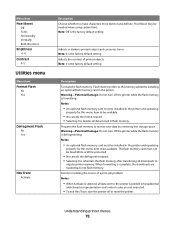
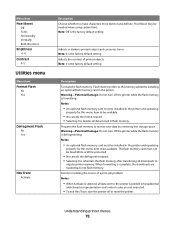
... not executed.
• To exit Hex Trace, turn the printer off or reset the printer. Description Formats the flash memory. Prepares the flash memory to
regular printer memory. The flash memory card must be installed in flash memory.
Warning-Potential Damage: Do not turn off the printer while the flash memory is defragmenting. Notes:
• An...
User's Guide - Page 94


...the jam. 3 Replace the photoconductor kit and toner cartridge unit if you purchased your printer.
51 Defective flash detected
Try one or more of pages jammed.
1 Open the front... the front door. 5 Press to clear the message and continue printing.
84 Replace PC Kit
The photoconductor kit is near exhaustion. 84 PC Kit life warning
The photoconductor kit is exhausted.
Install a new ...
User's Guide - Page 101
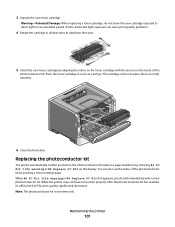
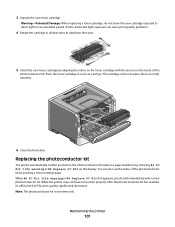
3 Unpack the new toner cartridge.
Maintaining the printer
101 Push the toner cartridge in all directions to distribute the toner.
5 Install the new toner cartridge by showing 84 PC Kit life warning or 84 Replace PC Kit on the tracks of -life, print quality significantly decreases. Note: The photoconductor kit is one item only. The cartridge clicks...
User's Guide - Page 140


...58 Too many flash options installed 93 84 PC Kit life warning 94 84 Replace PC Kit 94 88.yy Cartridge is low ...94
A
AppleTalk menu 84 attaching cables 22
B
Busy 89 buttons 14
C
cables Ethernet 22 parallel 22 USB 22
calling Customer Support 126 Canceling 89 canceling a job
from Macintosh 50 from Windows 50 canceling print jobs from printer...
User's Guide - Page 142
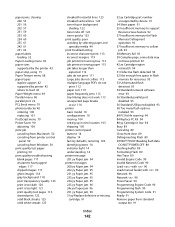
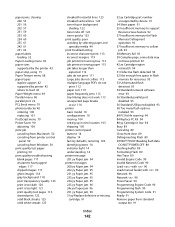
... 14 factory defaults, restoring 106 identifying items 14 indicator light 14 understanding 14 printer message 201.yy Paper jam 94 printer messages 200.yy Paper jam 94 202.yy Paper jam 95 231.yy Paper jam...disabled 93 56 Standard USB port disabled 93 58 Too many flash options installed 93 84 PC Kit life warning 94 84 Replace PC Kit 94 88.yy Cartridge is low 94 Busy 89 Canceling 89 Close front door ...
Technical Reference - Page 52


= Supported X = Not supported
Message
Status code
Intervention Required - 32030
Too Many Flash Options Installed
... Scheduled Maintenance
Intervention Required - 40038 Belt Exhausted
Intervention Required - 40038 Belt Life Warning
Intervention Required - 40038 Fuser/Belt Exhausted
Return string
58 Too Many Flash Options
Printer model
E260, E260d/dn,
E360d/dn, E460dn/ X203n MFP,
dw
X204n...
Technical Reference - Page 53


...Life X
X
Warning
80 Fuser Exhausted X
X
80 Fuser Life
X
X
Warning
80 Fuser
X
X
Maintenance
83 ITU Maintenance X
X
PJL messages for attendance conditions
= Supported X = Not supported
Printer model
Message...40010
Insert PC
X
X
Insert PC Cartridge
Cartridge
Intervention Required - 40010
30 CMYK* Print
X
X
30 CMYK* Print Unit
Unit Missing
Missing
* This message contains a...
Technical Reference - Page 54
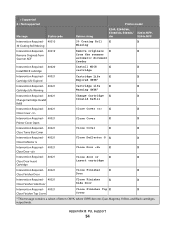
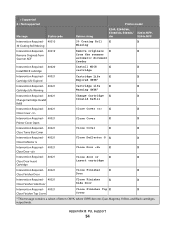
...Life
X
X
Cartridge Life Warning
Warning CMYK*
Intervention Required - 40021
Change Cartridge X
X
Change Cartridge Invalid
Invalid Refill
Refill
Intervention Required - 40021
Close Cover X
X
Close Cover
Intervention Required - 40021
Close Cover
X
X
Printer...Top Cover
Cover
* This message contains a subset of letters CMYK, where CMYK denotes Cyan, Magenta, Yellow, and...
Technical Reference - Page 59


...Appendix B: PJL support
59 = Supported X = Not supported
Printer model
Message
Status code
Return string
E260, E260d/dn,
E360d/dn, E460dn... 40038
84 Black Photo Dev X
X
84 Black Photo Dev Life
Life Warning
Warning
Intervention Required - 40038
84 Color Photo Dev X
X
84 Color Photo Dev Life
Life Warning
Warning
Intervention Required - 40038
88 Cartridge Low X
X
Cartridge Low
...
Technical Reference - Page 63
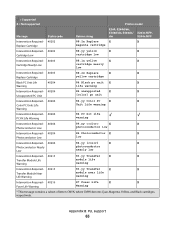
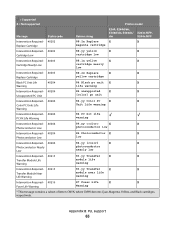
... nearly low
Intervention Required - 40215
83.yy Transfer
X
X
Transfer Module Life Warning
module life warning
Intervention Required - 40215
83.yy Transfer
X
X
Transfer Module Near Life Warning
module near life warning
Intervention Required - 40216
87 Fuser Life
X
X
Fuser Life Warning
Warning
* This message contains a subset of letters CMYK, where CMYK denotes Cyan, Magenta...
Technical Reference - Page 64
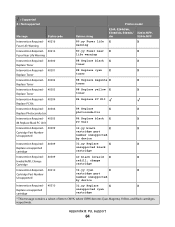
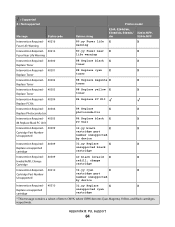
...Printer model
Message
Status code
Return string
E260, E260d/dn,
E360d/dn, E460dn/ X203n MFP,
dw
X204n MFP
Intervention Required - 40216
80.yy Fuser life X
X
Fuser Life Warning
warning
Intervention Required - 40216
80.yy Fuser near X
X
Fuser Near Life Warning
life warning...40305
84 Replace black X
X
84 Replace Black PC Unit
PC Unit
Intervention Required - 40309
32.yy black
X
...
Service Manual - Page 4


... menu (CONFIG MENU 3-2 Entering Configuration Menu 3-2 Available menus 3-2 Reset photoconductor maintenance counter (Reset PC Cnt 3-3 Print quality pages (Prt Quality Pgs 3-3 Reports 3-3 ...tray tests 3-10 Output bin tests 3-11 Base sensor test (B. sensor test 3-11 Printer setup 3-12 EP setup 3-13 Event log 3-14 Exit Diagnostics 3-15
Printhead assembly ...Lexmark™ E360d, E360dn
Service Manual - Page 32
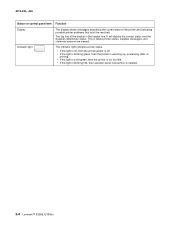
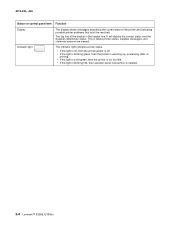
... light
The display shows messages describing the current state of the display is the header line.
It will display the current status and the Supplies (Warnings) status. The top line of the printer and indicating possible printer problems that must be resolved.
This is needed.
2-4 Lexmark™ E360d, E360dn The indicator light indicates printer status.
• If...
Service Manual - Page 34
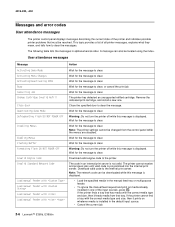
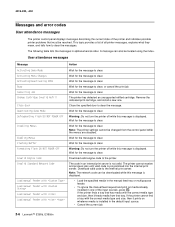
... in the default input source.
• Cancel the current job.
2-6 Lexmark™ E360d, E360dn 4513-420, -430
Messages and error codes
User attendance messages
The printer control panel displays messages describing the current state of the printer and indicates possible printer problems that tray. Note: The printer settings cannot be changed from that must be downloaded while this...
Service Manual - Page 35
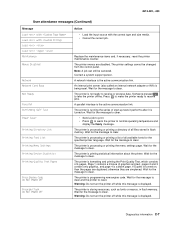
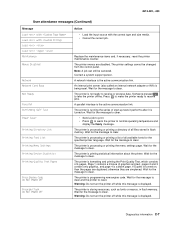
... 4 is storing resources, such as fonts or macros, in flash memory. Wait for the message to clear. Warning: Do not turn the printer off while this message is programming new engine code.
Replace the maintenance items and, if necessary, reset the printer maintenance counter. A parallel interface is formatting and printing the Print Quality Test, which consists...
Service Manual - Page 36


... prevent a 38 Memory Full error. The printer is resetting the counter that tracks wear on the display while the job prints.
Wait for the message to print. Insert the tray into the printer.
Wait for an End of the buffer. • Cancel the current job.
2-8 Lexmark™ E360d, E360dn
The Display Language setting in the Parallel...
Service Manual - Page 72
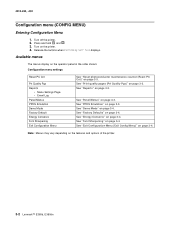
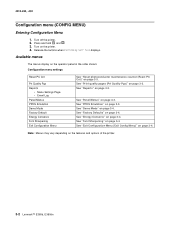
...page 3-4. See "Exit Configuration Menu (Exit Config Menu)" on the features and options of the printer.
3-2 Lexmark™ E360d, E360dn Note: Menus may vary depending on page 3-4.
See "Font Sharpening" on page 3-4.
See "Factory...menus display on the operator panel in the order shown:
Configuration menu settings
Reset PC Cnt
Prt Quality Pgs Reports
• Menu Settings Page • Event ...
Service Manual - Page 73


... and a mixture of printer errors.
The selections are On and Off. Users can be performed only after a new photoconductor unit has been installed. 4513-420, -430
Reset photoconductor maintenance counter (Reset PC Cnt)
The reset photoconductor maintenance counter resets the photoconductor kit page counter and clears any warnings or photoconductor exhausted messages. Print quality pages...
Similar Questions
How To Reset Lexmark Printer E360dn
(Posted by shajes 9 years ago)
How To Reset Pc Life On Lexmark E360dn
(Posted by jt42weebl 10 years ago)
How To Reset Pc Life Warning On Lexmark E360
(Posted by thdsgm 10 years ago)
How Do I Check Status/supplies In Relation To Pc Kit Life Warning?
(Posted by Fenels 12 years ago)

