Lexmark E360DN Support Question
Find answers below for this question about Lexmark E360DN - Hv Taa/gov Compliant.Need a Lexmark E360DN manual? We have 6 online manuals for this item!
Question posted by jt42weebl on January 28th, 2014
How To Reset Pc Life On Lexmark E360dn
The person who posted this question about this Lexmark product did not include a detailed explanation. Please use the "Request More Information" button to the right if more details would help you to answer this question.
Current Answers
There are currently no answers that have been posted for this question.
Be the first to post an answer! Remember that you can earn up to 1,100 points for every answer you submit. The better the quality of your answer, the better chance it has to be accepted.
Be the first to post an answer! Remember that you can earn up to 1,100 points for every answer you submit. The better the quality of your answer, the better chance it has to be accepted.
Related Lexmark E360DN Manual Pages
User's Guide - Page 1
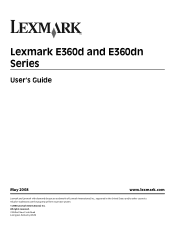
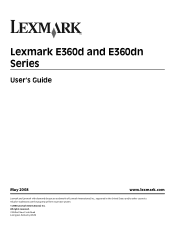
All other countries. Lexmark E360d and E360dn Series
User's Guide
May 2008
www.lexmark.com
Lexmark and Lexmark with diamond design are trademarks of Lexmark International, Inc., registered in the United States and/or other trademarks are the property of their respective owners.
© 2008 Lexmark International, Inc. All rights reserved. 740 West New Circle Road Lexington, Kentucky 40550
User's Guide - Page 94


...
42.xy Cartridge region mismatch
Replace the toner cartridge with one that is correct for the region where you purchased your printer.
51 Defective flash detected
Try one or more of the following:
• Replace the defective flash memory card. ... following :
• Replace the photoconductor kit. • Press to continue printing. 84 PC Kit life warning
The photoconductor kit is exhausted.
User's Guide - Page 99


... Latin America
Toner cartridge
E260A21L
E260A11L
High Yield Toner Cartridge
E360H21L
E360H11L
Maintaining the printer
99 Ordering supplies
To order supplies in your area. Note: All life estimates for information about Lexmark authorized supplies dealers in the U.S., contact Lexmark at www.lexmark.com or contact the place where you may be able to extend the...
User's Guide - Page 101
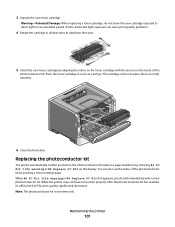
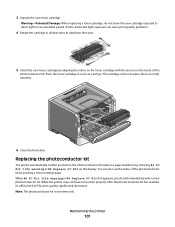
... light exposure can also see the status of the photoconductor kit by showing 84 PC Kit life warning or 84 Replace PC Kit on the tracks of time. You can cause print quality problems.
4 Rotate... the cartridge in as far as it will go. While the printer may continue to distribute ...
User's Guide - Page 108
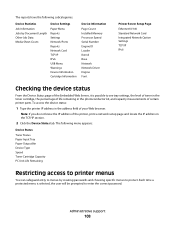
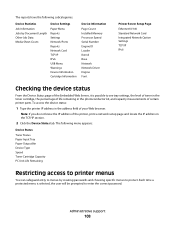
... reports have the following menu appears:
Device Status Toner Status Paper Input Tray Paper Output Bin Device Type Speed Toner Cartridge Capacity PC Unit Life Remaining
Restricting access to printer menus
You can safeguard entry to menus by Document Length Other Job Data Media Sheet Count
Paper Menu Reports Settings Network/Ports Reports...
Service Manual - Page 4


sensor test 3-11 Printer setup 3-12 EP setup 3-13 Event log 3-14 Exit Diagnostics 3-15
...4-48
iv Lexmark™ E360d, E360dn 4513-420, -430
Tray 2 service check 2-41
Diagnostic aids 3-1
Accessing service menus 3-1 Printing menus 3-1
Configuration menu (CONFIG MENU 3-2 Entering Configuration Menu 3-2 Available menus 3-2 Reset photoconductor maintenance counter (Reset PC Cnt 3-3 Print...
Service Manual - Page 21


...✔ x
✔ x ✔
1 2¹
Item
4513-420 Lexmark E360d
4513-430 Lexmark E360dn
Print resolution 1200 Image quality¹ 2400 Image quality² 600 X 600... at 1/2 the rated speed
General information 1-3 4513-420, -430
Specifications
Memory
Item
4513-420 Lexmark E360d
Standard memory
32MB
Maximum memory
288MB
Optional memory
128MB
✔
256MB
✔
512MB
x
...
Service Manual - Page 22


4513-420, -430
Connectivity and compatibility
Item
4513-420 Lexmark E360d
4513-430 Lexmark E360dn
Data stream emulations
Host based printing
✔
✔
PCL 5e and PCL 6
✔
✔
PostScript 3
✔
✔
PPDS migration tool
... ² Includes support for the following graphics formats: TIFF, TIF, JPG, GIF, PNG, BMP, PCX, AND DCX
1-4 Lexmark™ E360d, E360dn
Service Manual - Page 23


... and supply capacity
Item
Available input trays Integrated 250-sheet tray 50-sheet MP feeder 1-sheet manual feed slot
4513-420 Lexmark E360d
✔ ✔ x
4513-420, -430
4513-430 Lexmark E360dn
✔ ✔ x
Optional input sources
250-sheet drawer
✔
✔
550-sheet drawer
✔
✔
Maximum input sheet capacity
850 (excluding...
Service Manual - Page 36


...of the buffer. • Cancel the current job.
2-8 Lexmark™ E360d, E360dn
Insert the tray into the printer. Wait for the message to print.
The Display Language setting ... Bin Resetting Maint Cnt Valu Resetting PC Cnt Value Resetting the Printer Res Reduced
Restoring Factory Defaults
Std Bin Full Toner Low Tray Missing USM Waiting
Action
The printer is resetting the counter...
Service Manual - Page 38
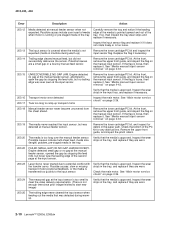
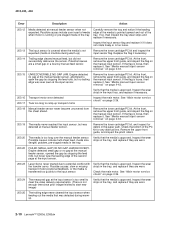
.../PC kit and inspect the input sensor flag. See "Media manual input sensor removal" on the manual input sensor. Inspect the wear strips in machine during warmup.
2-10 Lexmark™ E360d, E360dn At... reached the input sensor, but did not successfully debounce the sensor. Remove the toner cartridge/PC kit, and inspect for any obstructions. Remove the upper front guide, and inspect the pinch...
Service Manual - Page 40
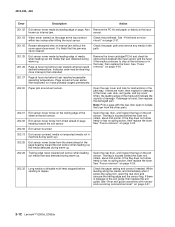
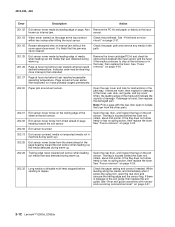
...temperature.
See "Fuser removal" on page 4-51.
2-12 Lexmark™ E360d, E360dn Check the paper setting and correct if needed. if the... arrived at fuser earlier than intended
Remove the toner cartridge/PC kit and check for damage at the input sensor within two...The flag is located behind the fuser exit rollers, about mid printer.
Page at the exit sensor.
202.02 Exit sensor never...
Service Manual - Page 58
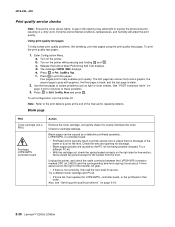
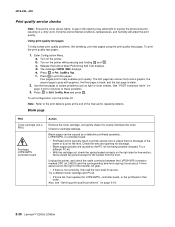
...Lexmark™ E360d, E360dn Blank pages can be ground except for blockage.
• Blank pages typically are caused by a defective printhead assembly, LVPS/HVPS, or controller board.
• Printhead errors typically result in printer... test pages
To help evaluate print quality. None should be caused by the PC roll not being properly charged. A gap in the opening for #4 contact from...
Service Manual - Page 60


... Poor fusing of wear, damage or contamination. Check the springs in the printer driver.
2-32 Lexmark™ E360d, E360dn Inspect the transfer roll for more information. See"LVPS/HVPS service check"... to properly fuse. A heavier media may have an unbalanced force against the PC (photoconductor) drum.
Try a new PC Kit. Make sure recommended media is being used . 4513-420, -430
...
Service Manual - Page 62
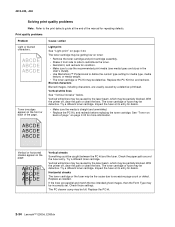
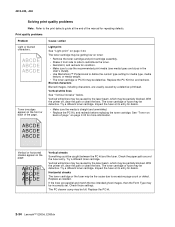
... fuser may be full. Check those settings. With the printer off , clear the path or clean the lens. Horizontal streaks
The toner cartridge or the fuser may be caught between the PC kit and the fuser.
Replace the PC kit.
2-34 Lexmark™ E360d, E360dn
Print quality problems
Problem Light or blurred characters. Try a different...
Service Manual - Page 72
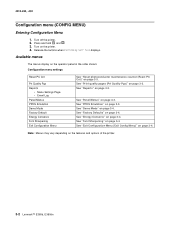
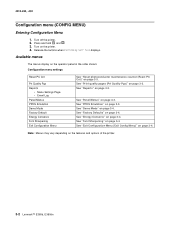
... PPDS Emulation Demo Mode Factory Default Energy Conserve Font Sharpening Exit Configuration Menu
See "Reset photoconductor maintenance counter (Reset PC Cnt)" on page 3-4. See "Font Sharpening" on page 3-3.
See "Demo Mode" on the features and options of the printer.
3-2 Lexmark™ E360d, E360dn Note: Menus may vary depending on page 3-4. Turn on page 3-3. See "Reports" on...
Service Manual - Page 73


...).
The selections are On and Off. The print quality test consists of printer errors.
Panel Menus
The settings are Deactivate (default) and Activate.
The Print... in the Configuration menu.
4513-420, -430
Reset photoconductor maintenance counter (Reset PC Cnt)
The reset photoconductor maintenance counter resets the photoconductor kit page counter and clears any warnings...
Service Manual - Page 82


...of this setting indicates the total number of this setting cannot be reset. Select Serial number from PRINTER SETUP. 2. Serial Number
The serial number can only be viewed...through 4) • Model Name • Configuration ID • Edge to PRINTER SETUP.
3-12 Lexmark™ E360d, E360dn value Letter 10 PC-8 437 Inches
Non-U.S. After all print tests have been printed. After all...
Service Manual - Page 84


... messages are stored in the event log as well as the PC kit and maintenance counter resets and NVRAM resets initiated by one error per minute), but can be used when...printer performs the following:
• Calibrates its toner density sensor • Measures the reflectivity of increased gap. Charge Roll
The charge roll can be adjusted to exit the EVENT LOG.
3-14 Lexmark™ E360d, E360dn...
Service Manual - Page 165


...
Units/ FRU
Description
• Asm-index: identifies the assembly and the item in the parts catalog.
Machine type and model
Description
4513-420 4513-430
Lexmark E360d Lexmark E360dn
Parts catalog 7-1 For example 3-1 indicates
assembly 3 and the item number 1.
• Part number: identifies the unique number that the part is procurable but is...
Similar Questions
How To Reset The Pc Life Warning Message On A Lexmark E360
(Posted by baylvkjhgyh 9 years ago)
How To Reset Pc Kit On Lexmark E460dn
(Posted by rmderekh 10 years ago)
How To Reset Pc Life Warning On Lexmark E360
(Posted by thdsgm 10 years ago)
How To Reset Photoconductor Lexmark E360dn
(Posted by tazzdcay 10 years ago)

