Lexmark E360DN Support Question
Find answers below for this question about Lexmark E360DN - Hv Taa/gov Compliant.Need a Lexmark E360DN manual? We have 6 online manuals for this item!
Question posted by thdsgm on January 17th, 2014
How To Reset Pc Life Warning On Lexmark E360
The person who posted this question about this Lexmark product did not include a detailed explanation. Please use the "Request More Information" button to the right if more details would help you to answer this question.
Current Answers
There are currently no answers that have been posted for this question.
Be the first to post an answer! Remember that you can earn up to 1,100 points for every answer you submit. The better the quality of your answer, the better chance it has to be accepted.
Be the first to post an answer! Remember that you can earn up to 1,100 points for every answer you submit. The better the quality of your answer, the better chance it has to be accepted.
Related Lexmark E360DN Manual Pages
Clearing Jams Guide - Page 1


...- Identifying jams in the following illustration shows the path that paper travels through the printer. The three-digit jam prefix numbers are given in the paper path
The following illustration...stuck together or damaged in any message, all printer cables are set correctly in the sealed or closed position - Lexmark™ E360 Clearing Jams Guide
Clearing jams
Avoiding jams
The following...
Troubleshooting Guide - Page 1


... setup documentation that the status shows Connected. This often fixes the problem.
Lexmark™ E360 Troubleshooting Guide
Troubleshooting
Solving basic printer problems
If there are basic printer problems, or the printer is unresponsive, make sure:
• The power cord is plugged into the printer and a properly grounded electrical outlet.
• The electrical outlet is not turned...
User's Guide - Page 89


... on one line of the display, indicating the percentage of status and error messages
Busy
Wait for the message to clear.
Warning-Potential Damage: Do not turn the printer off while the printer is connected to the multipurpose feeder. DO NOT TOUCH Reading flash data DO NOT POWER OFF
As a part of the...
User's Guide - Page 90
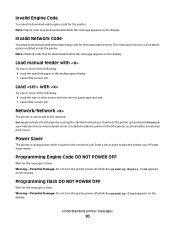
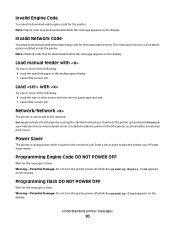
... to download valid engine code for the printer. Network/Network
The printer is using the standard network port built into the printer system board.
Understanding printer messages
90 Note: Engine code may be downloaded while this message appears on the display.
Warning-Potential Damage: Do not turn the printer power off while Programming Engine Code appears...
User's Guide - Page 91


... the job using a USB cable connection. Warning-Potential Damage: Do not turn the printer power off while Programming System Code appears on the display. USB/USB
The printer is the active communication link.
Toner is... either missing or not functioning properly. The USB port is using
Understanding printer messages
91
Try one or more of the following:
• Remove the toner ...
User's Guide - Page 94


Understanding printer messages
94 84 PC Kit life warning
The photoconductor kit is exhausted. Try one or more of the following :
• Replace the ...and toner cartridge unit.
2 Remove the jam. 3 Replace the photoconductor kit and toner cartridge unit if you purchased your printer.
51 Defective flash detected
Try one or more of pages jammed.
1 Open the front door, and then remove the...
User's Guide - Page 101
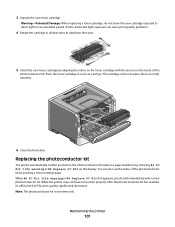
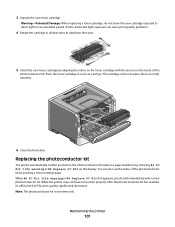
... kit by printing a menu settings page. When 84 PC Kit life warning or 84 Replace PC Kit first appears, you before the photoconductor kit reaches a page maximum by aligning the rollers on the toner cartridge with the arrows on the display. Replacing the photoconductor kit
The printer automatically notifies you should immediately order a new photoconductor...
User's Guide - Page 106
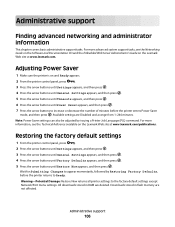
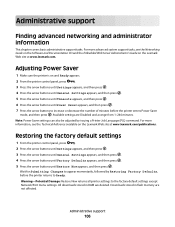
...are not affected. Adjusting Power Saver
1 Make sure the printer is on the Lexmark Web site at www.lexmark.com.
For more advanced system support tasks, see the... buttons until Restore Now appears, and then press .
Warning-Potential Damage: Restore Now returns all printer settings to appear momentarily, followed by issuing a Printer Job Language (PJL) command. Downloads stored in RAM...
User's Guide - Page 140


...58 Too many flash options installed 93 84 PC Kit life warning 94 84 Replace PC Kit 94 88.yy Cartridge is low ...94
A
AppleTalk menu 84 attaching cables 22
B
Busy 89 buttons 14
C
cables Ethernet 22 parallel 22 USB 22
calling Customer Support 126 Canceling 89 canceling a job
from Macintosh 50 from Windows 50 canceling print jobs from printer...
User's Guide - Page 142
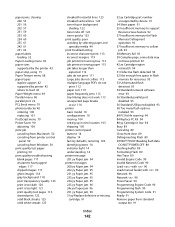
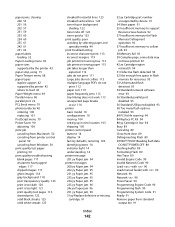
... PostScript menu 79 Power Saver 90 adjusting 106 print job canceling from Macintosh 50 canceling from printer control
panel 50 canceling from Windows 50 print quality test pages printing 50 print quality troubleshooting ... 56 Standard USB port disabled 93 58 Too many flash options installed 93 84 PC Kit life warning 94 84 Replace PC Kit 94 88.yy Cartridge is low 94 Busy 89 Canceling 89 Close front ...
Technical Reference - Page 52


... Required - 35075 Scheduled Maintenance
Intervention Required - 35075 Scheduled Maintenance
Intervention Required - 40038 Belt Exhausted
Intervention Required - 40038 Belt Life Warning
Intervention Required - 40038 Fuser/Belt Exhausted
Return string
58 Too Many Flash Options
Printer model
E260, E260d/dn,
E360d/dn, E460dn/ X203n MFP,
dw
X204n MFP
X
58 Too many flash X
X
options...
Technical Reference - Page 53


...Belt Life X
X
Warning
80 Fuser Exhausted X
X
80 Fuser Life
X
X
Warning
80 Fuser
X
X
Maintenance
83 ITU Maintenance X
X
PJL messages for attendance conditions
= Supported X = Not supported
Printer model... Punch X
X
Insert Hole Punch Box
Box
Intervention Required - 40010
Insert PC
X
X
Insert PC Cartridge
Cartridge
Intervention Required - 40010
30 CMYK* Print
X
X
30 CMYK...
Technical Reference - Page 54
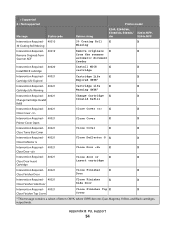
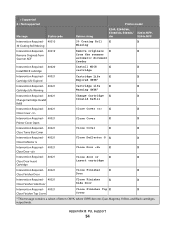
... Expired
Expired CMYK*
Intervention Required - 40021
Cartridge Life
X
X
Cartridge Life Warning
Warning CMYK*
Intervention Required - 40021
Change Cartridge X
X
Change Cartridge Invalid
Invalid Refill
Refill
Intervention Required - 40021
Close Cover X
X
Close Cover
Intervention Required - 40021
Close Cover
X
X
Printer Cover Open
Intervention Required - 40021
Close Cover...
Technical Reference - Page 59


= Supported X = Not supported
Printer model
Message
Status code
Return string
E260, E260d/dn,
E360d/dn, E460dn... - 40038
84 Black Photo Dev X
X
84 Black Photo Dev Life
Life Warning
Warning
Intervention Required - 40038
84 Color Photo Dev X
X
84 Color Photo Dev Life
Life Warning
Warning
Intervention Required - 40038
88 Cartridge Low X
X
Cartridge Low
Intervention Required...
Technical Reference - Page 63
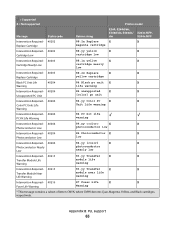
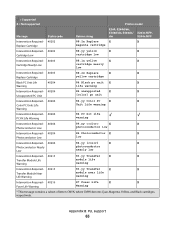
...Supported X = Not supported
Printer model
Message
Status code
...PC Unit Life
40204
84 Black pc unit X
X
Warning
life warning
Intervention Required - 40204
84 unsupported
X
X
Unsupported PC Unit
[color] pc unit
Intervention Required - 40204
84.yy Color PC
X
X
Color PC Units Life
Unit Life warning
Warning
Intervention Required - 40204 PC Kit Life Warning
84 PC kit life warning...
Technical Reference - Page 64
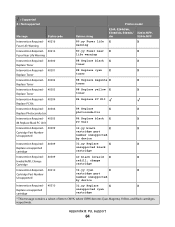
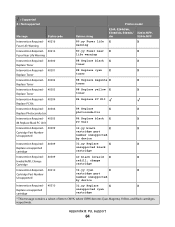
...Printer model
Message
Status code
Return string
E260, E260d/dn,
E360d/dn, E460dn/ X203n MFP,
dw
X204n MFP
Intervention Required - 40216
80.yy Fuser life X
X
Fuser Life Warning
warning
Intervention Required - 40216
80.yy Fuser near X
X
Fuser Near Life Warning
life warning...40305
84 Replace black X
X
84 Replace Black PC Unit
PC Unit
Intervention Required - 40309
32.yy black
X
...
Service Manual - Page 4


... menu (CONFIG MENU 3-2 Entering Configuration Menu 3-2 Available menus 3-2 Reset photoconductor maintenance counter (Reset PC Cnt 3-3 Print quality pages (Prt Quality Pgs 3-3 Reports 3-3 Panel...tray tests 3-10 Output bin tests 3-11 Base sensor test (B. sensor test 3-11 Printer setup 3-12 EP setup 3-13 Event log 3-14 Exit Diagnostics 3-15
Printhead assembly ...Lexmark™ E360d, E360dn
Service Manual - Page 36


... System Code DO NOT POWER OFF Ready Remove Paper Standard Bin Resetting Maint Cnt Valu Resetting PC Cnt Value Resetting the Printer Res Reduced
Restoring Factory Defaults
Std Bin Full Toner Low Tray Missing USM Waiting
Action
The printer is full. Warning: Do not turn the printer off while this message is processing data through the specified USB...
Service Manual - Page 72
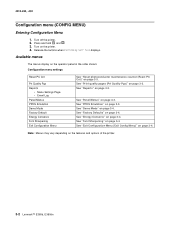
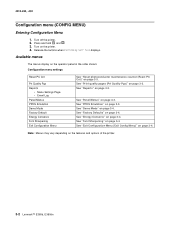
... depending on page 3-3.
See "Panel Menus" on the features and options of the printer.
3-2 Lexmark™ E360d, E360dn See "Demo Mode" on page 3-4. See "Factory Defaults" on page 3-4. See ... Default Energy Conserve Font Sharpening Exit Configuration Menu
See "Reset photoconductor maintenance counter (Reset PC Cnt)" on the printer. 4. See "Font Sharpening" on page 3-4. 4513-420,...
Service Manual - Page 73


... information, cartridge information, margin settings, minimum stroke width, and a mixture of printer errors. The event log can still switch languages on the print menu page. ...-420, -430
Reset photoconductor maintenance counter (Reset PC Cnt)
The reset photoconductor maintenance counter resets the photoconductor kit page counter and clears any warnings or photoconductor exhausted messages...
Similar Questions
How To Reset Lexmark Printer E360dn
(Posted by shajes 9 years ago)
How To Reset The Pc Life Warning Message On A Lexmark E360
(Posted by baylvkjhgyh 9 years ago)
How To Reset Pc Life On Lexmark E360dn
(Posted by jt42weebl 10 years ago)
How Do I Check Status/supplies In Relation To Pc Kit Life Warning?
(Posted by Fenels 12 years ago)

