Lexmark E360DN Support Question
Find answers below for this question about Lexmark E360DN - Hv Taa/gov Compliant.Need a Lexmark E360DN manual? We have 6 online manuals for this item!
Question posted by olicla on November 25th, 2013
How To Replace Photoconductor In Lexmark E360dn
The person who posted this question about this Lexmark product did not include a detailed explanation. Please use the "Request More Information" button to the right if more details would help you to answer this question.
Current Answers
There are currently no answers that have been posted for this question.
Be the first to post an answer! Remember that you can earn up to 1,100 points for every answer you submit. The better the quality of your answer, the better chance it has to be accepted.
Be the first to post an answer! Remember that you can earn up to 1,100 points for every answer you submit. The better the quality of your answer, the better chance it has to be accepted.
Related Lexmark E360DN Manual Pages
User's Guide - Page 5


... the toner cartridge ...100 Replacing the photoconductor kit ...101
Recycling Lexmark products...104 Moving the printer...104
Before moving the printer ...104 Moving the printer to another location...104 Setting the printer up in a new location ...105 Shipping the printer ...105
Administrative support 106
Finding advanced networking and administrator information 106 Adjusting Power Saver...
User's Guide - Page 108
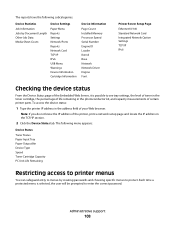
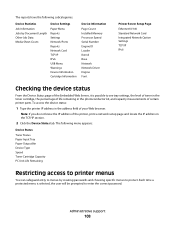
... in the toner cartridge, the percentage of life remaining in the photoconductor kit, and capacity measurements of certain printer parts. The reports have the following menu appears:
Device Status Toner...Processor Speed Serial Number Engine ID Loader Kernel Base Network Network Driver Engine Font
Printer Server Setup Page
Ethernet10/100 Standard Network Card Integrated Network Option Settings TCP/...
User's Guide - Page 135


... like new parts
-Is, during the warranty period, contact a Remarketer or Lexmark for any maintenance items included with the printer shall end earlier if it prepaid and suitably packaged to deliver your area contact Lexmark on the World Wide Web at Lexmark's option). Replacement is not available to that user for exchange is defaced, altered...
User's Guide - Page 143


...print side 40 recycled paper
using 41 recycling
Lexmark products 104 WEEE statement 132 Remove paper from standard output bin 91 replacing photoconductor kit 101 toner cartridge 100 reports viewing ...linking 37 unlinking 37 troubleshooting checking an unresponsive
printer 111
Index
143
contacting Customer Support 126
solving basic printer problems 111
troubleshooting, display display is blank 111...
Technical Reference - Page 20
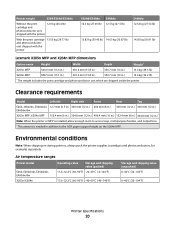
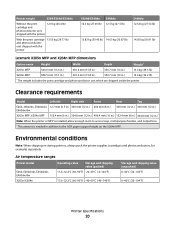
...(26.4 lb)
cartridge and
photoconductor unit
shipped with the printer
With the print cartridge 13.53 kg (29.77 lb) and photoconductor unit shipped with the printer
E360d/E360dn E460dn 12.3 kg (27....06 lb) 12.5 kg (27.5 lb)
E460dw 12.52 kg (27.54 lb)
13.83 kg (30.43 lb) 14.03 kg (30.87 lb) 14.05 kg (30.91 lb)
Lexmark...
Technical Reference - Page 62


...- 40107
Insert the hole X
X
Insert Hole Punch Box
punch box
Intervention Required - 40129
84 Replace color X
X
Replace Color PC Units
PC Units
Intervention Required - 40129
84.yy Replace
X
X
Replace Photoconductor
photoconductor
Intervention Required - 40141
82.yy Replace
X
X
Replace Waste Toner Box
waste toner box
Intervention Required - 40141
82.yy Waste toner X
X
Waste...
Technical Reference - Page 64
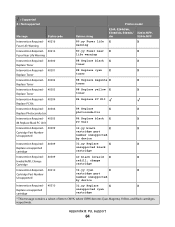
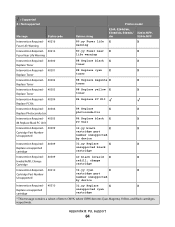
...
Intervention Required - 40302
88 Replace magenta X
X
Replace Toner
toner
Intervention Required - 40303
88 Replace yellow X
X
Replace Toner
toner
Intervention Required - 40304 Replace PC Kit
84 Replace PC Kit
Intervention Required - 40304
84 Replace
X
X
Replace Photoconductor
photoconductor
Intervention Required - 40305
84 Replace black X
X
84 Replace Black PC Unit
PC Unit...
Service Manual - Page 4


sensor test 3-11 Printer setup 3-12 EP setup 3-13 Event log 3-14 Exit Diagnostics 3-15
...MPF) removal 4-48
iv Lexmark™ E360d, E360dn 4513-420, -430
Tray 2 service check 2-41
Diagnostic aids 3-1
Accessing service menus 3-1 Printing menus 3-1
Configuration menu (CONFIG MENU 3-2 Entering Configuration Menu 3-2 Available menus 3-2 Reset photoconductor maintenance counter (Reset PC ...
Service Manual - Page 16
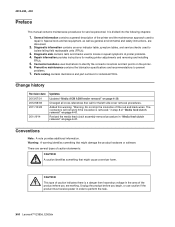
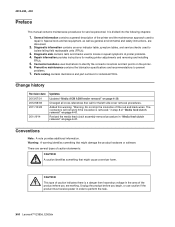
... divided into the following chapters:
1.
xvi Lexmark™ E360d, E360dn Parts catalog contains illustrations and part numbers for making printer adjustments and removing and installing
FRUs.
5. ... and recommendations to
isolate failing field replaceable units (FRUs).
3. General information contains a general description of the printer and the maintenance approach used to ...
Service Manual - Page 19
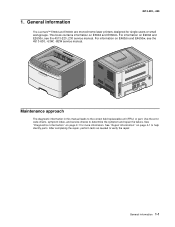
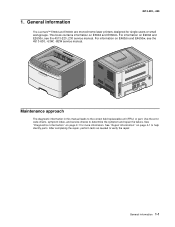
...replaceable unit (FRU) or part. See "Repair information" on E460dn and E460dw, see the 4513-220,-230 service manual. 4513-420, -430
1. Use the error code charts, symptom index, and service checks to verify the repair. General information 1-1 For information on E360d and E360dn... information
The Lexmark™ E360d and E360dn are monochrome laser printers designed for more information. ...
Service Manual - Page 21


...✔ x
✔ x ✔
1 2¹
Item
4513-420 Lexmark E360d
4513-430 Lexmark E360dn
Print resolution 1200 Image quality¹ 2400 Image quality² 600 X 600... at 1/2 the rated speed
General information 1-3 4513-420, -430
Specifications
Memory
Item
4513-420 Lexmark E360d
Standard memory
32MB
Maximum memory
288MB
Optional memory
128MB
✔
256MB
✔
512MB
x
...
Service Manual - Page 22


4513-420, -430
Connectivity and compatibility
Item
4513-420 Lexmark E360d
4513-430 Lexmark E360dn
Data stream emulations
Host based printing
✔
✔
PCL 5e and PCL 6
✔
✔
PostScript 3
✔
✔
PPDS migration tool
... ² Includes support for the following graphics formats: TIFF, TIF, JPG, GIF, PNG, BMP, PCX, AND DCX
1-4 Lexmark™ E360d, E360dn
Service Manual - Page 23


...-sheet tray 50-sheet MP feeder 1-sheet manual feed slot
4513-420 Lexmark E360d
✔ ✔ x
4513-420, -430
4513-430 Lexmark E360dn
✔ ✔ x
Optional input sources
250-sheet drawer
✔...pages SWE¹ 3,500 standard pages
High toner cartridge
9,000 standard pages
9,000 standard pages
Photoconductor kit
Up to 30,000 ²
Up to 30,000 ²
¹ Declared value...
Service Manual - Page 36


... Full error. The standard output bin is programming new system code.
The printer is reducing the resolution of the buffer. • Cancel the current job.
2-8 Lexmark™ E360d, E360dn
The printer has received a page of data to print, but is full.
• Replace the toner cartridge. • Press to the factory default except:
- 4513-420...
Service Manual - Page 38
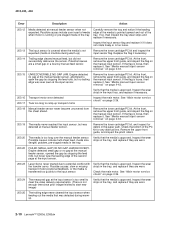
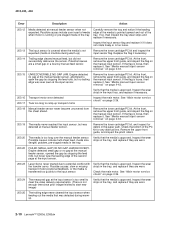
...Inspect the wear strips in machine during warmup.
2-10 Lexmark™ E360d, E360dn
Inspect the input sensor flag and replace it if it . Replace the flag if necessary.
200.14 Trailing edge cleared .... Carefully remove the tray and notice if the leading edge of the media is loose, then replace it . See "Media manual input sensor removal" on the manual input sensor. At the front...
Service Manual - Page 40
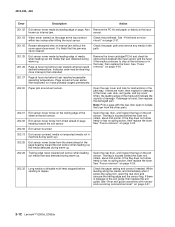
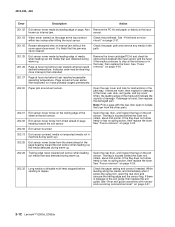
...the input sensor and the fuser. If damage is located behind the fuser exit rollers, about mid printer. Note: Print a page with sensor and reversing solenoid removal" on page 4-20.
202.06...Fuser removal" on page 4-51.
2-12 Lexmark™ E360d, E360dn If there is likely that was detected during warm-up . It is slippage in the fuser, then replace the fuser. Page at fuser nip before ...
Service Manual - Page 53


... at &12, check for continuity. Replace cable if necessary.
• If the cable tests good, then replace the fuser. Reconnect the cables, turn the printer on page 2-22 for continuity across the... -430
Fuser service check
FRU
Action
Fuser power cable LVPS/HVPS Fuser
Fuser
Unplug the printer, and disconnect the fuser cable plug from J12 on pin 2.
Diagnostics information 2-25 Disconnect ...
Service Manual - Page 58
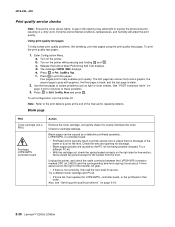
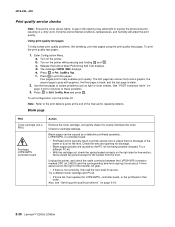
...then call the next level of the beam or dust on page 2-34.
2-30 Lexmark™ E360d, E360dn See "POST symptom table" on
page 2-20 for blockage.
• Blank pages ... If those fail, then replace the LVPS/HVPS, controller board, or the printhead in printer service errors unless there is blockage of service. a. f. Press to expose the photoconductor, resulting in the opening for...
Service Manual - Page 60


...printer driver.
2-32 Lexmark™ E360d, E360dn Inspect the transfer roll for more information. Make sure recommended media is being used . Note: Do not touch the transfer roll except at the proper temperature to fuse the toner to the paper. Replace...is being used . Replace as necessary.
A heavier media may have an unbalanced force against the PC (photoconductor) drum. 4513-420...
Service Manual - Page 165


...
Units/ FRU
Description
• Asm-index: identifies the assembly and the item in the parts catalog.
Machine type and model
Description
4513-420 4513-430
Lexmark E360d Lexmark E360dn
Parts catalog 7-1 For example 3-1 indicates
assembly 3 and the item number 1.
• Part number: identifies the unique number that the part is procurable but is...
Similar Questions
How To Replace A Printhead For A Pro905 Platinum Printer
(Posted by pwhmmma 9 years ago)
How Do You Replace Your Pc Kit On An E460dn Printer
(Posted by hhouscoi 10 years ago)
How To Reset The Photoconductor Page Count On A Lexmark E360dn Printer Without
replace the new
replace the new
(Posted by 2rkBigwo 10 years ago)
How To Replace Maintenance Kit Lexmark E360dn
(Posted by anacat 10 years ago)
How To Reset Photoconductor Lexmark E360dn
(Posted by tazzdcay 10 years ago)

