Lexmark E360DN Support Question
Find answers below for this question about Lexmark E360DN - Hv Taa/gov Compliant.Need a Lexmark E360DN manual? We have 6 online manuals for this item!
Question posted by 2rkBigwo on March 30th, 2014
How To Reset The Photoconductor Page Count On A Lexmark E360dn Printer Without
replace the new
Current Answers
There are currently no answers that have been posted for this question.
Be the first to post an answer! Remember that you can earn up to 1,100 points for every answer you submit. The better the quality of your answer, the better chance it has to be accepted.
Be the first to post an answer! Remember that you can earn up to 1,100 points for every answer you submit. The better the quality of your answer, the better chance it has to be accepted.
Related Lexmark E360DN Manual Pages
Troubleshooting Guide - Page 4
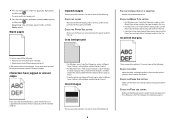
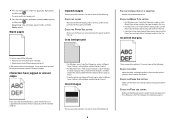
... background
THE PHOTOCONDUCTOR KIT IS DEFECTIVE
Replace the photoconductor kit. If the printer still prints ...printer control panel Quality menu, select a different Toner Darkness setting before sending the job to print, specify the correct page size in the tray. The print quality test pages print.
5 Press the arrow buttons until Prt Quality Pgs appears, and then press .
Resetting the Printer...
User's Guide - Page 5


... the toner cartridge ...100 Replacing the photoconductor kit ...101
Recycling Lexmark products...104 Moving the printer...104
Before moving the printer ...104 Moving the printer to another location...104 Setting the printer up in a new location ...105 Shipping the printer ...105
Administrative support 106
Finding advanced networking and administrator information 106 Adjusting Power Saver...
User's Guide - Page 94


Install a new photoconductor kit.
42.xy Cartridge region mismatch
Replace the toner cartridge with one that is correct for the region where you purchased your printer.
51 Defective flash detected
Try one or more of the following:
• Replace the defective flash memory card. • Press the arrow buttons until Continue appears, and then press
to...
User's Guide - Page 101
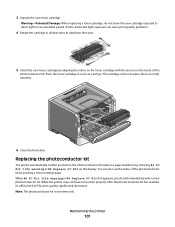
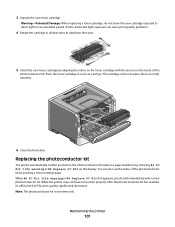
... clicks into place when correctly installed.
6 Close the front door. Replacing the photoconductor kit
The printer automatically notifies you should immediately order a new photoconductor kit. Maintaining the printer
101 3 Unpack the new toner cartridge. Warning-Potential Damage: When replacing a toner cartridge, do not leave the new cartridge exposed to distribute the toner.
5 Install the...
User's Guide - Page 103
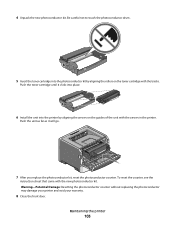
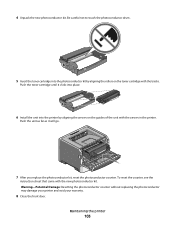
... the tracks.
Warning-Potential Damage: Resetting the photoconductor counter without replacing the photoconductor may damage your printer and void your warranty.
8 Close the front door. Be careful not to touch the photoconductor drum.
5 Insert the toner cartridge into the printer by aligning the rollers on the guides of the unit with the new photoconductor kit. Push the toner cartridge...
User's Guide - Page 105


Setting the printer up in a new location
When the printer is set up, allow clearance around it as shown.
5
1
300 mm (12.0 in.)
2
300 mm (12.0 in.)
3
200 mm (8.0 in.)
4
12.7 mm (0.5 in.)
5
300 mm (12.0 in.)
1 4
3
2
Shipping the printer
When shipping the printer, use the original packaging or call the place of purchase for a relocation kit. Maintaining the printer
105
User's Guide - Page 117


... appears, and then press . Try one or more of the following :
• Remove and reinstall the toner cartridge. • Remove and reinstall the photoconductor kit. Troubleshooting
117 Resetting the Printer appears briefly, and then Ready appears.
Blank pages
Try one or more information, contact Customer Support. For more of the following :
CHECK THE...
Technical Reference - Page 20
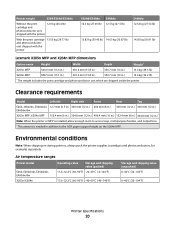
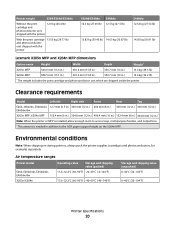
...(26.4 lb)
cartridge and
photoconductor unit
shipped with the printer
With the print cartridge 13.53 kg (29.77 lb) and photoconductor unit shipped with the printer
E360d/E360dn E460dn 12.3 kg (27....06 lb) 12.5 kg (27.5 lb)
E460dw 12.52 kg (27.54 lb)
13.83 kg (30.43 lb) 14.03 kg (30.87 lb) 14.05 kg (30.91 lb)
Lexmark...
Service Manual - Page 4


sensor test 3-11 Printer setup 3-12 EP setup 3-13 Event log 3-14 Exit Diagnostics 3-15
...removal 4-48
iv Lexmark™ E360d, E360dn 4513-420, -430
Tray 2 service check 2-41
Diagnostic aids 3-1
Accessing service menus 3-1 Printing menus 3-1
Configuration menu (CONFIG MENU 3-2 Entering Configuration Menu 3-2 Available menus 3-2 Reset photoconductor maintenance counter (Reset PC Cnt 3-3...
Service Manual - Page 21


...; ✔ x
✔ x ✔
1 2¹
Item
4513-420 Lexmark E360d
4513-430 Lexmark E360dn
Print resolution 1200 Image quality¹ 2400 Image quality² 600 X 600 dpi...active for 64MB flash memory or font card.
4513-420, -430
Specifications
Memory
Item
4513-420 Lexmark E360d
Standard memory
32MB
Maximum memory
288MB
Optional memory
128MB
✔
256MB
✔
512MB
x...
Service Manual - Page 22


4513-420, -430
Connectivity and compatibility
Item
4513-420 Lexmark E360d
4513-430 Lexmark E360dn
Data stream emulations
Host based printing
✔
✔
PCL 5e and PCL 6
✔
✔
PostScript 3
✔
✔
PPDS migration tool
... ² Includes support for the following graphics formats: TIFF, TIF, JPG, GIF, PNG, BMP, PCX, AND DCX
1-4 Lexmark™ E360d, E360dn
Service Manual - Page 23


...-sheet tray 50-sheet MP feeder 1-sheet manual feed slot
4513-420 Lexmark E360d
✔ ✔ x
4513-420, -430
4513-430 Lexmark E360dn
✔ ✔ x
Optional input sources
250-sheet drawer
✔...pages SWE¹ 3,500 standard pages
High toner cartridge
9,000 standard pages
9,000 standard pages
Photoconductor kit
Up to 30,000 ²
Up to 30,000 ²
¹ Declared value...
Service Manual - Page 36


... reset. Wait for an End of the buffer. • Cancel the current job.
2-8 Lexmark™ E360d, E360dn The printer is full.
• Replace the toner cartridge. • Press to clear. The printer... Menu
The standard bin is resetting the counter that tracks wear on the photoconductor. The standard output bin is displayed.
The printer is programming new system code.
All settings in...
Service Manual - Page 58
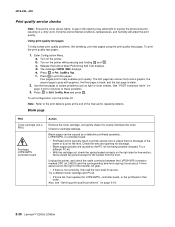
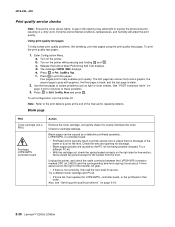
... kit.
• If those fail, then replace the LVPS/HVPS, controller board, or the ...Turn on page 2-34.
2-30 Lexmark™ E360d, E360dn Press to isolate problems such as ...printer service errors unless there is blank.
2.
Blank page
FRU Toner cartridge (not a FRU)
Printhead LVPS/HVPS Controller board
Action
Remove the toner cartridge, and gently shake it to expose the photoconductor...
Service Manual - Page 60


... the assembly to the PC drum. Try a new PC Kit. Replace the transfer roll assembly if the springs or bearings...photoconductor) drum. Inspect the transfer roll for more information.
Poor fusing of wear, damage or contamination. Try changing the setting to prevent damage from finger oils or hand lotion. Replace as necessary. Variation in the printer driver.
2-32 Lexmark™ E360d, E360dn...
Service Manual - Page 62
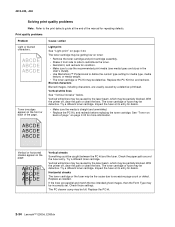
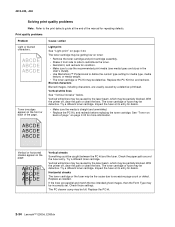
...the Form Type may be the cause due to excessive page count or defect. Vertical white lines may be caused by the ..."Vertical streaks" below. With the printer off , clear the path or clean the lens.
With the printer off , clear the path or clean...Kit may be caused by a defective printhead.
Replace the PC kit.
2-34 Lexmark™ E360d, E360dn See "Toner on
back of the page. Vertical...
Service Manual - Page 72
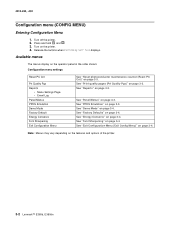
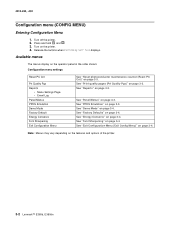
...See "Reports" on the features and options of the printer.
3-2 Lexmark™ E360d, E360dn
Turn off the printer. 2. Press and hold and . 3. Release the...Reset PC Cnt
Prt Quality Pgs Reports
• Menu Settings Page • Event Log Panel Menus PPDS Emulation Demo Mode Factory Default Energy Conserve Font Sharpening Exit Configuration Menu
See "Reset photoconductor maintenance counter (Reset...
Service Manual - Page 73


..., margin settings, minimum stroke width, and a mixture of printer errors. Press
Event Log
to return to the Configuration menu....new photoconductor unit has been installed. Diagnostic aids 3-3 4513-420, -430
Reset photoconductor maintenance counter (Reset PC Cnt)
The reset photoconductor maintenance counter resets the photoconductor kit page counter and clears any warnings or photoconductor...
Service Manual - Page 82


... changed .
Select Serial number from PRINTER SETUP. 2. Press Return to return to the Printer Setup menu. or Non-U.S. displays. Press and return to PRINTER SETUP.
3-12 Lexmark™ E360d, E360dn 4513-420, -430
Printer setup
Printer Setup displays the following selections:
• Defaults (U.S.*, Non-U.S.) • Page Count • Perm Page Count • Serial Number • Engine...
Service Manual - Page 165


...
Units/ FRU
Description
• Asm-index: identifies the assembly and the item in the parts catalog. Machine type and model
Description
4513-420 4513-430
Lexmark E360d Lexmark E360dn
Parts catalog 7-1 7.
Parts catalog
4513-420, -430
How to use this FRU. • Units/mach: refers to the number of units actually used in...
Similar Questions
Where Is The Button To Reset Page Count For E460dn Printer
(Posted by pltapan 10 years ago)
How To Reset Photoconductor Kit Lexmark E360dn
(Posted by Dowgenba 10 years ago)
How To Reset Photoconductor Lexmark E360dn
(Posted by tazzdcay 10 years ago)
How To Reset Photoconductor Lexmark E460dn
(Posted by wwzzqsha 10 years ago)

