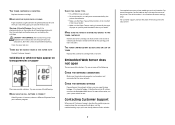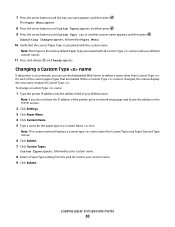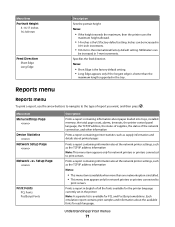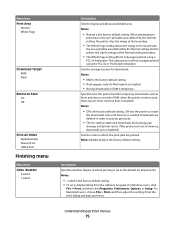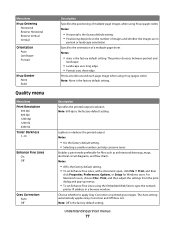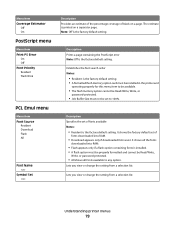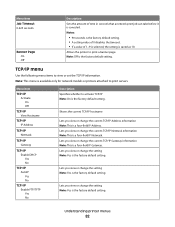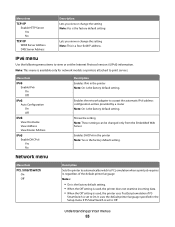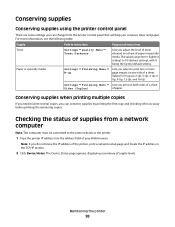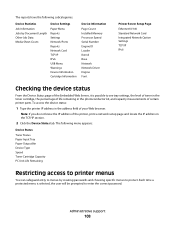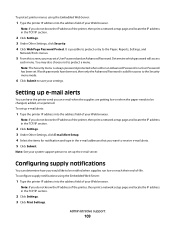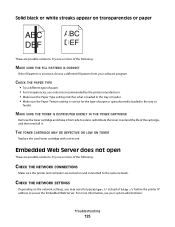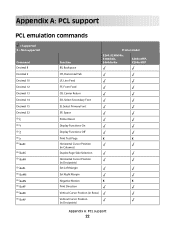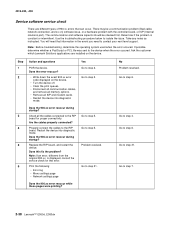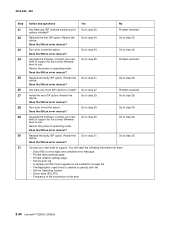Lexmark E360DN Support Question
Find answers below for this question about Lexmark E360DN - Hv Taa/gov Compliant.Need a Lexmark E360DN manual? We have 6 online manuals for this item!
Question posted by rimp on March 18th, 2012
Lexmark E360dn Network Setting
Current Answers
Answer #1: Posted by LexmarkListens on March 21st, 2012 5:19 AM
From Standard Menu
- Network/Ports ->
- Network Menu ->
- Network Setup ->
- press < and > buttons simultaneously ->
- Select NVRAM ->
- Select ”Reinit NVRAM”
You may try the other step, please see below
- Press check button and right button while POR
- Select “Factory Default” ->
- Select “Restore Std Net”
- Press the check button
For further assistance, please contact Lexmark Technical Support
Lexmark Listens
Phone:
USA: 1-800-539-6275
Canada: (877) 856-5540
UK: 0800 121 4726
South Africa: 0800 981 435
Related Lexmark E360DN Manual Pages
Similar Questions
i am trying to add my ipad to this printer.