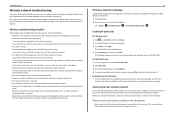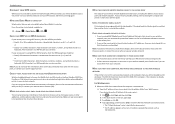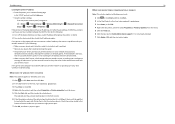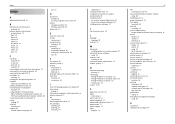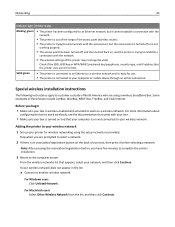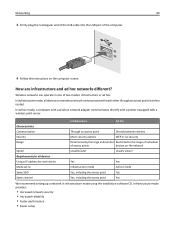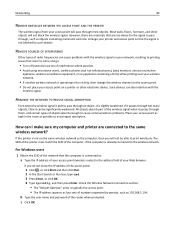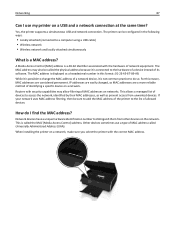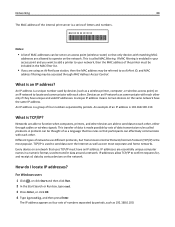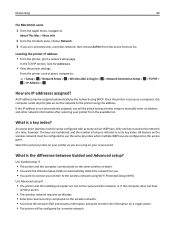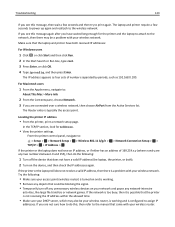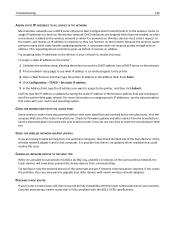Lexmark S315 Support Question
Find answers below for this question about Lexmark S315.Need a Lexmark S315 manual? We have 2 online manuals for this item!
Question posted by masonleonor on May 22nd, 2012
Printer Ip Address
Current Answers
Answer #1: Posted by LexmarkListens on May 23rd, 2012 2:16 AM
To do this, press on the Set up button -> Maintenance -> Print Test Page.
This will allow you to get the device details.
Hope this helps.
Lexmark Listens
Phone:
USA: 1-800-539-6275
Canada: (877) 856-5540
UK: 0800 121 4726
South Africa: 0800 981 435
Related Lexmark S315 Manual Pages
Similar Questions
I cannot figure out how to connect I pad and I phone to the printer.