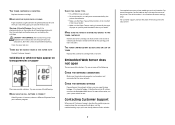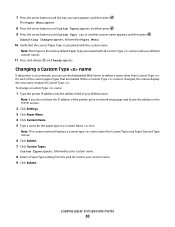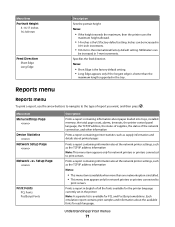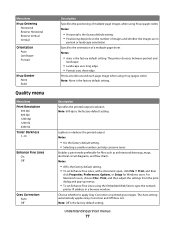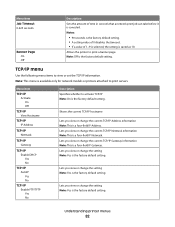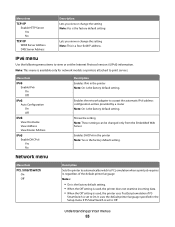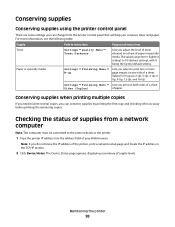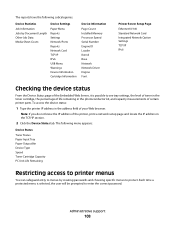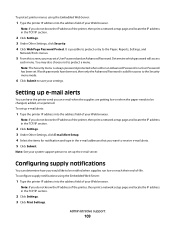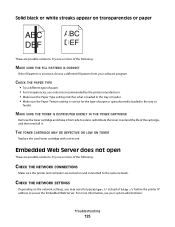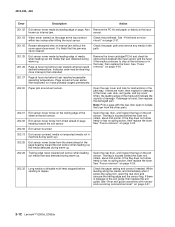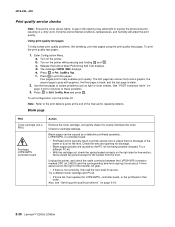Lexmark E360DN Support Question
Find answers below for this question about Lexmark E360DN - Hv Taa/gov Compliant.Need a Lexmark E360DN manual? We have 6 online manuals for this item!
Question posted by nickTBE on April 18th, 2014
How To Enter Ip Address In Lexmark E360dn
The person who posted this question about this Lexmark product did not include a detailed explanation. Please use the "Request More Information" button to the right if more details would help you to answer this question.
Current Answers
Related Lexmark E360DN Manual Pages
Similar Questions
How To Change Ip Address On A Lexmark E360dn
(Posted by fouadr 9 years ago)
Where Is The Ip Address Found On The Lexmark X7350 Printer?
i am trying to add my ipad to this printer.
i am trying to add my ipad to this printer.
(Posted by cynthia7315 9 years ago)
Where Do I Find The Ip Address For Lexmark S415 Aio Color Printer
(Posted by carmedano1 9 years ago)
Where Is The Network On This Device So I Can Find The Ip Address ?
(Posted by Sybilwalston 10 years ago)
Lexmark E360dn Network Setting
i have a lexmark e360dn printer. i resetted it to factory default setting, but its network settings ...
i have a lexmark e360dn printer. i resetted it to factory default setting, but its network settings ...
(Posted by rimp 12 years ago)