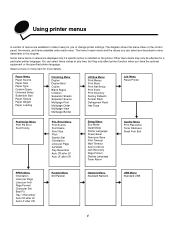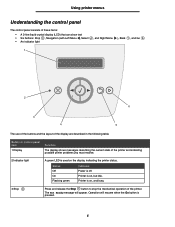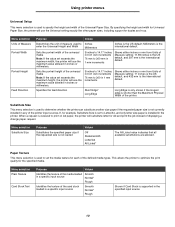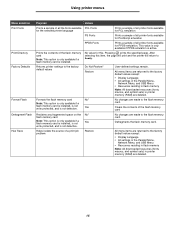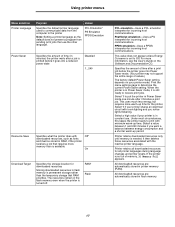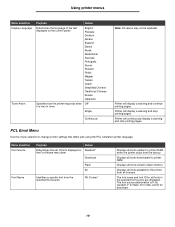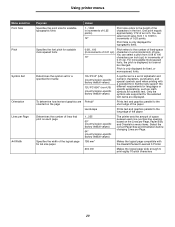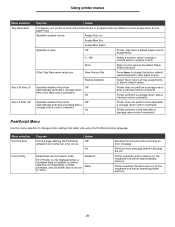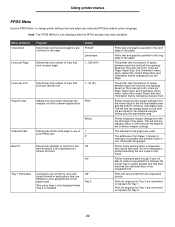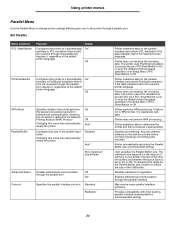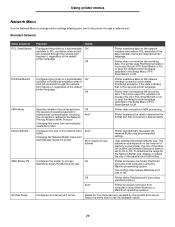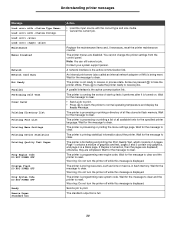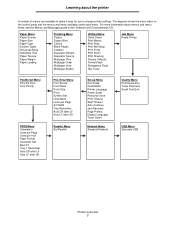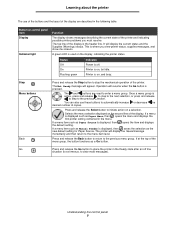Lexmark E352DN Support Question
Find answers below for this question about Lexmark E352DN - E 352dn B/W Laser Printer.Need a Lexmark E352DN manual? We have 5 online manuals for this item!
Question posted by nanceba3 on April 7th, 2013
Unfamiliar Language Showing On My Printer
my printer screen is displaying in an familliar language how do i change it back to english?
Current Answers
Answer #1: Posted by TommyKervz on April 7th, 2013 1:22 AM
Greetings - Here is you step by step instructions for your exact printer model
Related Lexmark E352DN Manual Pages
Similar Questions
How Change Cartridge Invalid Refill Lexmark T430
when we turn on printer lexmark t430 this message appear "change cartridge invalid refill "
when we turn on printer lexmark t430 this message appear "change cartridge invalid refill "
(Posted by nouragomaa 9 years ago)
Lexmark E352dn Printer Is Saying 84 Replace Photoconductor When Its Been
replaced
replaced
(Posted by rdpdatdt 10 years ago)
My Printer Is Displaying A '!' And I Can't Print. Help!
(Posted by ds1859 11 years ago)
How To Reset The Photo Conductor Message
error message reset photo conductor
error message reset photo conductor
(Posted by Anonymous-75070 11 years ago)
Printer Problem
the printer mdel.X6550 keeps saying left cartrige isincorect
the printer mdel.X6550 keeps saying left cartrige isincorect
(Posted by shalom 12 years ago)