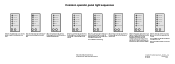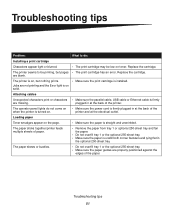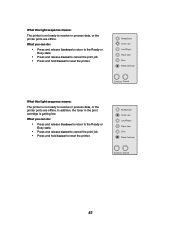Lexmark E321 Support Question
Find answers below for this question about Lexmark E321 - Printer - B/W.Need a Lexmark E321 manual? We have 5 online manuals for this item!
Question posted by henanne on August 6th, 2014
Why Does The Error Light Remain On? Lexmark 321
The person who posted this question about this Lexmark product did not include a detailed explanation. Please use the "Request More Information" button to the right if more details would help you to answer this question.
Current Answers
Answer #1: Posted by TommyKervz on August 6th, 2014 4:32 AM
Downloadmanual and read page 60 download on the link
http://www.manualowl.com/m/Lexmark/E321/Manual/36136?page=60
http://www.manualowl.com/m/Lexmark/E321/Manual/36136?page=60
Related Lexmark E321 Manual Pages
Similar Questions
The # 1 Error Light Is On Which Is The Exclamation Point.
The # 1 error light is on which is the exclamation point. How to correct that?
The # 1 error light is on which is the exclamation point. How to correct that?
(Posted by bucksaver53 1 year ago)
Error Light Problem
hi team,Kindly resolved my problem light blink printer model lexmark e120. Thanks and regardedSurend...
hi team,Kindly resolved my problem light blink printer model lexmark e120. Thanks and regardedSurend...
(Posted by surendarkr2007 2 years ago)
All The Error Lights On My Printer Are On And I Cannot Print Anything. What Can
(Posted by mepocity 9 years ago)
Lexmark Error Light Definitions
What are the definitions for 360d error lights?
What are the definitions for 360d error lights?
(Posted by lorraineelkins9 9 years ago)
Error Light
After changing the ink cartridge the ! and ink light came on. What can I do to fix this problem?
After changing the ink cartridge the ! and ink light came on. What can I do to fix this problem?
(Posted by deedrabenson 11 years ago)