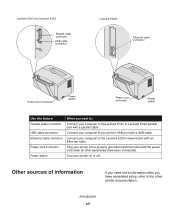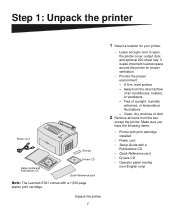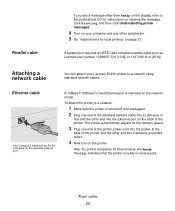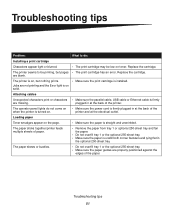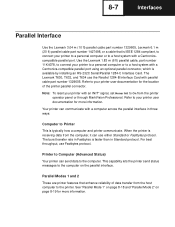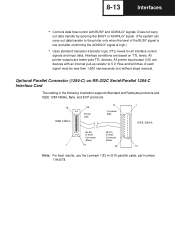Lexmark E321 Support Question
Find answers below for this question about Lexmark E321 - Printer - B/W.Need a Lexmark E321 manual? We have 5 online manuals for this item!
Question posted by munozalicia on March 7th, 2012
Power Cable
We move and have lost the Lexmark E321 power cable, and as a result cannot use the printer. Where can I purchase this part?
Thanks.
Current Answers
Related Lexmark E321 Manual Pages
Similar Questions
How To Change Print Cartridge Lexmark E321
(Posted by taatjoro 9 years ago)
What Could Cause Power Shut Down When The Printer Is Trying To Calibrate?
(Posted by workshop64456 11 years ago)
I Think My Printer Says 'power Header Service.' What Does That Mean?
(Posted by jmaguffin 12 years ago)
If This Printer Will Not Power Up At All - Is There A Reset Button Somewhere On?
this printer has been powered off approx 1 month - now will not power back up. Is there a reset butt...
this printer has been powered off approx 1 month - now will not power back up. Is there a reset butt...
(Posted by joycessmitherman 12 years ago)
Computer Will Not Recognize 260dn Which Has Been In Place For > 1 Yr.
260dn has worked well for > 1yr. Despite re-installing driver disc, turning printer off/on, recon...
260dn has worked well for > 1yr. Despite re-installing driver disc, turning printer off/on, recon...
(Posted by wcbazemore 12 years ago)