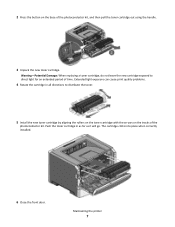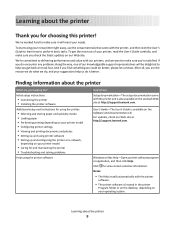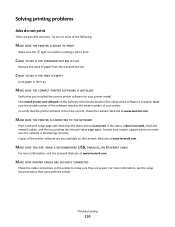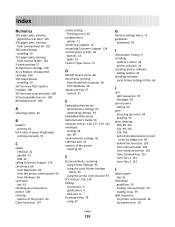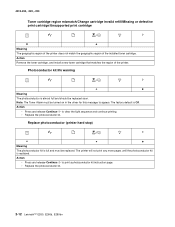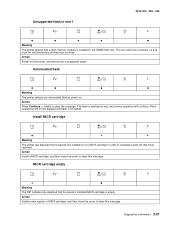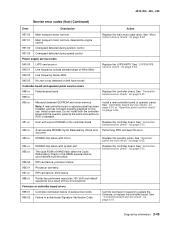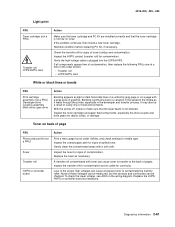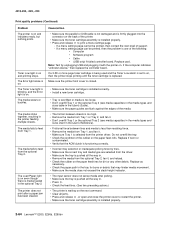Lexmark E260D Support Question
Find answers below for this question about Lexmark E260D - Taa/gov Compliant.Need a Lexmark E260D manual? We have 5 online manuals for this item!
Question posted by krystal297 on September 5th, 2012
How Do I Install Printer To New Laptop
The person who posted this question about this Lexmark product did not include a detailed explanation. Please use the "Request More Information" button to the right if more details would help you to answer this question.
Current Answers
Related Lexmark E260D Manual Pages
Similar Questions
How Do I Install Printer Lexmark E260d
(Posted by Jemlstan 9 years ago)
Lexmark E260d How To Install Printer
(Posted by rkle5691 10 years ago)
Install Printer On My Computer
Hi! I need to install the printer Prevail Pro705on my computer, I don't have a cd drive, so I need t...
Hi! I need to install the printer Prevail Pro705on my computer, I don't have a cd drive, so I need t...
(Posted by michconcepcion 11 years ago)
I Installed A New Cartage,and Can't Get The Printer To Work
(Posted by rockycud 11 years ago)
What Can One Do For A Lexmark Printer E260d For The Red Light That Stays On.
(Posted by jadek803 12 years ago)