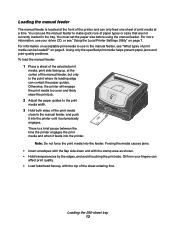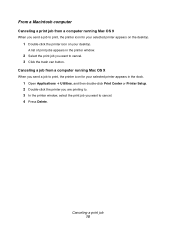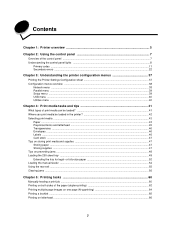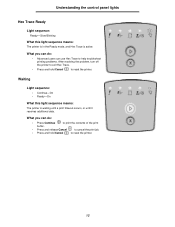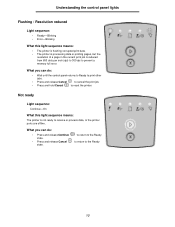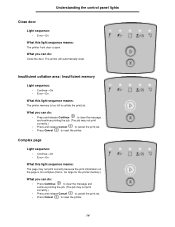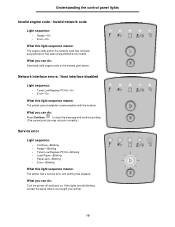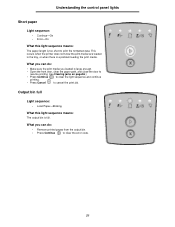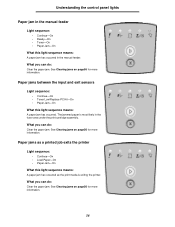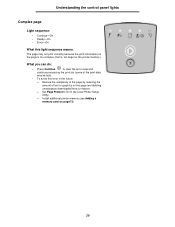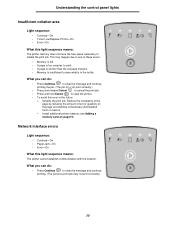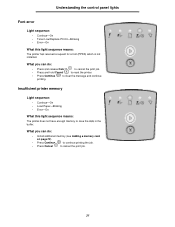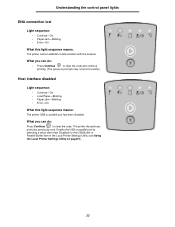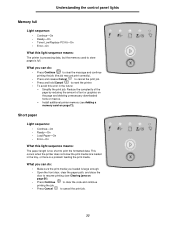Lexmark E250D Support Question
Find answers below for this question about Lexmark E250D - E B/W Laser Printer.Need a Lexmark E250D manual? We have 4 online manuals for this item!
Question posted by KLAUSMEIERANDSONS on November 9th, 2011
Squeaking
WHILE PRINTING A LARGE PRINT JOB, PRINTER SQUEAKS REAL LOUD.
Current Answers
Related Lexmark E250D Manual Pages
Similar Questions
Lexmark Printer Seems To Stretch Print Job Past Right Margin
When ever we print the lexmark E332n seems to stretch the print job ast the right margin. When print...
When ever we print the lexmark E332n seems to stretch the print job ast the right margin. When print...
(Posted by ag621 10 years ago)
My Printer Is Displaying A '!' And I Can't Print. Help!
(Posted by ds1859 11 years ago)
I Have A Proplem With Thge Printer Tells Me Printhead Problem
(Posted by madisonk05 12 years ago)
If This Printer Will Not Power Up At All - Is There A Reset Button Somewhere On?
this printer has been powered off approx 1 month - now will not power back up. Is there a reset butt...
this printer has been powered off approx 1 month - now will not power back up. Is there a reset butt...
(Posted by joycessmitherman 12 years ago)