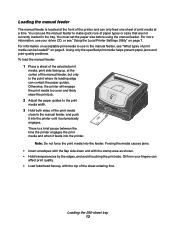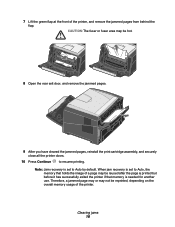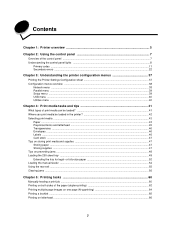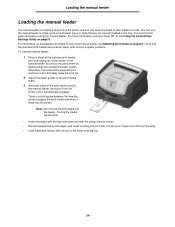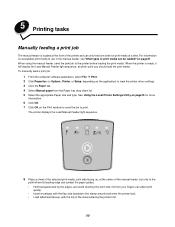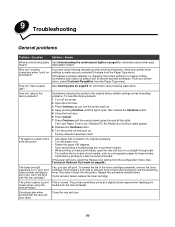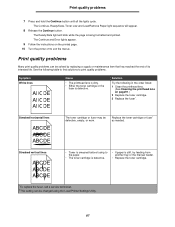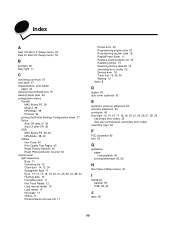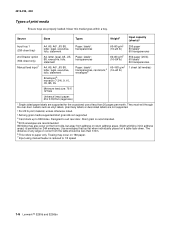Lexmark E250D Support Question
Find answers below for this question about Lexmark E250D - E B/W Laser Printer.Need a Lexmark E250D manual? We have 4 online manuals for this item!
Question posted by mobs99 on November 11th, 2012
Tray Set To #10 Envelope.
I am almost certain that the Lexmark 905pro Had a setting in the tray ! paper settings for #10 envelopes ( I had it set this way for a long while) With the tray adjusted fo envelopes and trasy 3 set to regular paper. Afteran update I no longer seem to have this option? I can set tray 1 for the envelope but can't srlect the size in the paper setting menu? Advanced Senility or did the printer loose the setting?
Current Answers
Related Lexmark E250D Manual Pages
Similar Questions
Bypass Tray Settings
Currently we need to press the 'OK' button to to print each envelope individually from our bypass tr...
Currently we need to press the 'OK' button to to print each envelope individually from our bypass tr...
(Posted by shepardlori 10 years ago)
My Lexmarke250d Does Not Print From The Tray
my printer cant find the paper in the tray.but it will print from the manul feeder
my printer cant find the paper in the tray.but it will print from the manul feeder
(Posted by vsavaya 11 years ago)
Middle Light With Paper Sign Blinking.
middle light with paper sign blinking. I chcked for paper jam.No paperjam visible inthe frontdoor, c...
middle light with paper sign blinking. I chcked for paper jam.No paperjam visible inthe frontdoor, c...
(Posted by Anonymous-49339 12 years ago)