Lexmark E232 Support Question
Find answers below for this question about Lexmark E232.Need a Lexmark E232 manual? We have 5 online manuals for this item!
Question posted by gpanasuik on November 10th, 2011
Lexmark E232
is this printer postscript capable?
Current Answers
There are currently no answers that have been posted for this question.
Be the first to post an answer! Remember that you can earn up to 1,100 points for every answer you submit. The better the quality of your answer, the better chance it has to be accepted.
Be the first to post an answer! Remember that you can earn up to 1,100 points for every answer you submit. The better the quality of your answer, the better chance it has to be accepted.
Related Lexmark E232 Manual Pages
User's Guide - Page 1


All rights reserved. 740 West New Circle Road Lexington, Kentucky 40550 E230, E232, E330, E332n
User's Reference
November 2003
www.lexmark.com
Lexmark and Lexmark with diamond design are trademarks of Lexmark International, Inc., registered in the United States and/or other countries. © 2003 Lexmark International, Inc.
User's Guide - Page 2


Contents
Notices 6
Edition notice 6 Trademarks ...6 Licensing notice 7 Safety information 7 Laser notice...7 The United Kingdom Telecommunications Act 1984 7 Conventions 7 Electronic emission notices 7 Printer energy consumption 9 Statement of Limited Warranty 9
Chapter 1: Printer overview 11
Chapter 2: Print media tasks and tips 13
What types of print media can be loaded 14 Where can ...
User's Guide - Page 4


...Macintosh 94 How to configure for TCP/IP 95 Assigning a printer IP address 95 Verifying the IP settings 95 How to set up the printer for network printing 96 Windows 96 Macintosh 100 UNIX/Linux 102... 107 How to change a toner cartridge 108 Lexmark Return Program 111 Refilled toner cartridge notice 111 Recycling Lexmark products 111 How to change a photoconductor kit 112
Contents 4
User's Guide - Page 6


... the PostScript 3 language. Notices 6 This publication could include technical inaccuracies or typographical errors. In the United Kingdom and Eire, call +44 (0)8704 440 044. UNITED STATES GOVERNMENT RIGHTS This software and any accompanying documentation provided under this product by the manufacturer, are the user's responsibility. © 2003 Lexmark International, Inc. This printer is...
User's Guide - Page 7
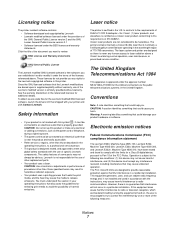
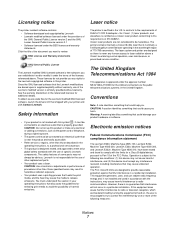
...laser products, and elsewhere is encouraged to try to comply with your product hardware or software. Electronic emission notices
Federal Communications Commission (FCC) compliance information statement
The Lexmark E230, Machine Type 4505-100, Lexmark E232, Machine Type 4505-200, Lexmark E330, Machine Type 4505-300, and Lexmark...
Licensing notice
Laser notice
The printer resident software ...
User's Guide - Page 9


... consumption Statement of Limited Warranty
The following table documents the power consumption characteristics of the Remarketer or Lexmark.
The total printer energy usage is sometimes helpful to the EPA Sleep Mode. Lexmark E230, E232, E330, E332n
This Statement of each mode in warranty service, or damaged beyond repair. If this statement to that user...
User's Guide - Page 16
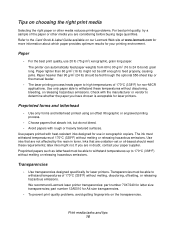
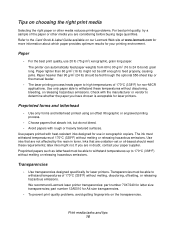
Check with the manufacturer or vendor to determine whether the paper you have chosen is acceptable for letter size transparencies; We recommend Lexmark laser printer transparencies: part number 70X7240 for laser printers. part number 12A5010 for laser printers. Tips on choosing the right print media
Selecting the right paper or other media reduces printing problems. For best print...
User's Guide - Page 19


... following hints can avoid most paper jams by correctly loading paper and specialty media in the printer. Print media tasks and tips 19
Have postage stamps attached - Have any way - Contain... or embossments - Refer to the Card Stock & Label Guide available on our Lexmark Web site at www.lexmark.com for more information about which paper provides optimum results for a Load Paper (...
User's Guide - Page 45
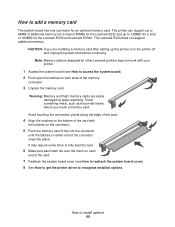
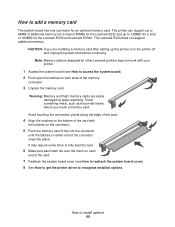
... board cover (see How to recognize installed options.
Note: Memory options designed for other Lexmark printers may require some force to fully seat the card.
6 Make sure each latch fits ... Lexmark E330 and Lexmark E332n. CAUTION: If you touch a memory card. The printer can support up to 64MB of additional memory (for a total of 80MB) for the Lexmark E232 and up the printer, turn the printer ...
User's Guide - Page 46
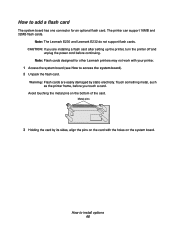
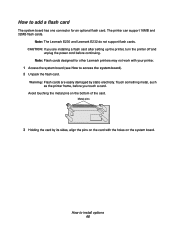
... support 16MB and 32MB flash cards. CAUTION: If you touch a card.
Note: The Lexmark E230 and Lexmark E232 do not support flash cards.
Warning: Flash cards are installing a flash card after setting up the printer, turn the printer off and
unplug the power cord before you are easily damaged by its sides, align the pins...
User's Guide - Page 48
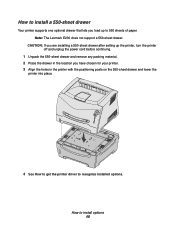
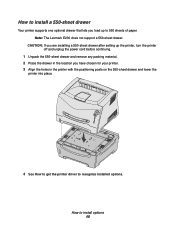
... to recognize installed options.
How to install options 48 Note: The Lexmark E230 does not support a 550-sheet drawer.
How to install a 550-sheet drawer
Your printer supports one optional drawer that lets you load up the printer, turn the printer off and unplug the power cord before continuing.
1 Unpack the 550-sheet drawer...
User's Guide - Page 81
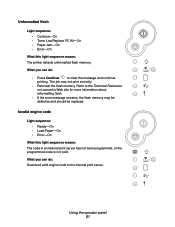
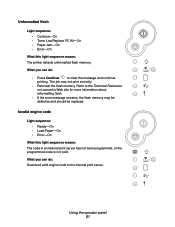
... printing. What you can do :
• Press Continue to the Technical Reference on Lexmark's Web site for more information about reformatting flash.
• If the error message remains...Ready-On • Load Paper-On • Error-On
What this light sequence means: The printer detects unformatted flash memory. Using the operator panel 81 Unformatted flash
Light sequence: • Continue...
User's Guide - Page 85
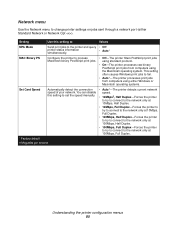
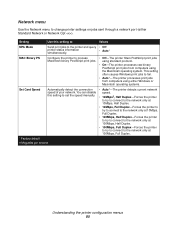
...
NPA Mode
Send print jobs to the printer and query • Off
printer status information simultaneously.
• Auto*
MAC Binary PS
Configure the printer to process Macintosh binary PostScript print jobs.
• Off-The printer filters PostScript print jobs using standard protocol.
• On-The printer processes raw binary PostScript print jobs from computers using the Macintosh...
User's Guide - Page 86


Values • Off • On • Auto* • Standard • Fastbytes*
• Off • On*
• Off-The printer filters PostScript print jobs using standard protocol.
• On-The printer processes raw binary PostScript print jobs from computers using the Macintosh operating system. Setting Auto CR after LF
Auto LF after CR * Factory default
Use...
User's Guide - Page 87
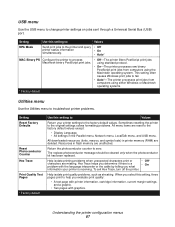
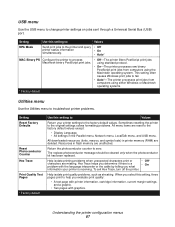
... sets) in flash memory are missing.
When you what
• On
information your printer settings to process Macintosh binary PostScript print jobs.
• Off-The printer filters PostScript print jobs using standard protocol.
• On-The printer processes raw binary PostScript print jobs from computers using the Macintosh operating system. Return the photoconductor counter to...
User's Guide - Page 89
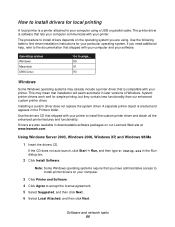
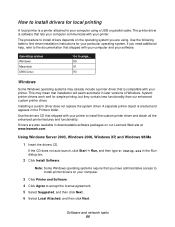
.... The procedure to install drivers depends on the operating system you have administrative access to install printer drivers on our Lexmark Web site at www.lexmark.com. The printer driver is compatible with your computer using . If the CD does not auto launch, click Start Æ Run, and then type D:\Setup.exe in the...
User's Guide - Page 91
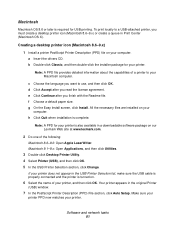
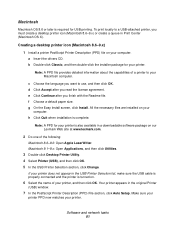
... a printer PostScript Printer Description (PPD) file on your Macintosh computer. g On the Easy Install screen, click Install. h Click Quit when installation is turned on our Lexmark Web site at www.lexmark.com.
2 Do one of your printer, and then click OK. Software and network tasks 91 Note: A PPD file provides detailed information about the capabilities of a printer to...
User's Guide - Page 92
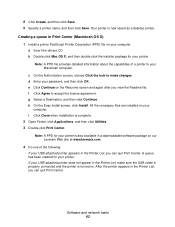
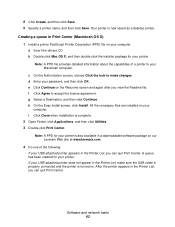
... PPD file provides detailed information about the capabilities of the following:
If your USB-attached printer appears in a downloadable software package on your printer is complete.
2 Open Finder, click ... the printer appears in Print Center (Macintosh OS X) 1 Install a printer PostScript Printer Description (PPD) file on our Lexmark Web site at www.lexmark.com.
4 Do one of a printer to...
User's Guide - Page 100


... 100 Macintosh
Note: A PostScript Printer Description (PPD) file provides detailed information about the capabilities of a printer to 9.x
Step 1: Install...printer, each Macintosh user must install a custom PostScript Printer Description (PPD) file and either create a desktop printer on to Step 2: Create a desktop printer.
1 Insert the drivers CD. 2 Double-click Classic. 3 Double-click the Lexmark...
User's Guide - Page 102
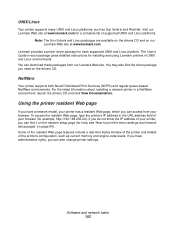
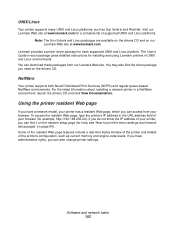
... can download these packages from your browser (for a complete list of the printer's configuration, such as Sun Solaris and Red Hat. You may also find it on the drivers CD. You can access from our Lexmark Web site.
Lexmark provides a printer driver package for each package gives detailed instructions for help, see "How to...
Similar Questions
Lexmark Ms711 Laser Printer Weight
what does the ms711 laser printer weigh without additional trays?
what does the ms711 laser printer weigh without additional trays?
(Posted by cathyrose2 10 years ago)
Lexmark E232 Is Not Running
After MS did the Lexmark printerdrivers update my printer (Lexmark E232) is not receiving any printi...
After MS did the Lexmark printerdrivers update my printer (Lexmark E232) is not receiving any printi...
(Posted by lexmark20hguentert 11 years ago)
How Do I Reset The Print Timeout Setting To 'disabled' In An E232?
(Posted by Anonymous-65893 11 years ago)
How Do I Remove Paperjam At The Back Of Lexmark E232, Stuck Between The Rollers
(Posted by henk3020 12 years ago)
My Lexmark C534dn Color Laser Printer Has Red And Yellow Smudge Down Each Side
My Lexmark C534dn color laser printer has red and yellow smudge down each side of the page. On the l...
My Lexmark C534dn color laser printer has red and yellow smudge down each side of the page. On the l...
(Posted by amjohau 12 years ago)

