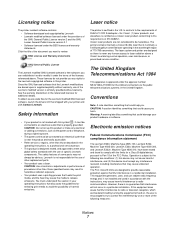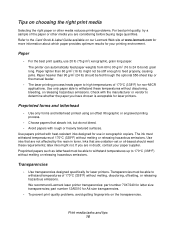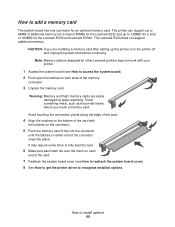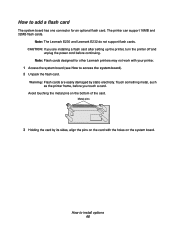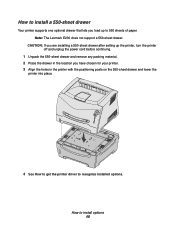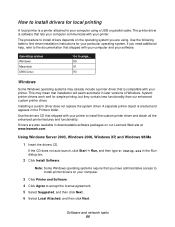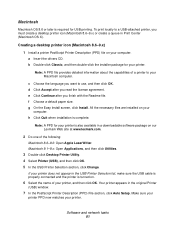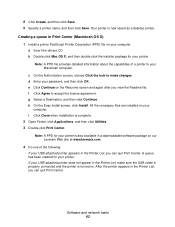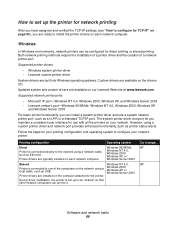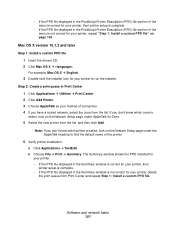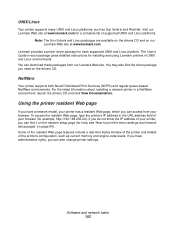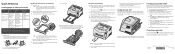Lexmark E232 Support Question
Find answers below for this question about Lexmark E232.Need a Lexmark E232 manual? We have 5 online manuals for this item!
Question posted by kdblove99 on February 10th, 2012
Lexmark E232 Divers
I cannot find any drivers online anywhere.
I'm running MAC OSX, browswer is firefox
Current Answers
Answer #1: Posted by LexmarkListens on February 16th, 2012 5:41 AM
Since you did not specify the exact version of your OS, please visit the link below to download the driver.
Mac 10.7
Mac 10.6
Mac 10.5
For further assistance, please contact Lexmark Technical support
Lexmark Listens
Phone:
USA: 1-800-539-6275
Canada: (877) 856-5540
UK: 0800 121 4726
South Africa: 0800 981 435
Related Lexmark E232 Manual Pages
Similar Questions
Lexmark Ms711 Laser Printer Weight
what does the ms711 laser printer weigh without additional trays?
what does the ms711 laser printer weigh without additional trays?
(Posted by cathyrose2 10 years ago)
Lexmark E232 Is Not Running
After MS did the Lexmark printerdrivers update my printer (Lexmark E232) is not receiving any printi...
After MS did the Lexmark printerdrivers update my printer (Lexmark E232) is not receiving any printi...
(Posted by lexmark20hguentert 11 years ago)
My Lexmark C534dn Color Laser Printer Has Red And Yellow Smudge Down Each Side
My Lexmark C534dn color laser printer has red and yellow smudge down each side of the page. On the l...
My Lexmark C534dn color laser printer has red and yellow smudge down each side of the page. On the l...
(Posted by amjohau 12 years ago)