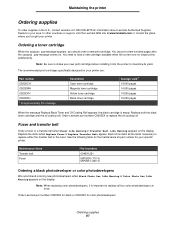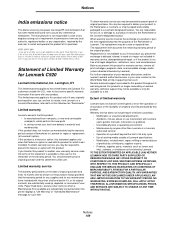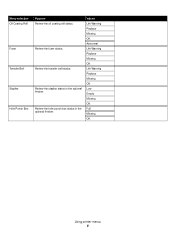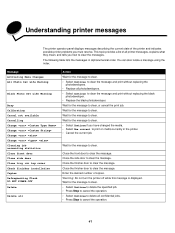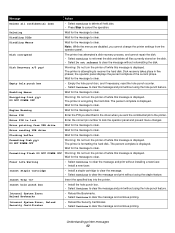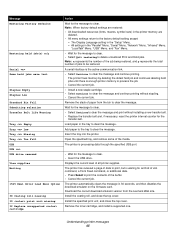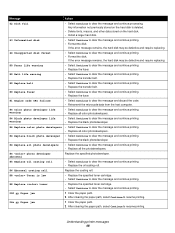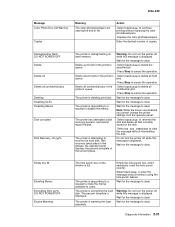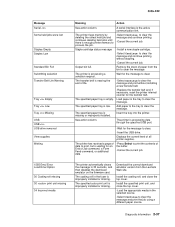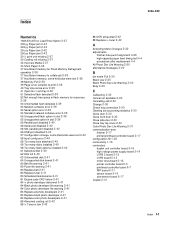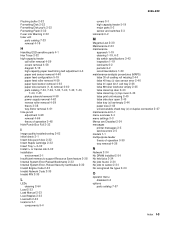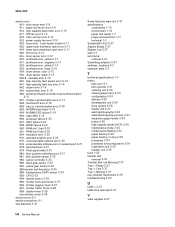Lexmark C920 Support Question
Find answers below for this question about Lexmark C920.Need a Lexmark C920 manual? We have 9 online manuals for this item!
Question posted by jwise1 on November 1st, 2012
Ocr Life Warning? How To Fix?
The person who posted this question about this Lexmark product did not include a detailed explanation. Please use the "Request More Information" button to the right if more details would help you to answer this question.
Current Answers
Answer #1: Posted by LexmarkListens on November 2nd, 2012 7:26 AM
If you are using a Macintosh computer, and this status message is displaying on the computer, please update the firmware of your printer. This will fix the issue. Otherwise, the status message implies that the Photoconductor Kit for your printer needs to be replaced soon.
For more details, please do not hesitate to contact us.
Lexmark Listens
Phone:
USA: 1-800-539-6275
Canada: (877) 856-5540
UK: 0800 121 4726
South Africa: 0800 981 435
Related Lexmark C920 Manual Pages
Similar Questions
I Have A Lexmark C920 Duplex Printer That Won't Show Duplex Options In Print Men
I have set the printer to duplex, but can't find it in the OSX10.8 print options. How do I print on ...
I have set the printer to duplex, but can't find it in the OSX10.8 print options. How do I print on ...
(Posted by quentinsmiles 11 years ago)
Lexmark C920 Quality Test
I did a print quality test on the printer. it then printed 8 pages. The first 4 pages printed were f...
I did a print quality test on the printer. it then printed 8 pages. The first 4 pages printed were f...
(Posted by marcoholmes13 11 years ago)
What Does Itu Life Warning Message Mean On My Lexmark C780 And What To Do?
(Posted by stephanie36724 12 years ago)
C920 Lexmark
Printer stops just as paper is coming out offuser unit. No jam, but says there is. Paper stops in ex...
Printer stops just as paper is coming out offuser unit. No jam, but says there is. Paper stops in ex...
(Posted by Adbark 12 years ago)