Lexmark C782 Support Question
Find answers below for this question about Lexmark C782.Need a Lexmark C782 manual? We have 11 online manuals for this item!
Question posted by anopiyo on March 5th, 2012
Not Printing
"wating print buffer status supplies" then nothing happens
Current Answers
There are currently no answers that have been posted for this question.
Be the first to post an answer! Remember that you can earn up to 1,100 points for every answer you submit. The better the quality of your answer, the better chance it has to be accepted.
Be the first to post an answer! Remember that you can earn up to 1,100 points for every answer you submit. The better the quality of your answer, the better chance it has to be accepted.
Related Lexmark C782 Manual Pages
IPDS Emulation User’s Guide - Page 29


... an IPDS job is busy printing jobs from the printer.
Host Controlled* The printer IPDS emulation remains active until the host disconnects from one printer port, jobs on port 9100...in a waiting status. All IPDS resources downloaded to the printer.
If the host timer/timeout value is specified when configuring the printer parameters on multiple printer ports.
The printer defaults to a...
IPDS Emulation User’s Guide - Page 68


... host requests deletion of printing other jobs.
Stopping ....
3. Select to Cancel a Job Using the Printer Operator Panel
1.
Cancel Job while an IPDS job is printing.
2.
6 IPDS Job Cancel
6.1 Canceling IPDS Jobs
IPDS jobs may be cancelled using the normal cancel sequence for the printer. Press the Select button
BUSY
9 Cancel Job
Status / Supplies Held Jobs
on...
IPDS Printer and Host Setup Guide - Page 31
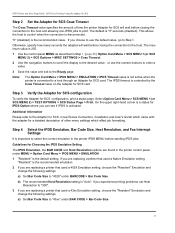
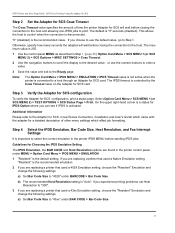
... 3.
Step 3 Verify the Adapter for SCS configuration
To verify the Adapter for SCS configuration, print a status page.
The maximum value is connected to the desired value -
If you experience printing problems, set Host Resolution to "300".
3 If you are replacing a printer that used a Native Emulation setting, "Resident" is the recommended emulation.
2 If you can...
IPDS Printer and Host Setup Guide - Page 59
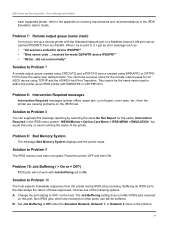
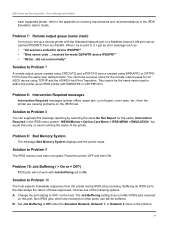
...Guide. This cannot be buffered.
Change the port setting to 5001 on users noticing the status of these responses.
Choose one of paper, cover open, etc.) from the printer are received on other ports... Host Print Transform. You would then rely on the host. Problem 10: Job Buffering ( = On or = Off?)
IPDS jobs will not work with Job Buffering set up a remote printer with WRKAFP2...
User's Guide - Page 28
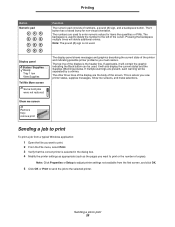
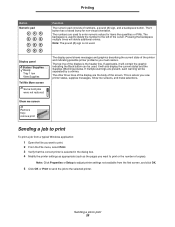
....
The numbers are the body of copies). Sending a job to print or the number of the screen. Pressing the backspace multiple times will also display the current status and the Supplies (Warnings) status. The other three lines of the display is where you view printer status, supplies messages, Show me screen
Remove tray; The backspace is not...
User's Guide - Page 48


... without discoloring, bleeding, or releasing hazardous emissions. The printer provides high quality printing on the Lexmark Web site at www.lexmark.com/ publications. For detailed information about media characteristics, see the Card Stock & Label Guide available on a variety of 230°C (446°F) for laser printers. We recommend Lexmark part number 12A5950 letter size...
User's Guide - Page 51


...the Menus and Messages Guide on the publications CD for laser printers.
Use only transparencies that are designed for help prevent jams. (See "Paper Type" in laser printers. Media specifications
Printing on letterhead
Check with the printer before buying large quantities. Use the following table for use with laser printers that heat transparencies to determine whether the chosen...
User's Guide - Page 52


...of the sheet. These labels are supplied in the sealed or closed position - Are stuck together or damaged in the Paper Menu.
When printing on labels:
• Set the...printing, characteristics and design, see the Card Stock & Label Guide available on the Lexmark Web site at least 1 mm
(0.04 in a jam. Partial sheets
also contaminate the printer and the cartridge with laser printers...
User's Guide - Page 56


... 500-sheet trays feeder
2000-sheet drawer
Envelope drawer
Paper
Xerographic or business paper (used for simplex printing)1
60 to 74.9 g/m2 grain long (16 to 19.9 lb bond)2
60 to 74.9 ...supported
Not supported
Cover
216 g/m2 (80 lb) 216 g/m2 (80 lb) Not supported
Not supported
Transparencies2
Laser printer
161 to 169 g/m2 161 to 169 g/m2 Not supported (43 to 45lb bond) (43 to 45lb...
User's Guide - Page 58


...grain short is recommended. 4 Pressure sensitive area must enter the printer first. 5 100% cotton content maximum weight is not supported for duplex (two-sided) printing. 3 For 60 to 176 g/m2(16 to 65 lb...g/m2 (80 lb) Not supported
216 g/m2 (80 216 g/m2 (80 Not supported
lb)
lb)
Transparencies2 Laser printer
161 to 169 g/m2 (43 to 45lb bond)4,5
Not supported
161 to 169 g/ 161 to 169 g/
m2...
User's Guide - Page 60
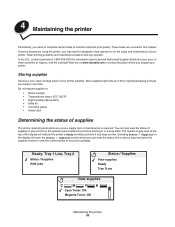
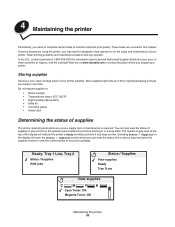
... up in their original packaging until you are covered in your printer on the display will indicate the printer is printing or in your printer supplies. Do not expose supplies to maintain optimum print quality. You can view the status of the various trays and open the Status / Supplies screen where you may want to designate a key operator to view...
User's Guide - Page 61
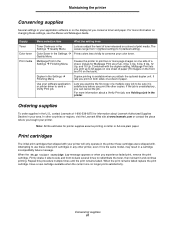
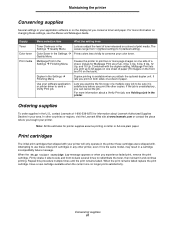
... pages on one sheet of paper (16 images on the front and 16 on the back).
Duplex printing is unsatisfactory, you bought your area. For more information about Lexmark Authorized Supplies Dealers in the printer. In other printer, even if it is satisfactory before you examine the first copy of a multiple-copy job to...
User's Guide - Page 97


What is RGB color? Printing presses, inkjet printers, and color laser printers create colors in this manner.
For example, red and green...of color conversion table to text while applying a different color conversion table to the printer.
Red, green, and blue light can be printed in nature.
The object type information lets different color conversion tables be used to be...
User's Guide - Page 98


... different color conversion tables available for best color quality.
Be sure to appear tinted (for the majority of printouts. Occasionally, a user may consider printed pages to print on a color laser printer.
Solving color quality problems 98
My color transparencies seem dark when projected. This problem most commonly occurs when projecting transparencies with the ability...
Help Menu Pages - Page 6


... item. For example, cyan and yellow can be combined to the printer. Enhance Fine Lines is CMYK color? Frequently asked questions (FAQ) about color printing
What is sent to create green. Printing presses, inkjet printers, and color laser printers create colors in this manner. When a user prints a document, information describing the type and color of each object...
Help Menu Pages - Page 7


Why doesn't the printed color match the color I see "Understanding paper and specialty media guidelines" in the PostScript driver provide preferred color quality for the majority of printouts. Color Balance provides the user with the ability to make subtle adjustments to create more information, see on a color laser printer. My color transparencies seem dark...
Service Manual - Page 21


.... Models
The Lexmark C77x and C78x (5061-xxx) laser printers are available in all types of printing needs. The printer has flexible paper handling.
It prints both four-color and monochrome print jobs. A variety of connectivity options enable the printer to be used in a particular application, you need the printer to support network configurations requiring Ethernet, Token-Ring...
Service Manual - Page 33


...lb) 216 g/m2 (80 lb)
Not recommended Not supported
Not supported
Not supported
Not supported
Not supported
Transparencies8
Laser printer
161 to 169 g/m2 161 to 169 g/m2 Not supported (43 to 45 lb bond) (43 to...trays, and the multipurpose feeder.
9 Paper 105 to 176 g/m2 (28 to 47 lb) must be printed with Paper Weight set to Heavy. For papers heavier than 176 g/m2 (47 lb bond), grain short is...
Service Manual - Page 38


... and 300 Sheffield points; Fiber content
Most high-quality xerographic paper is acceptable for non-MICR applications. 5061
The Laser printing process heats paper to high temperatures of 180°C (356°F) for laser printers.
Thick paper may also require a longer conditioning period because of the mass of material.
To condition it, store it...
Service Manual - Page 160
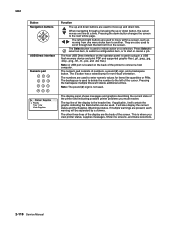
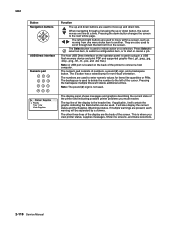
... a configuration item, or to plug in a USB flash memory device and print PDF and supported graphic files (.gif, .jpeg, .jpg, .bmp, .png, .tiff, .tif, .pcx, and .dcx files). The numeric pad consists of the printer and indicating possible printer problems you view printer status, supplies messages, Show me screens, and make selections.
2-118 Service Manual Note...
Similar Questions
Lexmark Ms711 Laser Printer Weight
what does the ms711 laser printer weigh without additional trays?
what does the ms711 laser printer weigh without additional trays?
(Posted by cathyrose2 10 years ago)
My Lexmark C534dn Color Laser Printer Has Red And Yellow Smudge Down Each Side
My Lexmark C534dn color laser printer has red and yellow smudge down each side of the page. On the l...
My Lexmark C534dn color laser printer has red and yellow smudge down each side of the page. On the l...
(Posted by amjohau 12 years ago)

