Lexmark C782 Support Question
Find answers below for this question about Lexmark C782.Need a Lexmark C782 manual? We have 11 online manuals for this item!
Question posted by hagkimura on May 29th, 2014
Lexmark C782 How To Print Double Sided
The person who posted this question about this Lexmark product did not include a detailed explanation. Please use the "Request More Information" button to the right if more details would help you to answer this question.
Current Answers
There are currently no answers that have been posted for this question.
Be the first to post an answer! Remember that you can earn up to 1,100 points for every answer you submit. The better the quality of your answer, the better chance it has to be accepted.
Be the first to post an answer! Remember that you can earn up to 1,100 points for every answer you submit. The better the quality of your answer, the better chance it has to be accepted.
Related Lexmark C782 Manual Pages
IPDS Emulation User’s Guide - Page 8


... to the following printers:
• Lexmark C770, C772 (IPDS color and monochrome printing, SCS monochrome printing only) • Lexmark C780, C782 (IPDS color and monochrome printing, SCS monochrome printing only) • Lexmark C920 (IPDS color and monochrome printing, SCS monochrome printing only) • Lexmark C935 (IPDS color and monochrome printing, SCS monochrome printing only) •...
IPDS Emulation User’s Guide - Page 26


... print to edge. Note 2: The Lexmark C770, C772, C780, C782, and X782e MFP can result in both the horizontal and vertical directions. When the page is printed, the page image is 50 pels (4 mm) inside the physical page. The right and bottom edges will clip.
Note 1: The Lexmark T640, T642, T644, and W840 printers, and the Lexmark...
IPDS Emulation User’s Guide - Page 51


...products except Lexmark C935, X940e MFP, X945e MFP, Lexmark X850e MFP, X852e MFP, and X854e MFP
Function/ Support with your printer and ...Offset Stacking
Staple Bin
Staple position
Maximum Staple Packet Size*
Lexmark C772
Lexmark C782
Lexmark C920 (see Note 1)
Std Bin, Finisher Physical Bin...sizes, the job will print but finishing functions will not be performed. The Lexmark C770, C780, X644e ...
IPDS Emulation User’s Guide - Page 61
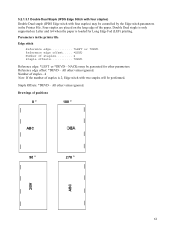
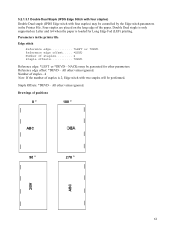
... for Long Edge Fed (LEF) printing. All other values ignored.
Parameters in the printer file
Edge stitch
Reference edge LEFT or *DEVD Reference edge offset..... *DEVD Number of staples is 2, Edge stitch with four staples) may be controlled by the Edge stitch parameters in the Printer File. Double Dual staple is loaded for other...
IPDS Emulation User’s Guide - Page 81


...' X'D385A79481999240E7F9F4F08540D4C6D7' X'D385A79481999240E7F9F4F58540D4C6D7'
Description Lexmark C770 Lexmark C772 Lexmark C780 Lexmark C782 Lexmark C920 Lexmark C935 Lexmark T640 Lexmark T642 Lexmark T644 and X646ef MFP Lexmark W840 Lexmark X644e MFP Lexmark X646e MFP Lexmark X782e MFP Lexmark X850e MFP Lexmark X852e MFP Lexmark X854e MFP Lexmark X940e MFP Lexmark X945e MFP
10.3 Finishing...
IPDS Printer and Host Setup Guide - Page 4


...memory (DRAM), and one of the following printers and Multifunction Products (MFPs). • Lexmark C770, C772, C780, C782, C920, C935 (IPDS color and monochrome printing, SCS
monochrome printing only) • Lexmark T640, T642,T644 • Lexmark W840 • Lexmark X644e MFP, X646e MFP • Lexmark X646ef MFP • Lexmark X782e MFP • Lexmark X850e MFP, X852e MFP, X854e MFP •...
Troubleshooting Guide - Page 1


... stack of the printer. Solving printing problems
Multilanguage PDFs do not print
The printer is not ready to print in Adobe
Acrobat.
2 Click the printer icon. 3 The Print dialog box appears. 4 Check the Print as Image option.
5 Click OK. For information regarding tested and approved USB flash memory devices, see the Lexmark Web site at www.lexmark.com. Press to...
User's Guide - Page 30


...
1 Minimize all programs to reveal the desktop. 2 Double-click the My Computer icon. 3 Double-click the Printers icon.
Canceling a print job 30 Printing
3 Press until appears next to the document you send a job to print, a small printer icon appears in the right corner of the taskbar. 1 Double-click the printer icon.
Canceling a print job
Canceling a job from the taskbar
When...
User's Guide - Page 31


... appears, and then press .
4 Press until Reports appears, and then press .
Canceling a job from a Macintosh computer running Mac OS X
1 Open Applications Æ Utilities, and then double-click Print Center or Printer Setup.
Printing
4 Double-click the printer you selected when you want to cancel. 6 Press the Delete key on the keyboard.
User's Guide - Page 48


...lexmark.com/publications. Business papers designed for the printer. For 28 lb bond to 47 lb bond (105 g/m2 to high temperatures of things must be stiff enough to feed properly, causing jams. For best performance, use paper narrower than or equal to 47 lb bond) grain long. The Laser printing...the recommended print side on the Lexmark Web site at www.lexmark.com/ publications. Paper lighter than 20...
User's Guide - Page 51


... transparencies designed for laser printers. The top of the feeder.
Letterhead goes toward the left of 230°C (446°F) without melting, discoloring, offsetting, or releasing hazardous emissions. Transparencies must be at www.lexmark.com/publications. Selecting transparencies
The printer can print directly on the Lexmark Web site at the top or right hand side of the...
User's Guide - Page 52


... cause feeding problems.
• Do not use label sheets with laser printers. Partial sheets may seal the envelopes.
Labels
The printer can withstand temperatures of the adhesive at www.lexmark.com/publications. Note: This printer is intended for use with a slick backing material. • Do not print within 1 mm (0.04 in the sealed or closed position...
User's Guide - Page 56


...Cover
216 g/m2 (80 lb) 216 g/m2 (80 lb) Not supported
Not supported
Transparencies2
Laser printer
161 to 169 g/m2 161 to 169 g/m2 Not supported (43 to 45lb bond) ...sided) printing. 3 For 60 to 176 g/m2(16 to 47 lb bond) paper, grain long fibers are limited to simplex printing only at less than 176 g/m2 (47 lb
bond), grain short is recommended. 4 Pressure sensitive area must enter the printer...
User's Guide - Page 58


... (80 lb) Not supported
216 g/m2 (80 216 g/m2 (80 Not supported
lb)
lb)
Transparencies2 Laser printer
161 to 169 g/m2 (43 to 45lb bond)4,5
Not supported
161 to 169 g/ 161 to 169 g/... grain short is recommended. 4 Pressure sensitive area must enter the printer first. 5 100% cotton content maximum weight is not supported for duplex (two-sided) printing. 3 For 60 to 176 g/m2(16 to 45lb bond)4,5...
User's Guide - Page 88


... you are using the wrong interface cable, or the cable is not ready to On. Verify that you selected the printer driver associated with the Lexmark C780, C782.
• If you are using may print.)
• Delete the job.
• Free up properly or is not set to receive data. Make sure you have...
Quick Reference - Page 3
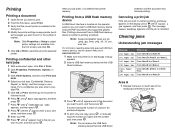
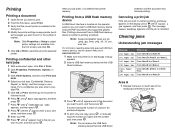
... press . Clear Area K and Area L. Clear Area E and Area J.
After your job prints, it flat. For information regarding tested and approved USB flash memory devices, see the Lexmark Web site at www.lexmark.com.
1 Make sure the printer is deleted from printer memory. A screen asking the number of copies). Note: Do not remove the USB...
Service Manual - Page 21


... (5061-xxx) laser printers are available in four models:
Lexmark C770n Lexmark C772n Lexmark C780n Lexmark C782n
5061-110 5061-310 5061-210 5061-410
Network Network Network Network
Tools required for service
Flat-blade screwdriver #1 Phillips screwdriver, magnetic #2 Phillips screwdriver, magnetic #2 Phillips screwdriver, magnetic short-blade Needlenose pliers Diagonal side cutters Spring hook...
Service Manual - Page 25


...mailbox. General information 1-5 Printing states
Lexmark C77x(n) Lexmark C77xdn Lexmark C78x(n) Lexmark C78xdn
Printing-average power (W)
Base ...to 137 V ac, extreme
Operating clearances
Printer Side
Model
Measurement
Left side1
All
Right side
All
24 in. (609.6 mm) ...C782.
2Allow clearance above the printer for front door clearance, and for the base printer configuration (110 volt). ...
Service Manual - Page 33


...
Not supported
Not supported
Transparencies8
Laser printer
161 to 169 g/m2 161...Lexmark transparency P/N12A8240 and 12A8241 are recommended.
For papers heavier than 176 g/m2 (47 lb bond), grain short is recommended.
2 Paper weighing less than 75 g/m2 (20 lb bond) is limited to simplex printing only at less than 60% relative humidity.
3 Pressure-sensitive area must enter the printer...
Service Manual - Page 38


... too smooth, it can occur after the paper passes through the printer, where it is acceptable for laser printers. Smoothness needs to be stiff enough to feed properly, causing jams...Paper lighter than 182 x 257 mm (7.2 x 10.1 in poor print quality.
When loading paper, note the recommended print side on the Lexmark Web site at its original wrapper until it is exposed to high ...
Similar Questions
How To Double Side Print
I am trying to print in word with the C544 printer and do not see the option for double sided printi...
I am trying to print in word with the C544 printer and do not see the option for double sided printi...
(Posted by paulwood 13 years ago)

