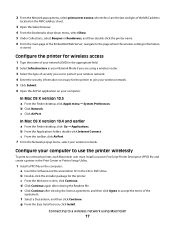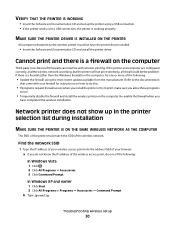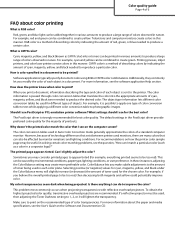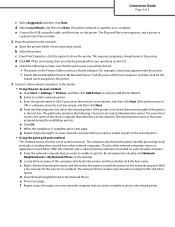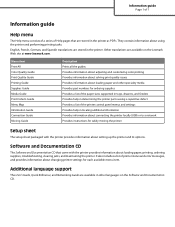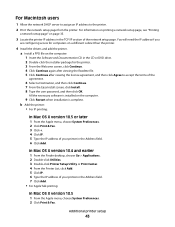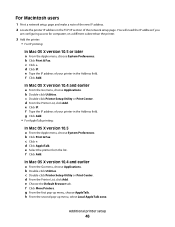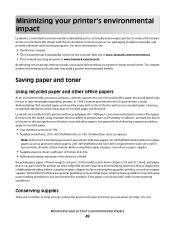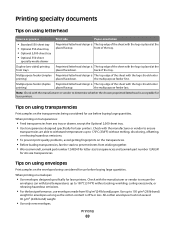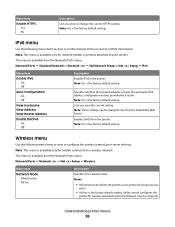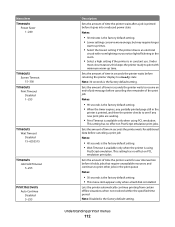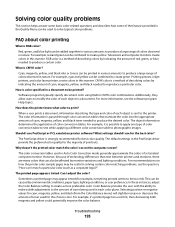Lexmark C734n Support Question
Find answers below for this question about Lexmark C734n.Need a Lexmark C734n manual? We have 19 online manuals for this item!
Question posted by fmirel50 on January 11th, 2013
Blank Page
After every printed page, a blank page comes out. Don't know what to do. It prints fine, but with a blank after every printed page.
Current Answers
Answer #1: Posted by LexmarkListens on January 13th, 2013 8:31 PM
Sounds like a driver problem. Have you tried using an updated driver or a different driver?
If an updated driver/different driver doesn't help, please contact our technical support team so they can do some diagnostics.
Lexmark Listens
Phone:
USA: 1-800-539-6275
Canada: (877) 856-5540
UK: 0800 121 4726
South Africa: 0800 981 435
Related Lexmark C734n Manual Pages
Similar Questions
Will The Printer, Ms811, Stop Printing When It Reaches The End Of Page Count?
MS811 has "Maintenance Kit Low", down to 1400 pages now. I do not have parts available. Will it stop...
MS811 has "Maintenance Kit Low", down to 1400 pages now. I do not have parts available. Will it stop...
(Posted by ipaquin 9 years ago)
Lexmark Ms711 Laser Printer Weight
what does the ms711 laser printer weigh without additional trays?
what does the ms711 laser printer weigh without additional trays?
(Posted by cathyrose2 10 years ago)
How Do You Replace The Transfer Module On The Lexmark C734n Printer
(Posted by bzelazny 10 years ago)
My Lexmark C534dn Color Laser Printer Has Black Smudge Down Each Side
Each time i print on the Lexmark C534dn printer I get Black Smudge marks on each side and sometimes ...
Each time i print on the Lexmark C534dn printer I get Black Smudge marks on each side and sometimes ...
(Posted by FJafri 11 years ago)
My Lexmark C534dn Color Laser Printer Has Red And Yellow Smudge Down Each Side
My Lexmark C534dn color laser printer has red and yellow smudge down each side of the page. On the l...
My Lexmark C534dn color laser printer has red and yellow smudge down each side of the page. On the l...
(Posted by amjohau 12 years ago)