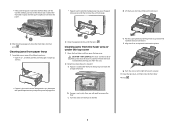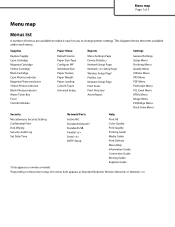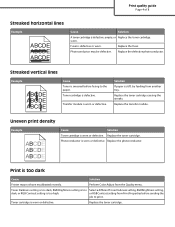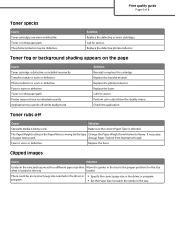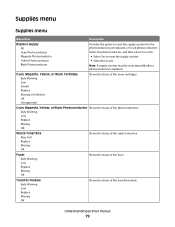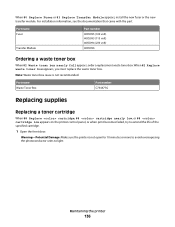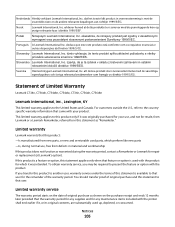Lexmark C734n Support Question
Find answers below for this question about Lexmark C734n.Need a Lexmark C734n manual? We have 19 online manuals for this item!
Question posted by bzelazny on July 18th, 2013
How Do You Replace The Transfer Module On The Lexmark C734n Printer
The person who posted this question about this Lexmark product did not include a detailed explanation. Please use the "Request More Information" button to the right if more details would help you to answer this question.
Current Answers
Answer #1: Posted by TommyKervz on July 18th, 2013 7:16 AM
Greetings - Both the User's Guide and the Supplies Guide available on the link below should be able to provide you with the desired directions (hint: page 130 going up on the User's Guide)
http://www.helpowl.com/manuals/Lexmark/C734n/107305
http://www.helpowl.com/manuals/Lexmark/C734n/107305
Related Lexmark C734n Manual Pages
Similar Questions
The Printer Says Transfer Module Life Fuser, What Do I Do?
(Posted by Anonymous-133915 10 years ago)
Cyan Mark On Pages
We have a Lexmark C734 and have a constant wavy line of cyan blue down the vertical right hand side ...
We have a Lexmark C734 and have a constant wavy line of cyan blue down the vertical right hand side ...
(Posted by marionhunter 10 years ago)
How Do I Clear Replace Transfer Belt Message
(Posted by markwhittle 10 years ago)
Lexmark C736dn Transfer Module Replacement
How to replace transfer module on Lexmark C736dn.
How to replace transfer module on Lexmark C736dn.
(Posted by kkobarg 10 years ago)
What Newer Printer Will Replace The Lexmark 4039 Printer Ours Is Old
(Posted by DENNISCARNEY180 11 years ago)