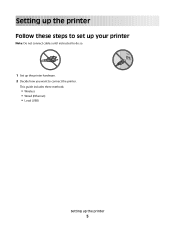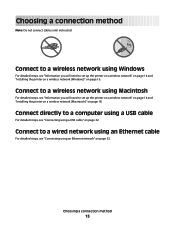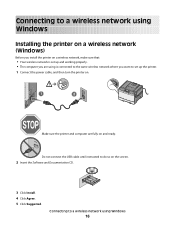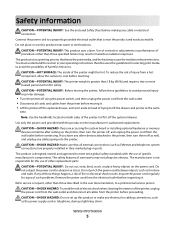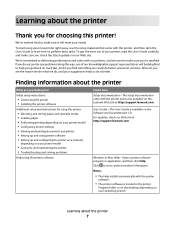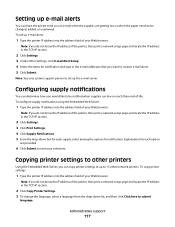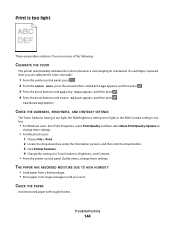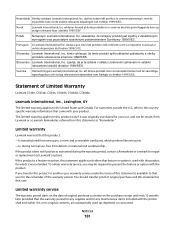Lexmark C544N Support Question
Find answers below for this question about Lexmark C544N - Color Laser Printer.Need a Lexmark C544N manual? We have 3 online manuals for this item!
Question posted by joel4311 on September 25th, 2013
C544n Instructions
Can copies be made on both sides of the paper?
Current Answers
Answer #1: Posted by freginold on October 5th, 2013 7:36 AM
Hi, yes, according to Lexmark, this printer can do double-sided printing.
Related Lexmark C544N Manual Pages
Similar Questions
C544n Color Laser Printer Where Is The Waster Box Toner Located
(Posted by blabp180 9 years ago)
Lexmark C544n Laser Printer
I keep getting a paper jam. The printer is not pulling the paper up. What can I do to fix it?
I keep getting a paper jam. The printer is not pulling the paper up. What can I do to fix it?
(Posted by rsalvatore 10 years ago)
My Lexmark C534dn Color Laser Printer Has Black Smudge Down Each Side
Each time i print on the Lexmark C534dn printer I get Black Smudge marks on each side and sometimes ...
Each time i print on the Lexmark C534dn printer I get Black Smudge marks on each side and sometimes ...
(Posted by FJafri 11 years ago)
My Lexmark C534dn Color Laser Printer Has Red And Yellow Smudge Down Each Side
My Lexmark C534dn color laser printer has red and yellow smudge down each side of the page. On the l...
My Lexmark C534dn color laser printer has red and yellow smudge down each side of the page. On the l...
(Posted by amjohau 12 years ago)
Lexmark C544n Printer Problem
Very slow when printing Power Point slides
Very slow when printing Power Point slides
(Posted by hclift 12 years ago)