Lexmark C544 Support Question
Find answers below for this question about Lexmark C544.Need a Lexmark C544 manual? We have 3 online manuals for this item!
Question posted by ovehtc on July 21st, 2014
Lexmark C544dn How To Duplex Printing
The person who posted this question about this Lexmark product did not include a detailed explanation. Please use the "Request More Information" button to the right if more details would help you to answer this question.
Current Answers
There are currently no answers that have been posted for this question.
Be the first to post an answer! Remember that you can earn up to 1,100 points for every answer you submit. The better the quality of your answer, the better chance it has to be accepted.
Be the first to post an answer! Remember that you can earn up to 1,100 points for every answer you submit. The better the quality of your answer, the better chance it has to be accepted.
Related Lexmark C544 Manual Pages
User's Guide - Page 5
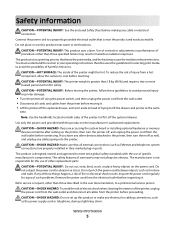
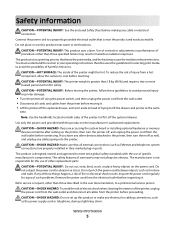
...than those described in hazardous radiation exposure. This product uses a printing process that discusses the guidelines for selecting print media to lift it safely. If you are properly installed in...POTENTIAL INJURY: This product uses a laser. Use only the power cord provided with the use of such problems. Remove the power cord from the printer before inspecting it off the optional ...
User's Guide - Page 7
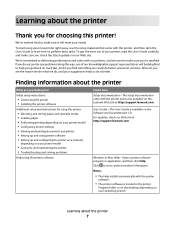
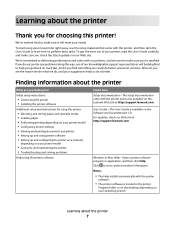
... your printer model • Configuring printer settings • Viewing and printing documents and photos • Setting up and using printer software • Setting up and configuring the printer on a network,
depending on your printer model
• Caring for choosing this printer!
To get back on track fast. For updates, check our Web site at http://support.lexmark.com...
User's Guide - Page 8
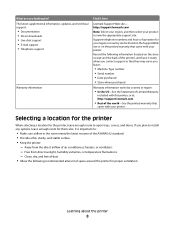
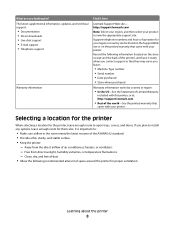
... Web site or on the store receipt and the back of the printer), and have it here
Lexmark Support Web site- Clean, dry, and free of dust • Allow the following information (located on the printed warranty that came with your printer. If you plan to view the appropriate support site. Away from direct...
User's Guide - Page 24


...choose Go > Applications. 2 Double-click Utilities, and then double-click Print Center or Printer Setup Utility. 3 Select the printer, and then from the Printers menu, choose Show Info. 4 From the pop-up menu, choose ... the options in the printer driver to the Lexmark Web site at www.lexmark.com. 2 From the Drivers & Downloads menu, click Driver Finder. 3 Select your printer, and then select your...
User's Guide - Page 33


... better resource management overall. Using recycled paper and other office papers
As an environmentally conscientious company, Lexmark supports the use of a printer is conducted with additives such as printing on both separately and as it moves
through the printer. • Thickness (impacts how much as 80% of the carbon footprint of recycled paper produced...
User's Guide - Page 34


...
For more information about the origin of wood fiber. Minimizing your printer model supports duplex printing, you can control whether print appears on these forms.)
• Coated papers (erasable bond), synthetic...use with laser printers:
• Chemically treated papers used to make paper.
You can:
Use both sides of the paper
If your printer's environmental impact
34 Thus, Lexmark seeks to...
User's Guide - Page 35
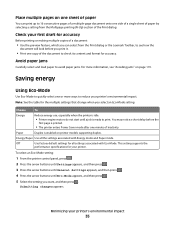
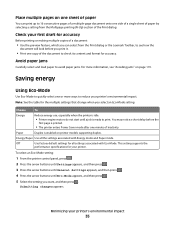
... the Lexmark Toolbar, to see "Avoiding jams" on one sheet of paper
You can print up to 16 consecutive pages of a multiple-page document onto one or more ways to avoid paper jams. For more information, see how the
document will look before the
first page is enabled on printer models supporting duplex.
To...
User's Guide - Page 41


... tray is not available for standard features such as duplex printing and printing multiple pages on the display.
Note: Do not remove trays while a job prints or while Busy appears on one standard 250-sheet ..., and then press to return to the Ready state. Loading the standard 250-sheet tray
The printer has one sheet.
1 From the Universal Setup menu, press the arrow buttons until the correct ...
User's Guide - Page 46


...causes jams.
Loading paper and specialty media
46 Note: To achieve the best possible print quality, use only high-quality media designed for laser printers.
3 Adjust the paper guides to the paper width. Notes:
• Load...manual feeder
The standard 250-sheet tray has an integrated manual feeder that can be used to print on different types of paper one sheet at a time.
1 Load one sheet of paper ...
User's Guide - Page 56


... orientation Printed letterhead design is placed at the back of the tray. The top edge of the sheet with the logo is placed faceup. Use the following table to determine which direction to determine whether the chosen preprinted letterhead is important when printing on http://support.lexmark.com. Printing specialty documents
Additional information for laser printers. Printing...
User's Guide - Page 57


... Lexmark part number 12A5010
for laser printers. Tips on using a local utility.
• To prevent print quality problems, avoid getting fingerprints on the transparencies being considered for laser printers.
Source or process
Manual feeder (simplex printing) Multipurpose feeder
Print side and paper orientation Preprinted letterhead design is placed faceup. Manual feeder (duplex...
User's Guide - Page 58


...; Use labels designed specifically for laser printers.
Note: Labels can withstand temperatures up to 25-psi (172-kPa) pressure
without delaminating, oozing around the edges, or releasing hazardous fumes.
• Do not use labels with the manufacturer or vendor to ensure the
envelopes can be printed at http://support.lexmark.com. Label adhesives, face...
User's Guide - Page 71
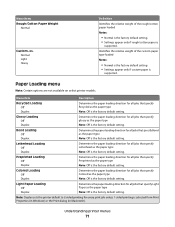
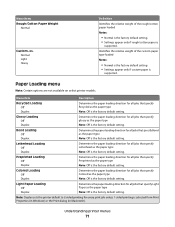
...: Off is the factory default setting. Note: Duplex sets the printer default to 2-sided printing for all jobs that specify Bond as the paper type Note: Off is the factory default setting. Bond Loading Off Duplex
Determines the paper loading direction for every print job unless 1-sided printing is the factory default setting.
Menu item
Description...
User's Guide - Page 72
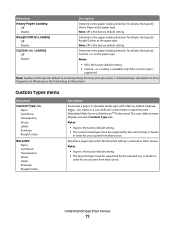
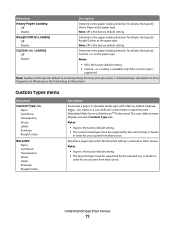
... (in order for all jobs that source. Custom Loading Off Duplex
Determines the paper loading direction for you to 2-sided printing for every print job unless 1-sided printing is selected from the Embedded Web Server or MarkVisionTM Professional. Note: Duplex sets the printer default to print from that specify Custom as the paper type Notes:
• Off...
User's Guide - Page 96


...C540A1MG
C540A1YG
C540H1KG
C540H1CG
C540H1MG
C540H1YG
C540H2KG C540H2CG C540H2MG C540H2YG
C540 and C543
C544
C546
Maintaining the printer
96 Ordering toner cartridges
When 88 Cyan Cartridge Low, 88 Magenta Cartridge ... appears, you purchased the printer.
In other countries or regions, visit the Lexmark Web Site at 1-800-539-6275 for printer supplies assume printing on letter-
User's Guide - Page 120


... (Tray 1) and manual
feeder
201
Under the fuser
202
In the fuser
230-231and 235
In the duplex area
Note: A 235 jam number indicates that the paper or specialty media being used for a duplex print job is not supported.
24x
550-sheet tray
250
In the multipurpose feeder
To access the jam
1 Open...
User's Guide - Page 126


... and size.
If there is no paper in the feeder, load a sheet, and then select to clear the message and continue printing.
• Press to cancel the print job.
The printer manually overrides the request, and then prints from an automatically selected tray.
• Press , and then press to clear the message and continue...
User's Guide - Page 131


....
1 Replace the specified toner cartridge. 2 Touch Continue to the printer and the host computer, print server, option, or other network
device.
• All options are properly installed. • The printer driver settings are correct. Solving basic printer problems
If there are basic printer problems, or the printer is unresponsive, make sure:
• The power cord is...
User's Guide - Page 149


.... For example, it is CMYK color? If a cartridge is a method of describing colors by indicating the amount of each object is RGB color? Printing presses, inkjet printers, and color laser printers create colors in this manner. What settings should I use for best color quality. Note: If you can be combined to produce the desired...
User's Guide - Page 157
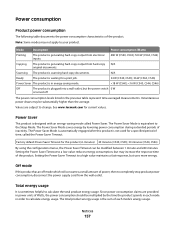
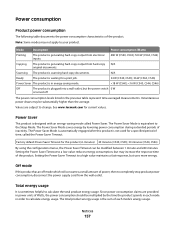
Note: Some modes may not apply to your product. N/A
Ready
The product is waiting for a print job.
34 W (C540, C543); 36 W (C544, C546)
Power Saver The product is scanning hard-copy documents.
Scanning The product is in energy-saving mode. Power consumption
Product power consumption
The following ...
Similar Questions
How To Connect To The Network With Lexmark Wireless Printer C544
(Posted by maNashi 10 years ago)
Duplex Printing
I can't make the E350d to print in duplex mode. I use windows 7 drivers
I can't make the E350d to print in duplex mode. I use windows 7 drivers
(Posted by 66gino62 13 years ago)

