Lexmark C543 Support Question
Find answers below for this question about Lexmark C543.Need a Lexmark C543 manual? We have 3 online manuals for this item!
Question posted by morbCindi on June 30th, 2014
How To Replace The Fuser On Lexmark C543
The person who posted this question about this Lexmark product did not include a detailed explanation. Please use the "Request More Information" button to the right if more details would help you to answer this question.
Current Answers
There are currently no answers that have been posted for this question.
Be the first to post an answer! Remember that you can earn up to 1,100 points for every answer you submit. The better the quality of your answer, the better chance it has to be accepted.
Be the first to post an answer! Remember that you can earn up to 1,100 points for every answer you submit. The better the quality of your answer, the better chance it has to be accepted.
Related Lexmark C543 Manual Pages
User's Guide - Page 5
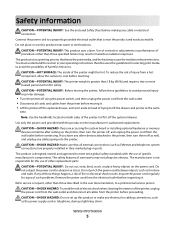
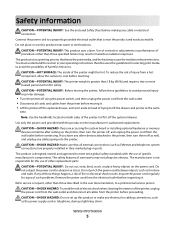
... the system board or installing optional hardware or memory devices sometime after setting up this product or make any other replacement parts. CAUTION-POTENTIAL INJURY: This product uses a laser. CAUTION-POTENTIAL INJURY: The printer weight is near water or wet locations. Note: Use the handholds located on the power cord. CAUTION-SHOCK HAZARD...
User's Guide - Page 33


... footprint of paper. Using recycled paper and other office papers
As an environmentally conscientious company, Lexmark supports the use of recycled paper produced specifically for use in a paper affects the degree of recycled content in laser (electrophotographic) printers. however, the amount of control over the world.) • Moisture content (Business papers should have...
User's Guide - Page 34


...and partners on minimizing the impact of the paper by the temperature in the printer fuser • Preprinted papers that require a registration (the precise location on the ...laser printers:
• Chemically treated papers used to make paper. Buy from design to help alleviate the environmental impact of printing:
1 Minimize paper consumption. 2 Be selective about Lexmark, visit www.lexmark...
User's Guide - Page 46


... the paper causes jams.
Loading paper and specialty media
46
Note: To achieve the best possible print quality, use only high-quality media designed for laser printers.
3 Adjust the paper guides to the point where its leading edge can be used to print on different types of paper one sheet at a time...
User's Guide - Page 56


...Simplex (one-sided) printing
from Printed letterhead design is important when printing on http://support.lexmark.com.
Duplex (two-sided) printing from trays
Print side and paper orientation Printed letterhead ... tray.
Printing specialty documents
Additional information for laser printers. Use the following table to determine which direction to determine whether the chosen preprinted ...
User's Guide - Page 57


...; Feed transparencies from sticking together. • We recommend Lexmark part number 70X7240 for letter-size transparencies and Lexmark part number 12A5010
for use before buying large quantities. Select...-sheet tray or the manual feeder. • Use transparencies designed specifically for laser printers. Printing
57 When printing on the transparencies. • Before loading transparencies, ...
User's Guide - Page 58


...or laid finishes • Adjust the width guides to 105 g/m2 (28 lb bond)
weight for laser printers.
When printing on envelopes:
• Feed envelopes from the manual feeder or optional multipurpose feeder. •...as the cotton content is 25% or less.
Tips on using envelopes
Print samples on the Lexmark Web site at a higher fusing temperature up to 220°C (428°F) if Label ...
User's Guide - Page 96


...
Part number C540A1KG C540A1CG C540A1MG
C540A1YG
C540H1KG
C540H1CG
C540H1MG
C540H1YG
C540H2KG C540H2CG C540H2MG C540H2YG
C540 and C543
C544
C546
Maintaining the printer
96 Note: All life estimates for information about Lexmark authorized supplies dealers in the U.S., contact Lexmark at www.lexmark.com or contact the place where you must replace the specified toner cartridge.
User's Guide - Page 97
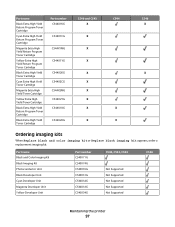
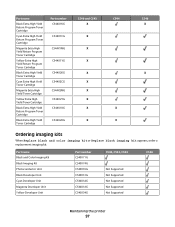
... C540X74G C540X35G C540X31G C540X32G C540X33G C540X34G
C540, C543, C544
Not Supported Not Supported Not Supported Not Supported Not Supported
C546
Maintaining the printer
97 Part name Black Extra High Yield Return... C546U1KG
C546U2KG
C540 and C543 X
X
X
X
X X X X X
X
C544
X X
C546 X
X
Ordering imaging kits
When Replace black and color imaging kit or Replace black imaging kit appears, order...
User's Guide - Page 98
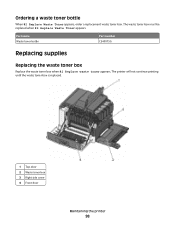
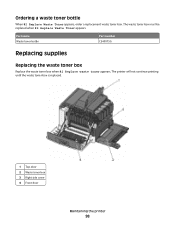
... 2 Waste toner box 3 Right side cover 4 Front door
Maintaining the printer
98 The waste toner box must be replaced when 82 Replace Waste Toner appears. Part name Waste toner bottle
Part number C540X75G
Replacing supplies
Replacing the waste toner box
Replace the waste toner box when 82 Replace waste toner appears. Ordering a waste toner bottle
When 82...
User's Guide - Page 100


Maintaining the printer
100 5 Press the green levers on page 37.
7 Insert the new waste toner box.
8 Replace the right side cover.
For more information, see "Recycling Lexmark products" on each side of the waste toner box, and then remove it.
6 Place the waste toner box in the enclosed packaging.
User's Guide - Page 104
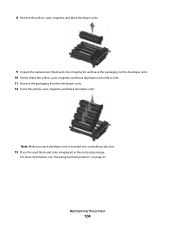
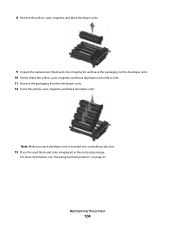
For more information, see "Recycling Lexmark products" on the developer units. 10 Gently shake the yellow, cyan, magenta, and black ....
13 Place the used black and color imaging kit in the enclosed package.
Maintaining the printer
104 8 Remove the yellow, cyan, magenta, and black developer units.
9 Unpack the replacement black and color imaging kit, and leave the packaging on page 37.
User's Guide - Page 107
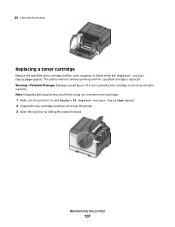
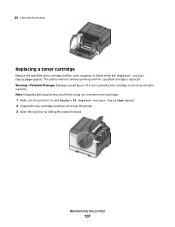
.... 2 Unpack the new cartridge, and then set it near the printer. 3 Open the top door by use of a non-Lexmark toner cartridge is replaced. Replacing a toner cartridge
Replace the specified toner cartridge (yellow, cyan, magenta, or black) when 88 Replace Cartridge appears. Maintaining the printer
107
The printer will not continue printing until the specified cartridge is not...
User's Guide - Page 111


... not touch the underside of the imaging kit.
For more information, see "Recycling Lexmark products" on page 37.
10 Unpack the replacement developer unit, and leave the packaging on the sides, and then pull the imaging kit out. Maintaining the printer
111 This could damage the imaging kit.
8 Remove the used developer unit...
User's Guide - Page 136


... came with the paper tray, or go to http://support.lexmark.com to the correct position for service.
For more information, see the hardware setup documentation that requires adjustment or replacement.
Memory card
Make sure the memory card is securely connected to the printer system board. Flash memory card
Make sure the flash...
User's Guide - Page 142


...print becomes faded, replace the toner cartridge. Try one or more of the following :
CALIBRATE THE COLOR
The printer automatically calibrates the colors... a fresh package. • Store paper in the tray:
1 From the printer control panel Paper menu, check the Paper Type setting. 2 Before sending the job... manually:
1 From the printer control panel, press . 2 From the Admin menu, press the ...
User's Guide - Page 149


...of cyan, magenta, yellow, and black needed to create green. Printing presses, inkjet printers, and color laser printers create colors in a document to be combined to produce a certain color. Additionally, ...of colors observed in a document. How is replaced, then you have not resolved the issue, calibrate the color again. How does the printer know what color to produce the desired color...
User's Guide - Page 156


...:
Notices
156
ENERGY STAR
Any Lexmark product bearing the ENERGY STAR emblem on the product or on a start-up screen is nominally a 7 milliwatt gallium arsenide laser operating in the U.S. The printer contains internally a Class IIIb (3b) laser that is certified to this printer as configured when shipped by Lexmark.
Laser advisory label
A laser notice label may be hazardous.
User's Guide - Page 157
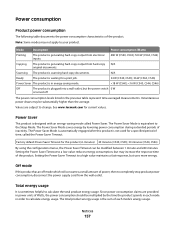
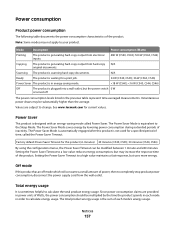
... W (C544, C546)
Copying
The product is in energy-saving mode.
N/A
Ready
The product is waiting for a print job.
34 W (C540, C543); 36 W (C544, C546)
Power Saver The product is generating hard-copy output from hard-copy N/A original documents. Note: Some modes may not apply to your ...
User's Guide - Page 161
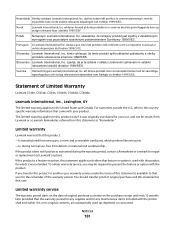
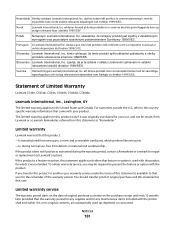
... andere relevante bepalingen van richtlijn 1999/5/EG.
Svenska
Härmed intygar Lexmark International, Inc. Norsk
Lexmark International, Inc.
Nederlands Hierbij verklaart Lexmark International, Inc. erklærer herved at Lexmark's option).
This limited warranty applies to present the feature or option with the printer shall end earlier if it was intended. dat het toestel dit...
Similar Questions
C543dn Waste Toner Box
Where can I get a replacement waste toner box for my C543dn color laser printer?
Where can I get a replacement waste toner box for my C543dn color laser printer?
(Posted by tanner1sc 12 years ago)
Waste Toner Box Part Number
I own a Lexmark C543dn Color Laser Printer and an getting the "82 Waste Toner box nearly full." mess...
I own a Lexmark C543dn Color Laser Printer and an getting the "82 Waste Toner box nearly full." mess...
(Posted by rasilvius 12 years ago)

